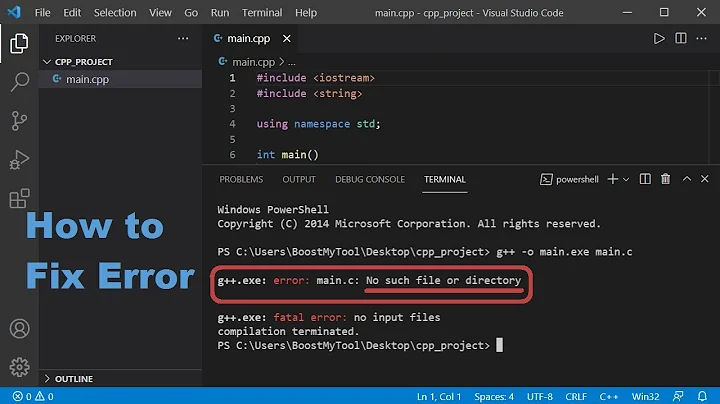/dev/sdb2: No such file or directory
10,367
Does sudo partprobe in a terminal do anything? I believe fdisk is supposed to do it for you when you exit but maybe it didn't.
Anything in dmesg about the new partition or a reason why it hasn't added the device node?
MAKEDEV is not the answer. Even if it works temporarily, it'll be gone after a reboot if there's a deeper problem.
Related videos on Youtube
Author by
stivlo
Updated on September 18, 2022Comments
-
stivlo over 1 year
I was trying to add a swap partition in my secondary drive, I created the partition space with fdisk and when running mkswap I was greeted with an error:
$ sudo mkswap -c /dev/sdb2 /dev/sdb2: No such file or directoryIn fact the device doesn't exist:
$ ls /dev/sda* /dev/sda /dev/sda1 /dev/sda2 /dev/sda5 $ ls /dev/sdb* /dev/sdb /dev/sdb1fdisk confirms me that the partition exists:
$ sudo fdisk /dev/sdb Command (m for help): p Disk /dev/sdb: 1000.2 GB, 1000204886016 bytes 255 heads, 63 sectors/track, 121601 cylinders, total 1953525168 sectors Units = sectors of 1 * 512 = 512 bytes Sector size (logical/physical): 512 bytes / 512 bytes I/O size (minimum/optimal): 512 bytes / 512 bytes Disk identifier: 0x00000000 Device Boot Start End Blocks Id System /dev/sdb1 2048 419432447 209715200 83 Linux /dev/sdb2 419432448 429918207 5242880 82 Linux swap / SolarisI'm running Ubuntu 11.10, I thought that udev would manage the devices automatically, should I still use MAKEDEV, or there is a new method to handle this problem?
-
stivlo over 12 yearsI just rebooted before I saw your answer and now the device is created, since I've more space in the device I will try to create a new one and test
partprobe. Yes, I suspected in fact that MAKEDEV was obsoleted, that's why I posted the question. Thank you @Caesium. -
stivlo over 12 yearsI've created /dev/sdb3 and noticed WARNING: Re-reading the partition table failed with error 16: Device or resource busy. The kernel still uses the old table. The new table will be used at the next reboot or after you run partprobe(8) or kpartx(8) Syncing disks.
sudo partprobetook about 4 minutes to complete, after that/dev/sdb3was available. -
Caesium over 12 yearsGreat :) 4 minutes sounds a fairly long time, maybe a suspect disk is taking a while to respond. I'd check the SMART details if I were you :)
-
stivlo over 12 yearsI will check, but I think it's for the floppy, which I don't have: Warning: Unable to open /dev/fd0 read-write (Read-only file system). /dev/fd0 has been opened read-only. - Unfortunately seems there is something wrong with the BIOS which messes up the settings every time I start the PC.
-
stivlo over 12 yearsThe SMART short test said completed without error, I am now running a long test, with ETA 4h. Will see.. thanks.