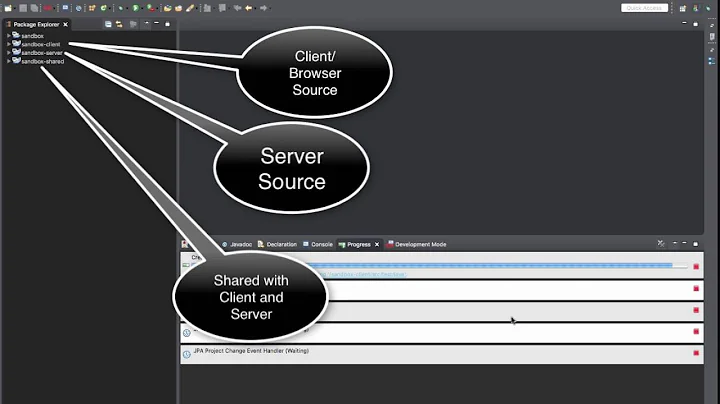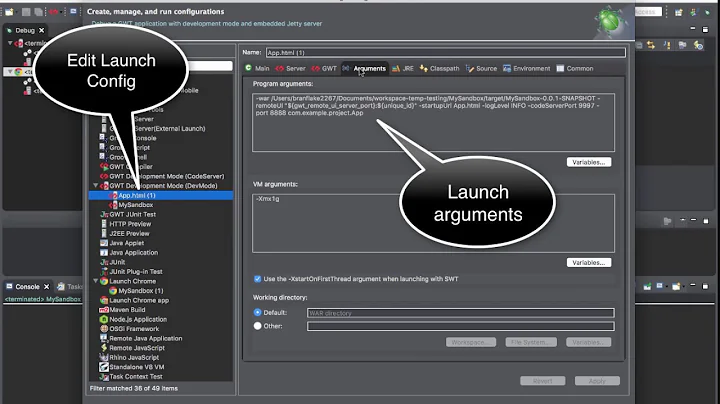Development Mode requires the GWT Developer Plugin
Solution 1
From GWT Website ,http://www.gwtproject.org/release-notes.html#Release_Notes_2_6_1
- GWT Development Mode will no longer be available for Chrome sometime in 2014, so we improved alternate ways of debugging. There are improvements to Super Dev Mode, asserts, console logging, and error messages.
This is because of newer chrome version.Use Super Dev Mode
Other Solution is you can enable NPAPI which was disable in chrome 42 version follow the below steps
1.Open New Tab and Enter chrome://flags/#enable-npapi
2.Enable this Enable NPAPI Mac, Windows
3.Then bottom of the page click "Relunch" button.
Solution 2
I had the same issue this morning.
Switching to super dev mode:
select your project in the Project Explorer -> Debug as -> Web Application(Super Dev Mode)
Console will say: The code server is ready. Next, visit: http://127.0.0.1:9876/
Do so and follow instructions there.
Solution 3
Quick recap: Firefox nuked APIs that DevMode needed in 27.0, more than a year ago; Chrome announced approximately at the same time that they were deprecating NPAPI, that DevMode needs. They first made it impossible to update extensions containing NPAPI plugins in the Chrome Web Store a year ago, then they removed NPAPI support on Linux, and now they've just disabled NPAPI in Chrome 42, and will remove support entirely in 45, to be released in September.
"Classic" DevMode is deprecated for nearly 1½ year now; it really is time to move to SuperDevMode!
Solution 4
It's very likely that you are following word for word the instructions from Google at this link.
https://developers.google.com/eclipse/docs/getting_started
The instructions are out of date, and not valid for current versions of chrome.
Instead of selecting the option
Debug As > Web Application
use the option
Debug As > Web Application (GWT Super Dev Mode)
Google has "given up" on keeping their documentation up to date. I can only imagine how difficult it must be to ignore so many complaints.
Solution 5
Firefox Portable 26.0 supports the GWT Developer Plugin needed to work with Classic Dev Mode. You can install that along side an up-to-date browser.
For some reason, Super Dev Mode still does not work with some projects. This workaround has worked best for our team.
Related videos on Youtube
Comments
-
 Anh Thu almost 2 years
Anh Thu almost 2 yearsMy project using GWT. I haved installed GWT plugin for my Chrome Browser before . I am using the newest version of chrome .When run the project, Chrome browser alway announce
Development Mode requires the GWT Developer Plugin
I have attached the image bellow

But when I click to the link. Chrome browser go to page of plugin in the Chrome web Store. But it announce me that my chrome browser haved installed this plugin. I have attached the screenshot bellow

How can I make GWT plugin work with my project ? Thank for any help
-
 mohammed sameen about 9 yearswhat version of chrome you are using?
mohammed sameen about 9 yearswhat version of chrome you are using? -
 Anh Thu about 9 years@Mohammed Version 42.0.2311.90 m. My Chrome is newest
Anh Thu about 9 years@Mohammed Version 42.0.2311.90 m. My Chrome is newest -
 mohammed sameen about 9 yearsEither downgrade the google chrome version to older or use SDM
mohammed sameen about 9 yearsEither downgrade the google chrome version to older or use SDM -
fishjd about 9 yearsDuplicate Question: stackoverflow.com/questions/29750514/…
-
 Jugal Panchal over 8 yearsI was facing same problem. It got solved using GWT Super Dev Mode.
Jugal Panchal over 8 yearsI was facing same problem. It got solved using GWT Super Dev Mode.
-
-
 mohammed sameen about 9 yearsHi thomas,What is final version of chrome which will support "Classic" DevMode?
mohammed sameen about 9 yearsHi thomas,What is final version of chrome which will support "Classic" DevMode? -
Thomas Broyer about 9 yearsI consider it unsupported already. I totally unmaintained for more than a year, with all efforts put on improving SuperDevMode. Now is the time to switch if you haven't already. From what I read here and there, Chrome 44 on Windows and OSX should still support it (behind a flag to re-enable NPAPI).
-
 mohammed sameen over 8 yearswhich version of chrome u r using?
mohammed sameen over 8 yearswhich version of chrome u r using? -
 Ashish Shetkar almost 8 yearsas work around you can use Firefox 24.0 - it works completely fine with GWT plugin , it also has good developer tool in it , just make sure not to update the Firefox 24.0 - to further versions available
Ashish Shetkar almost 8 yearsas work around you can use Firefox 24.0 - it works completely fine with GWT plugin , it also has good developer tool in it , just make sure not to update the Firefox 24.0 - to further versions available