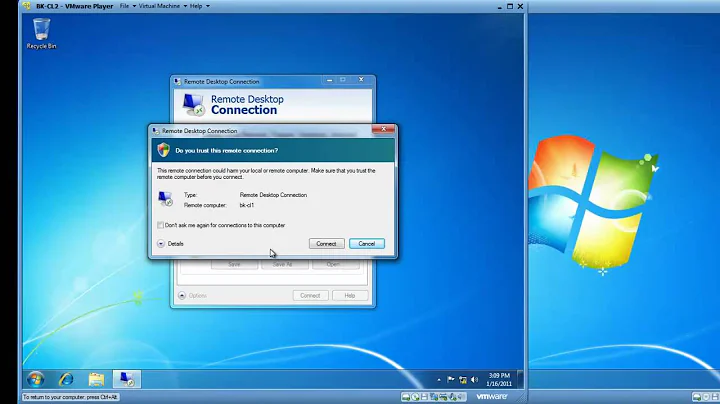Diagnose remote desktop freezes in Windows 7 when no BSOD?
Using "msconfig", I disabled everything in the startup section. Doing that made the computer run better and remote desktop no longer froze the computer up. So I re-enabled things in the startup a couple at a time until I worked down to the Adobe startup items (Acrotray, CS5 manager and Adobe updater - there are a couple of others). System still runs great and no more lock ups. There must be something in the new Adobe stuff that doesn't mesh well with the ASUS software or drivers. The Adobe apps that I have are Design suite CS5 and Acrobast X Pro.
Related videos on Youtube
Paul Smith
Updated on September 17, 2022Comments
-
 Paul Smith almost 2 years
Paul Smith almost 2 yearsOkay, I'm getting no joy from Asus or Microsoft on this, so hoping for some clues on how to narrow down the cause.
I have very frequent OS freezes, always & only when running Remote Destkop Client (mstsc) in Windows 7 x64. I never have a bluescreen, and there is never a minidump. The display & input just freezes -- no keyboard, no mouse, and sound will just continue the last wavelength if any. So far, I can't find a way to trap the hang given that there's no bluescreen; advanced startup & recovery settings for system failure are "Write an event" checked, "Automatically restart" checked, and "Kernel memory dump".
I've updated to the lasted BIOS, and tried a few different graphics drivers, both generic & ATI. I've also tried disabling Aero, and everything about the remote desktop experience (incrementally unchecked every box in the mstsc -> options -> experience tab), even disabled/unplugged external monitor to make sure it wasn't a dual-monitor issue.
My specs are:
Asus G73jh notebook 8GB RAM ATI Mobility Radeon HD 5800 Series graphics (recently tried driver versions 8.791.0.0, 8.801.0.0) American Megatrends G73jh.211 BIOS (7/27/2010) Windows 7 Home Premium x64Windows Memory Diagnostic passed all of the following at least 3 times with no errors:
MATS+ INVC LRAND Stride6 WMATS+ WINVCThis notebook is better than most at removing heat (laudable vent design), so I'm not inclined to suspect thermal causes (especially since running 1080p video for hours has never caused a freeze, but mstsc does, reliably, within 5 minutes to an hour).
This did seem to start happening after a Windows Update, but I've since reverted every patch applied since a week before the first occurrence, with no joy. (And I'd only had the PC for a couple weeks before that, so it could have been chance + less actual time spent remoting at the beginning.)
I'm at my wits end, and I bought this laptop primarily as a remote terminal client (go figure, right?) Any ideas on how to identify the cause of this?
Thanks!
UPDATE: Found a viable workaround: Using mRemote in lieu of mstsc, I've had multiple RDP sessions running for over 24 hours with no freezes. This is odd, since under the hood mRmmote uses MS's DLLs & OCXs, but somehow there must be a difference.
UPDATE 2: Issue continues; freezes now also happen when accessing Google Plus using the Chrome browser (any version, stable through canary). Even displaying the Plus notification icon in GMail in Chrome will frequently cause it, while accessing Plus in any other browser will not (have verified this pretty exhaustively). There must be something substantially different in Chrome's use of hardware, perhaps via their custom Flash implementation). Also discovered that freezes can still occur with mRemote, it's just less frequent than when using MSTSC.
-
 Paul Smith over 13 yearsInteresting... your comment about having the same issue on the exact same computer (but with Win 7 Enterprise instead of Home) seems to have disappeared. Anyway, I don't have any Adobe processes running. KB976902 is installed, but that happened well after the problem started. Also, this has happened twice outside of MSTSC now; once in MS PowerPoint Viewer 2010, and I wasn't doing anything special the other time (browsers and Excel open, IIRC). Have tried some more NIC and display drivers, but still banging my head against the wall with this one.
Paul Smith over 13 yearsInteresting... your comment about having the same issue on the exact same computer (but with Win 7 Enterprise instead of Home) seems to have disappeared. Anyway, I don't have any Adobe processes running. KB976902 is installed, but that happened well after the problem started. Also, this has happened twice outside of MSTSC now; once in MS PowerPoint Viewer 2010, and I wasn't doing anything special the other time (browsers and Excel open, IIRC). Have tried some more NIC and display drivers, but still banging my head against the wall with this one. -
 Paul Smith about 13 yearsUpdate: As of today, this is still happening. Have applied myriad Windows updates and ATI Radeon driver updates since asking the question. There have been some great & well-informed answers so far, but the problem unfortunately remains unsolved. Hopefully I'll be able to click the big green check mark one of these days!
Paul Smith about 13 yearsUpdate: As of today, this is still happening. Have applied myriad Windows updates and ATI Radeon driver updates since asking the question. There have been some great & well-informed answers so far, but the problem unfortunately remains unsolved. Hopefully I'll be able to click the big green check mark one of these days! -
User about 11 yearsInteresting your comment about Chrome because I'm experiencing similar symptoms. After months of using RDP to same computer now it's freezing on me and there seems to be some relation to using chrome which I've also been using a long time. Too early in my diagnostic process to tell what's going on but seems similar. Did you ever resolve this?
-
 Paul Smith about 11 yearsI “resolved” it by abandoning that PC. On that PC, I never was able to safely use Chrome to access Google properties that showed the notification bar.
Paul Smith about 11 yearsI “resolved” it by abandoning that PC. On that PC, I never was able to safely use Chrome to access Google properties that showed the notification bar. -
Yster over 7 yearsI had a similar problem and looked for the answer for several months. Did every kind of test and had long discussions with several support persons. Would like to post the answer, but it seems there is no answer button.
-
 Paul Smith over 7 years@Yster, if you have a working answer, there are a couple things you can do. If you answer a few other questions, you can probably earn the required 10 "native" (Superuser.com) reputation points to post it as an answer. Otherwise, feel free to post it as a comment, and I can post it as an answer for you (however, you would not get credit for the potential upvotes or accepted answer in that case).
Paul Smith over 7 years@Yster, if you have a working answer, there are a couple things you can do. If you answer a few other questions, you can probably earn the required 10 "native" (Superuser.com) reputation points to post it as an answer. Otherwise, feel free to post it as a comment, and I can post it as an answer for you (however, you would not get credit for the potential upvotes or accepted answer in that case). -
Yster over 7 years@Paul. Thanks. The answer was simple for me. It was the RDP settings. I did try to minimize all the settings before, but missed something that Microsoft decided to hide away well. When starting RDP, you can save an icon for easy access. By the way, when you right-click this icon, and click Modify, you can get to these settings again. OK, click on Experience, then in the dropdown, select anything but the last one (Automatic detection of connection quality). Then deselect all the checkboxes under Performance. Elsewhere also remove audio sending and set the colors to a minimum. Save the settings.
-
Yster over 7 years@Paul. Thanks. The answer was simple for me. It was the RDP settings. I did try to minimize all the settings before, but missed something that Microsoft decided to hide away well. By the way, when starting RDP, you can save an icon for easy access. When you right-click this icon, and click Modify, you can get to these settings again. OK, click on Experience, then in the dropdown, select anything but the last one (Automatic detection of connection quality). Then deselect all the checkboxes under Performance. Elsewhere also remove audio sending and set the colors to a minimum. Save the settings.
-
-
 Paul Smith over 13 yearsThat's usually where I would go next (or revert to an Acronis backup from before the problem manifested). Unfortunately, this Asus didn't come with a Windows 7 disc nor an easy 'reset to factory' option. I guess I could burn an MSDN product key & then reinstall all my software, but that would mean discarding the OS/licence that came with this laptop, which was only supposed to be a simple dumb terminal anyway. In a perfect world, there would be a way to start Win 7 with a trace switch that slowed performance to a crawl but left evidence of failed driver instructions. ;)
Paul Smith over 13 yearsThat's usually where I would go next (or revert to an Acronis backup from before the problem manifested). Unfortunately, this Asus didn't come with a Windows 7 disc nor an easy 'reset to factory' option. I guess I could burn an MSDN product key & then reinstall all my software, but that would mean discarding the OS/licence that came with this laptop, which was only supposed to be a simple dumb terminal anyway. In a perfect world, there would be a way to start Win 7 with a trace switch that slowed performance to a crawl but left evidence of failed driver instructions. ;) -
Benjamin Anderson over 13 yearsBridge often produces errors when I remote in as a result of the video device switching. It could be the issue.