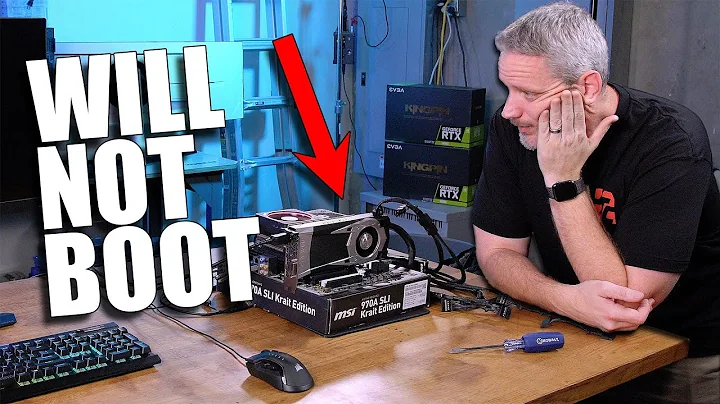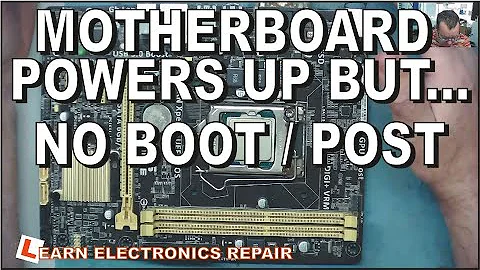Diagnosing boot issue (motherboard won't post) with a newly built system
Solution 1
Aha!! Problem solved!! It was the RAM. Put in a new stick and everything booted nicely! :)
I figured the RAM was good because the motherboard didn't report any RAM errors. I told the guy at the store this diagnosis process and he was pretty sure it was bad RAM. I said I didn't think so because there were no errors on RAM but he said if it's "100% dead" then it won't even report. He also said that I didn't get error beeps like I'd expected because many newer motherboards don't have the onboard speaker, and I guess they don't even try to beep an external speaker connected to the audio line out.
Solution 2
First off, hard drives are irrelevant in the computer posting. Hard drives are not needed for the PC to function.
The fact that you are getting no beeps is strange. Try taking all of the RAM out. The motherboard should give an error code in beeps. If it is still not working, then I think the CPU might be bad. Have you tried replacing it with a compatible working CPU?
Also check the CMOS battery to make sure it is good. Ive seen dead batteries cause PCs to become non-functional.
Solution 3
Reset the CMOS, verify that the onboard graphics are enabled (may be a jumper) and that the onboard speaker is enabled (if it has one, else connect an external). With nothing attached (just CPU, PSU, RAM & monitor), and with it unmounted from the case (to avoid any shorts) see if it'll POST (short the power button jumpers).
Related videos on Youtube
FrustratedWithFormsDesigner
Updated on September 18, 2022Comments
-
FrustratedWithFormsDesigner over 1 year
I just built a new system and am faced with a problem of the system not booting. I press the power button, and the only thing that happens is the CPU fan starts to spin (no beep, no video output and no BIOS screen). I went through this yesterday, to the point where I had disconnected everything from the motherboard, except the PSU and CPU, and RAM. I was pretty sure it was a motherboard issue so I took it back today and replaced it (with another of the same model). Tonight, I have the same problem: only the CPU fan spins. I even swapped in an old power supply (one that was known to work well), in case the new one was possibly causing a problem, but that didn't make a difference.
The only thing unusual about this system is that the motherboard only has SATA connectors and the harddrives and DVD drives are IDE and are connected to the motherboard via an IDE-to-SATA adapter expansion card. The guy at the shop was certain I'd be able to boot off the IDE harddrives using this card, but even with the card removed from the system, I still can't get the motherboard to post (it should beep and complain about not being able to detect any harddrives, right?).
I'm not sure what diagnostic step to take next, before deciding what part to take back, if any (I hope it's not necessary). Any suggestions?
If it helps, the motherboard is a GA-A75M-S2V, CPU is AMD A4-3400
-
FrustratedWithFormsDesigner almost 12 yearsTried with no RAM, nothing different. I don't have another CPU of the same kind to test, though I'm considering taking the motherboard into the shop to see if they can get it to post. I would have thought that a bad CPU would still cause some kind of error at post. How would I positively verify if the CMOS battery is good?
-
 HaydnWVN almost 12 yearsI've seen a motherboard swap cause a short before, I took it to being a dodgy standoff/spacer and fixed it by replacing them all. Regarding running it outside the case - If you've got the time/confidence its fairly easy to do. If you havn't i'd take it back to the shop and get them to POST it (with your hardware if possible).
HaydnWVN almost 12 yearsI've seen a motherboard swap cause a short before, I took it to being a dodgy standoff/spacer and fixed it by replacing them all. Regarding running it outside the case - If you've got the time/confidence its fairly easy to do. If you havn't i'd take it back to the shop and get them to POST it (with your hardware if possible). -
FrustratedWithFormsDesigner almost 12 yearsI may try running outside the case tonight, as well as any other tips I collect today. Otherwise, I think I may have to take the motherboard and CPU back to the shop to see if they can diagnose this.
-
Ramhound almost 12 years@FrustratedWithFormsDesigner - It honestly sounds like the BIOS does not support the CPU you have.
-
FrustratedWithFormsDesigner almost 12 years@Ramhound: My CPU is on the "supported CPU list" for this motherboard: gigabyte.com/support-downloads/cpu-support-popup.aspx?pid=3934 ...since BIOS version "F1", whatever that means. How would I know what BIOS version I currently have? Would trying to boot with no CPU installed help?