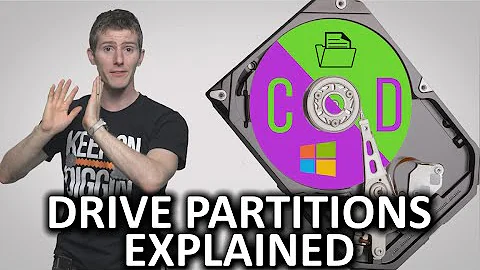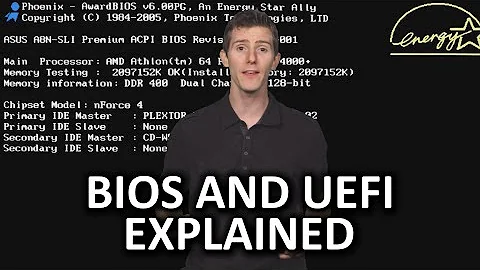Difference between bootable and non-bootable partitions
Solution 1
Though it was down voted ... possibly because someone thought it was not answering the question ... I think @Rony's answer is a good start at explaining what the boot flag is about. (I was actually planning to begin my answer with an example similar to the one he provided.)
I was all set to ramble off an answer about how the boot flag is, at this point in time, an often ignored (as @Rony's example shows) historical remnant from a period when hard drives were smaller and bootloaders were much less sophisticated.
But then I discovered this had already been said in this answer to this question: What is the "Bootable flag" option when installing a distro?
What's more there was also a link to a short article about the Boot flag which says
- "Its primary function is to indicate to a MS-DOS/MS Windows-type boot loader which partition to boot. In some cases it is used by Windows XP/2000 to assign the active partition the letter "C:"."
Well, this is embarrassing ...
When I claimed that the boot flag was a "historical remnant" I was assuming this was the case because clearly GRUB had no need to use it. Surely Microsoft would also have "moved on".
The well known quote usually attributed to Oscar Wilde turned out to be too true in this instance.
It appears that the MBR and PBR (Partition Boot Record) loaders used by the Windows operating systems DO expect the boot flag to be set correctly.
To test this I cleared the boot flag from all the partitions of a Windows 8 VM. (See below. If you're curious, here's a link to the pastebin of the complete BootInfo Script result)
Drive: sda
Disk /dev/sda: 26.8 GB, 26843545600 bytes
255 heads, 63 sectors/track, 3263 cylinders, total 52428800 sectors
Units = sectors of 1 * 512 = 512 bytes
Sector size (logical/physical): 512 bytes / 512 bytes
Partition Boot Start Sector End Sector # of Sectors Id System
/dev/sda1 2,048 718,847 716,800 7 NTFS / exFAT / HPFS
/dev/sda2 718,848 52,426,751 51,707,904 7 NTFS / exFAT / HPFS
When I cleared the flag from both partitions, I got the error message FATAL: INT18: BOOT FAILURE when I attempted to boot. (I am not sure if that is from the Windows MBR bootloader or the VM's equivalent of a BIOS.)
Just to see what would happen, I also set the boot flag on the "wrong" partition, /dev/sda2 instead of /dev/sda1. Doing that resulted in the window shown in the image below.

<sigh/>
This experience makes me wonder if Microsoft is still using the same MBR boot sector loader which they used for MS-DOS and Windows 3.0/3.1?
Solution 2
I know that a user cannot boot a system from a partition marked non-bootable and can from one marked bootable.
From laptop harddisk
# fdisk -l /dev/sda
Disk /dev/sda: 500.1 GB, 500107862016 bytes
255 heads, 63 sectors/track, 60801 cylinders, total 976773168 sectors
Units = sectors of 1 * 512 = 512 bytes
Sector size (logical/physical): 512 bytes / 512 bytes
I/O size (minimum/optimal): 512 bytes / 512 bytes
Disk identifier: 0x47b94fbe
Device Boot Start End Blocks Id System
/dev/sda1 2048 1999999 998976 83 Linux
/dev/sda2 2000000 9999999 4000000 82 Linux swap / Solaris
/dev/sda3 10000000 89999999 40000000 83 Linux
/dev/sda4 90000000 976773167 443386584 83 Linux
From bootable USB Linux
# fdisk -l /dev/sdb
Disk /dev/sdb: 8004 MB, 8004304896 bytes
247 heads, 62 sectors/track, 1020 cylinders, total 15633408 sectors
Units = sectors of 1 * 512 = 512 bytes
Sector size (logical/physical): 512 bytes / 512 bytes
I/O size (minimum/optimal): 512 bytes / 512 bytes
Disk identifier: 0x000a5395
Device Boot Start End Blocks Id System
/dev/sdb1 2048 2097151 1047552 83 Linux
/dev/sdb2 2097152 15632383 6767616 83 Linux
They do not have a single bootable partition, while they are all bootable.
Solution 3
Just a flag in the table of partitions. The MBR search the flag in the partitions and run from the partition with the "boot" flag.
Related videos on Youtube
Comments
-
Sam almost 2 years
What is the difference between a bootable and non-bootable partition? I know that a user cannot boot a system from a partition marked non-bootable and can from one marked bootable.
I want to know about the underlying differences between these partition flags.
-
 Admin about 12 yearsMay be knowing what is linux boot process might help you. ibm.com/developerworks/linux/library/l-linuxboot
Admin about 12 yearsMay be knowing what is linux boot process might help you. ibm.com/developerworks/linux/library/l-linuxboot -
irrational John about 12 years@anon_anon Uh, that article, while no doubt a good one, is a bit old. It's from 2006 and discusses GRUB Legacy. I think things have change a bit with GRUB 2. (If nothing else, they use different names for the boot "stages" in GRUB 2 :). I tried to locate a DeveloperWorks update of the article you linked for GRUB 2, but did not. Closest I could come was this: Migrate to GRUB 2.
-
irrational John about 12 years@Rony Ooops. Updated my answer.
-
 Gilles 'SO- stop being evil' about 12 yearspossible duplicate of What is the "Bootable flag" option when installing a distro?
Gilles 'SO- stop being evil' about 12 yearspossible duplicate of What is the "Bootable flag" option when installing a distro?
-
-
Sam Hobbs over 2 yearsYoung people attribute the original IBM PC disk layout, such as the MBR, to Microsoft. They were called IBM PC because IBM designed them. The original IBM PC was designed to (and did) allow other OSs, such as Unix. The boot flag was/is an IBM thing, not Microsoft. The boot flag is processed in the BIOS.