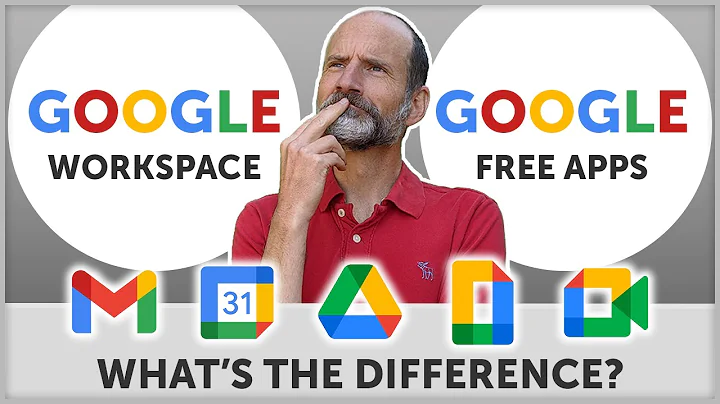Difference between Google Map Paid and non paid version
Solution 1
I believe the main difference is the number of hits per day. Your code should be totally portable.
A full list of differences is at http://www.google.com/enterprise/earthmaps/maps-compare.html
Solution 2
The major differences that I've come across are:
traffic volume caps are lifted (you can make more requests per day)
You can request map data over secure socket layers (https)
The rest is covered in SpoonNZ's answer. I'm not sure why their checklist doesn't mention the ssl option, but (at least in the recent past) trying to get encrypted libraries and images from them resulted in an error that directed you to premier maps if you want ssl.
Solution 3
The policies may have changed, but you can use Google Maps with SSL for both free and paid versions
According to https://developers.google.com/maps/faq#ssl
"The Google Maps JavaScript API V3, Google Static Maps API, and Google Maps API Web Services can be accessed over secure (HTTPS) connections by developers using either the free version of these APIs or Google Maps API for Business. Please see the documentation for the API concerned for information on how to access the API over SSL."
Solution 4
It seems there are some differences in the defaults, which may be relevant when switching between paid/testing in production or when testing locally. I know of the following:
Version In free the experimental version is the default, but in paid the stable version is default. You can override the defaults as explained here.
-
Businesses shown In the free version, by default businesses are show when labels are on, but in the paid version they are not - see below. I haven't come across any documentation on this, but you can override the defaults using the following when creating your map - see here for details:
var map = new google.maps.Map(domElement, { ... styles: [{ featureType: 'poi', stylers: [{ "visibility": "on" }] }] }
Solution 5
The difference is that google won't sue you for removing the logo element in the js code and you can insert your one companies website. I believe the difference is simply rebranding. I believe you can do this with the unpaid version - but it would be illegal hacking.
SpoonNZ apparently knows of the full list of differences.
Related videos on Youtube
Vikas
Updated on June 14, 2022Comments
-
Vikas 12 months
What is the difference between paid and non paid version of google map ?
I have one browser application using javascript api of google map, i want to know the difference so that i can change my code appropriately
-
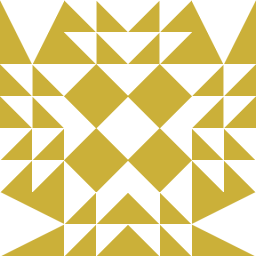 SpoonNZ over 11 yearsShould be. There are no real technical differences, just policy differences - looking at that list it'll let you get bigger static maps, but it should be the same method.
SpoonNZ over 11 yearsShould be. There are no real technical differences, just policy differences - looking at that list it'll let you get bigger static maps, but it should be the same method. -
 dan-man over 5 yearsthere are some differences in the default settings..see my answer below
dan-man over 5 yearsthere are some differences in the default settings..see my answer below