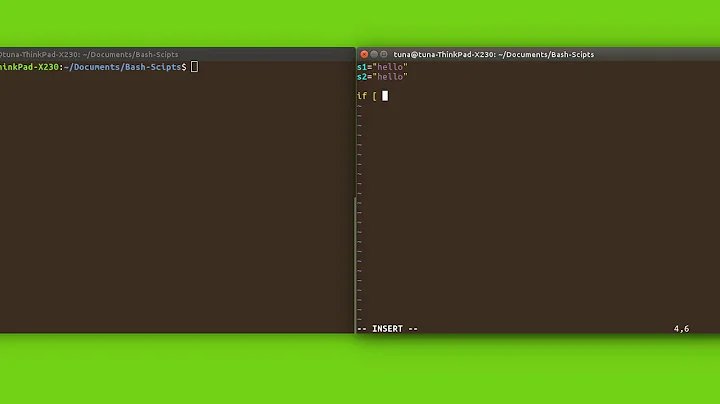Difference between quoting variables in shell script "if" statements?
Solution 1
If the value of $FOO is a single word that doesn't contain a wildcard character \[*?, then the two are identical.
If $FOO is unassigned, or empty, or more than one word (i.e., contains whitespace or $IFS), then the unquoted version is a syntax error. If it happens to be just the right sequence of words (such as 0 -eq 0 -o false), the result could be arbitrary. Therefore, it is good practice to always quote variables in shell scripts.
Incidentally, "true" does not need to be quoted.
Solution 2
To illustrate what problems it might cause, here a few examples.
Let's say we have two variables as follow:
FOO="some value"
BAR="some value"
Now we have two variables holding exactly the same string/value. If we did some if statements to test the result, in your case:
if [ $FOO = "$BAR" ]; then echo "match"; else echo "no match"; fi
At this point you will get bash: [: too many arguments. The unquoted $FOO holds now three values, namely '[ , some , value'. [ test keyword doesn't know what to execute because it is expecting the first or second argument to be an operator.
When we quote "$FOO" we explicitly tell if to look at the right values where no word splitting takes place.
Another example:
my_file="A random file.txt"
- doing
rm $my_filemeans removing 'A' 'random' 'file.txt' which makes it three files. - doing
rm "$my_file"will remove "A random file.txt" which makes one file.
Hope I've not confused you with these examples.
Related videos on Youtube
Ryan
Updated on September 18, 2022Comments
-
Ryan over 1 year
What is the difference between these two Bash if-statements? e.g.
if [ "$FOO" = "true" ]; thenvs
if [ $FOO = "true" ]; thenWhat is the difference? It seems that both statements work the same.
-
 Admin over 10 yearsIn Bash, use double square brackets and you don't need the quotes and you get additional benefits.
Admin over 10 yearsIn Bash, use double square brackets and you don't need the quotes and you get additional benefits. -
 Admin over 10 years@DennisWilliamson Not quite, you do need quotes on the right-hand side of the (in)equality and pattern matching operators.
Admin over 10 years@DennisWilliamson Not quite, you do need quotes on the right-hand side of the (in)equality and pattern matching operators. -
 Admin over 10 yearsSee also $VAR vs ${VAR} and to quote or not to quote, When is double-quoting necessary?, Why do I need to quote variable for if, but not for echo?, and other quoting questions.
Admin over 10 yearsSee also $VAR vs ${VAR} and to quote or not to quote, When is double-quoting necessary?, Why do I need to quote variable for if, but not for echo?, and other quoting questions. -
 Admin over 10 yearsof being incorporated literally as here). For glob-style pattern matching, the glob characters must not be quoted, whether literal or in a variable:
Admin over 10 yearsof being incorporated literally as here). For glob-style pattern matching, the glob characters must not be quoted, whether literal or in a variable:[[ $a == foo* ]]. Can you provide any additional examples of a requirement for quoting besides my literal string example?
-