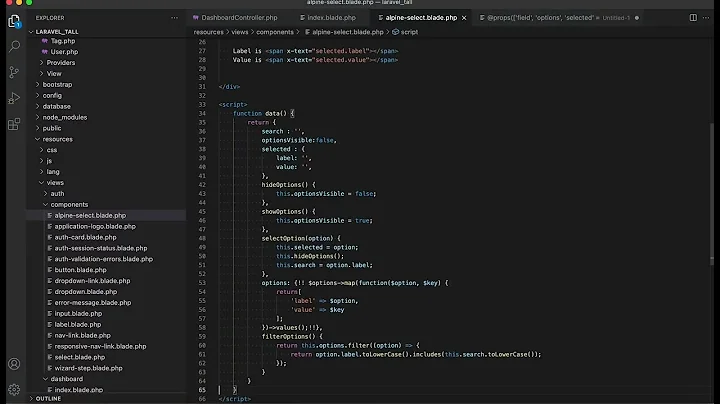Different display value for selecte text using select2.js
13,847
Solution 1
Simply use the formatSelection option. It provides the text and value of the selected option and sets the selection's text.
function formatSelection(val) {
return val.id;
}
$('select').select2({
formatSelection: formatSelection,
width: 300
});
Solution 2
The version 4 of Select 2 uses templateSelection instead of formatSelection:
https://select2.github.io/announcements-4.0.html#changed-templating
https://select2.github.io/options.html#templateSelection
$element.select2({
/**
* @param {Object} item
* @param {Boolean} item.disabled
* @param {HTMLOptionElement} item.element
* @param {String} item.id
* @param {Boolean} item.selected
* @param {String} item.text
* @returns {String}
*/
templateSelection: function(item) {
/** @type {jQuery} HTMLOptionElement */
var $option = $(item.element);
var $optGroup = $option.parent();
return $optGroup.attr('label') + ' (' + item.text + ')';
}
});
Related videos on Youtube
Author by
calebo
Updated on September 10, 2022Comments
-
 calebo over 1 year
calebo over 1 yearTrying to implement a custom select dropdown using select2 plugin Is it possible to have the selected value to display only the actual option 'value' instead of the text, so if I selected 'Australian Dollar', the selected text should only display 'AUD'
My mark-up looks something like this:
<select name="convert-to" id="convert-to"> <option value="AUD" data-currency="AUD">Australian Dollar</option> <option value="USD" selected="selected">US Dollar</option> <option value="JPY">Japanese Yen</option> <option value="EUR">Euro</option> <option value="GBP">British Pound</option> <option value="CAD">Canadian Dollar</option> <option value="HKD">Hong Kong Dollar</option> </select>
![How To Get Selected Option Value From Drop Down List Using JavaScript [ with source code ]](https://i.ytimg.com/vi/kzFJ7St_ma8/hq720.jpg?sqp=-oaymwEcCNAFEJQDSFXyq4qpAw4IARUAAIhCGAFwAcABBg==&rs=AOn4CLDqpVFUGPgfRglBol4cYtul7sdLPA)