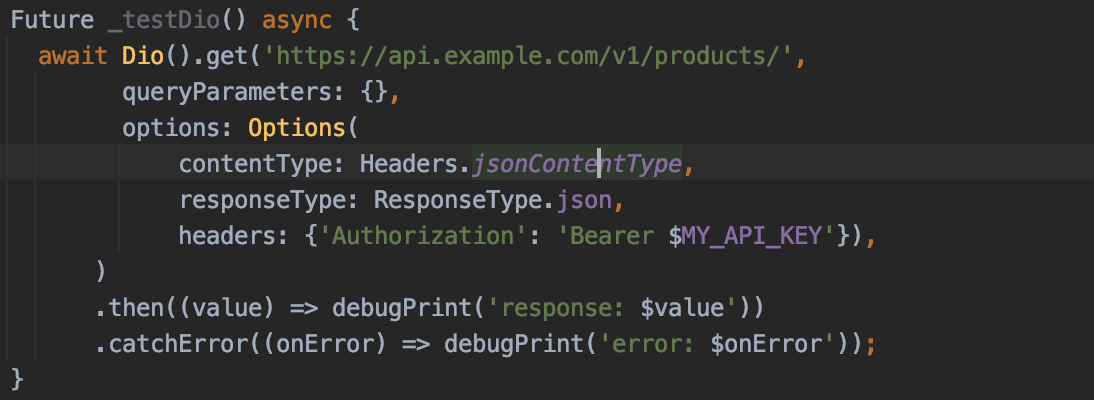Dio options.contentType vs header "Content-Type"
I've tried this locally using dio: ^3.0.10 and it seems that ContentType.json is an invalid value for contentType.
Digging through the documentation for dio, Headers.jsonContentType should be used.
Magnus
I have delivered value. But at what cost? Bachelor of Science degree in Computer Engineering. ✪ Started out on ATARI ST BASIC in the 1980's, writing mostly "Look door, take key" type games. ✪ Spent a few years in high school writing various small programs for personal use in Delphi. ✪ Learned PHP/SQL/HTML/JS/CSS and played around with that for a few years. ✪ Did mostly Android and Java for a few years. ✪ Graduated from Sweden Mid University with a BSc in Computer Engineering. At this point, I had learned all there was to know about software development, except where to find that darn "any" key... ✪ Currently working with Flutter/Dart and Delphi (again).
Updated on December 13, 2022Comments
-
 Magnus 6 months
Magnus 6 monthsI was trying to make a call to a REST service using the Dio plugin, but kept getting
HTTP 400response code. I thought I was doing everything right by setting the content type and response type options to JSON:Response response = await Dio().get( 'https://api.example.com/v1/products/$productId', queryParameters: {}, options: Options( contentType: ContentType.json, responseType: ResponseType.json, headers: {'Authorization': 'Bearer $MY_API_KEY'} ), );However, it turns out that I needed to add a
Content-Typeheader as well:headers: {'Authorization': 'Bearer $MY_API_KEY'}, 'Content-Type': 'application/json' };So now I'm confused - what exactly does the
contentTypeoption do? I thought it was analogous to setting theContent-Typeheader manually?