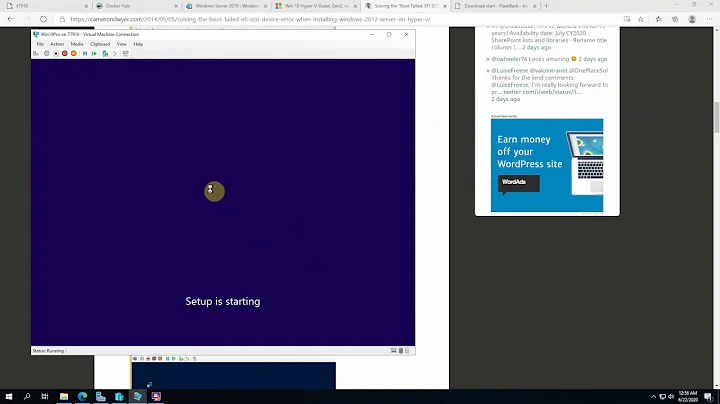Direct boot into VM from cold start on Hyper-V host
Solution 1
A Hyper-V server itself can't boot into a VM because it must run the hypervisor layer and the only OS you will see on that box is the parent partition. It is, however, possible for a physical server to boot into a VM/VHD if you're running either Windows 7 or Windows 2008 R2. For more information on how that works, look here.
Solution 2
You can set it up so that the physical machine has two entries in its boot configuration database, the one for Hyper-V and the one for the VHD containing the VM image. You'll be presented with a choice when the machine boots, one for Hyper-V and one for the VHD. Getting both sets of drivers installed in your VHD is possible, though a little annoying to navigate.
See "bcdedit /set device" and "bcdedit /set osdevice" for information about booting directly from a VHD.
So, yes, in contrast to what "icky3000" said, you can do what you want.
Related videos on Youtube
Chris Marisic
I am the Principal Consultant of Marisic.NET specializing in user experience, software architecture, project design, and systems testing.
Updated on September 17, 2022Comments
-
Chris Marisic almost 2 years
Is it possible to have a machine that is a Hyper-V server, be able to directly boot from cold start into the VM from the native hardware the machine runs on?
A non-virutalized server is available in addition to the described Hyper-V host.
All machines are running Windows Server 2008 R2 x64. The VM is Windows 7 Enterprise x64.
-
learnningprogramming over 13 yearsWhat's stupid about it? Hyper-V or not, in order for a virtual machine to function, there has to be a layer of virtualization code between it and the hardware. The only way a VM could run on bare hardware without loading the virtualization code first would be if the actual processor included the virtualization bits itself. As for the ability to boot into one VM, it wouldn't be too useful since the reason we have virtualization to start with is so one server can run MANY virtual servers.
-
Chris Marisic over 13 yearsIt's stupid because Hyper-V could load first and then forward you into a VM.
-
Chris Marisic over 13 yearsIn this scenario would the Hyper-V host be running in either case, or only when I specifically choose the Hyper-V boot configuration? That it's mostly what @icky3000 stated except you're adding I could choose to leave the current configuration but circumvent loading Hyper-V and boot into the VHD?
-
learnningprogramming over 13 yearsThe Hyper-V host would not be running unless you specifically chose it at boot so it would be either/or.
-
Chris Marisic over 13 yearsSigh, such a waste.
-
Chris Marisic about 13 yearsI'm getting to the point I no longer need to run my workstation as a hyper-v host and can instead give it 100% to my VHD so probably next week I'm going to try this out. Assuming I have no issues I'll flip the answer over to here since this one gives me the option on demand to revert back into Hyper-V if i ever need to migrate or reimage etc.
-
ET-CS about 5 yearsIt's not stupid. it's how things work. tenforums.com/tutorials/53256-hyper-v-native-boot-vhd.html