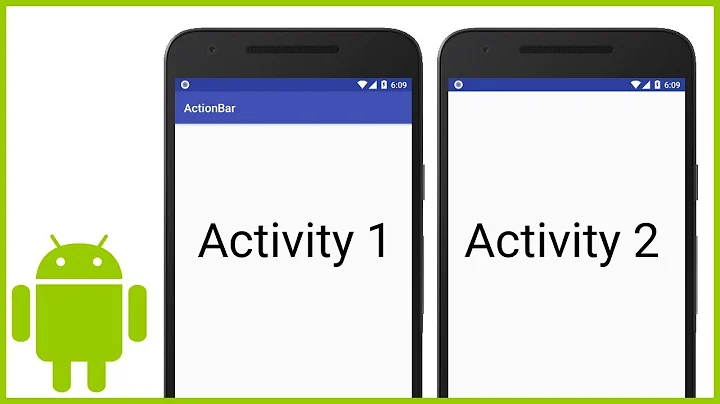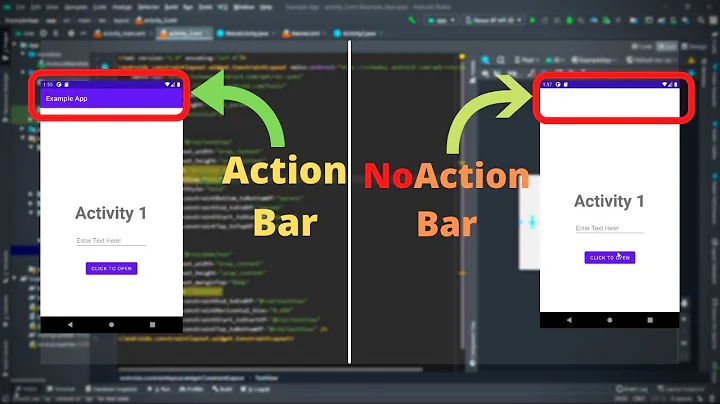Disable Action Bar button in Android
Solution 1
Once you perform the user action when you want to disable the action bar, set some flag, say
disableButtonFlag.Call
invalidateOptionsMenu(). This will triggeronCreateOptionsMenuto be invoked to regenerate your menu.Finally modify your
onCreateOptionsMenuto disable the button you want depending on the state ofdisableButtonFlag.if (disableButtonFlag) { menu.findItem(R.id.your_item).setEnabled(false); } else { menu.findItem(R.id.your_item).setEnabled(true); }Or more simply:
menu.findItem(R.id.your_item).setEnabled(!disableButtonFlag);
Solution 2
A simple method to disable a button in the action bar is to save a reference to the menu in onCreateOptionsMenu():
@Override
public boolean onCreateOptionsMenu(Menu menu) {
getMenuInflater().inflate(R.menu.menu, menu);
mMenu = menu; // Save reference
return super.onCreateOptionsMenu(menu);
}
and then call setEnabled() on the menu item to enable or disable:
mMenu.findItem(R.id.my_action_item).setEnabled(false);
No need to re-create the menu by calling invalidateOptionsMenu().
Solution 3
For Android developers who are using a custom ActionBar i.e (Save & Cancel action buttons), I have tried the following code to disable Cancel action button as follows:
Java code:
LayoutInflater inflater = (LayoutInflater) this
.getSystemService(Context.LAYOUT_INFLATER_SERVICE);
View actionBarButtons = inflater.inflate(
R.layout.edit_event_custom_actionbar, new LinearLayout(this),
false);
View cancelActionView = actionBarButtons
.findViewById(R.id.action_cancel);
cancelActionView.setOnClickListener(new OnClickListener() {
@Override
public void onClick(View v) {
// TODO Auto-generated method stub
}
});
cancelActionView.setEnabled(false);
View doneActionView = actionBarButtons.findViewById(R.id.action_done);
doneActionView.setOnClickListener(new OnClickListener() {
@SuppressLint("NewApi")
@Override
public void onClick(View v) {
// TODO Auto-generated method stub
}
});
getActionBar().setDisplayShowHomeEnabled(false);
getActionBar().setDisplayShowTitleEnabled(false);
getActionBar().setDisplayShowCustomEnabled(true);
this.getActionBar().setCustomView(actionBarButtons);
edit_event_custom_actionbar.xml
<LinearLayout xmlns:android="http://schemas.android.com/apk/res/android"
android:layout_width="match_parent"
android:layout_height="match_parent"
android:divider="?attr/dividerVertical"
android:dividerPadding="12dp"
android:orientation="horizontal"
android:showDividers="middle" >
<!-- id must match corresponding menu item id -->
<TextView
android:id="@+id/action_cancel"
style="@style/EditEventCustomActionButton"
android:text="@string/cancel_label"
android:drawableLeft="@drawable/ic_action_cancel" android:padding="5dp" />
<!-- id must match corresponding menu item id -->
<TextView
android:id="@+id/action_done"
style="@style/EditEventCustomActionButton"
android:text="@string/abc_action_mode_done"
android:drawableLeft="@drawable/abc_ic_cab_done_holo_dark" android:paddingRight="5dp" />
</LinearLayout>
And add this code to your /values/styles.xml:
<style name="EditEventCustomActionButton" parent="android:style/Widget.Holo.Light.ActionButton">
<item name="android:layout_height">match_parent</item>
<item name="android:layout_width">0dp</item>
<item name="android:layout_weight">1</item>
<item name="android:focusable">true</item>
<item name="android:textColor">#FFFFFF</item>
</style>
Related videos on Youtube
Mediha
Updated on November 15, 2020Comments
-
Mediha over 3 years
Is it possible to disable a button in Action Bar in Android? I was looking around and I could not find any code snippet for that, I was thinking that there should be some easy way.
-
Mediha almost 11 yearsBut I need ActionBar, I have requirements for the application. I need to continue using ActionBar and when the user adds one file I need to disable adding more files (button for adding files is in ActionBar).
-
Mediha almost 11 yearsBut it should be enabled at the beginning, I need to disable later, after user action. Please read the comment above. Thanks.
-
 Vrashabh Irde almost 11 yearsOh disable button, edited. I assumed remove the action bar, generally what disable the action bar seems to imply generically.
Vrashabh Irde almost 11 yearsOh disable button, edited. I assumed remove the action bar, generally what disable the action bar seems to imply generically. -
Brtle almost 11 yearsJust create a
Menuattribute in your activity and initialize it in theonCreateOptionsMenu. -
Mediha almost 11 yearsI found the way how to call invalidateOptionsMenu, but basically it was this. Thank you.
-
Mediha almost 11 yearsThis is exactly what I did. Thank you.
-
mtmurdock over 9 yearsHow could I do this from my Fragment/Activity super class? I have a side navigation menu which swaps out the content fragment in my activity. When the side menu is opened, I want to disable all of the actionbar buttons. Using the above method I would have to do this in every content fragment class. Is there a way to do it from a parent fragment class more generically?
-
RedDeath over 2 yearsYou would now call
requireActivity().invalidateOptionsMenu()if you are in a fragment