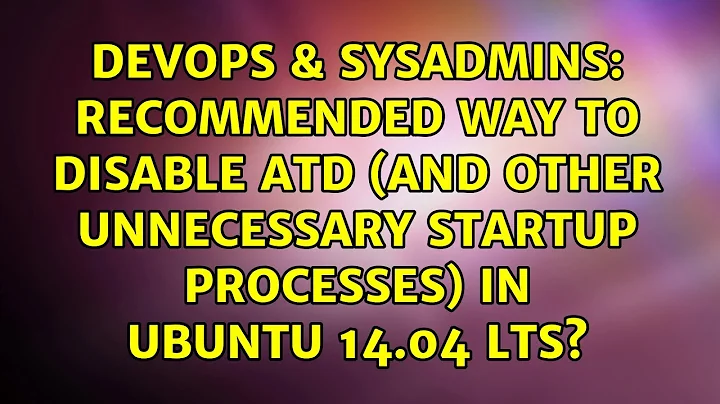Disable atd (and other unnecessary startup processes) in Ubuntu?
I think you are looking for /etc/init/atd.conf:
➜ ~ cat /etc/init/atd.conf
# atd - deferred execution scheduler
#
# at is a standard UNIX program that runs user-specified programs at
# scheduled deferred times
description "deferred execution scheduler"
start on runlevel [2345]
stop on runlevel [!2345]
expect fork
respawn
exec atd
Ubuntu uses still upstart, and their scripts are stored in /etc/init/. You can just remove the whole file or just commenting out the start on stanza.
Related videos on Youtube
rholmes
I have fun exploring new technologies and learning a little bit about a lot of things. I would like to explore the intersection of cognitive sciences, machine learning, and computer tooling to increase the effectiveness of knowledge workers, with an emphasis on software design and productivity, interface design, and academic / cognitive workflows. Reach out to me if you're interested! Please see my LinkedIn profile for my professional life. I'm also on researchgate.net, mostly to be notified of papers published by my more academically-oriented colleagues.
Updated on September 18, 2022Comments
-
rholmes over 1 year
I just spun up a new 12.04 server and have been having a bit of trouble getting the
atddaemon to stop auto-launching. There's been a bit of changing around on the management of startup processes, and I've viewed dozens of web pages on upstart, sysv-rc-conf, and other start management systems (not to mentionchk-config, which isn't available anymore on Ubuntu anyway)…I tried using sysv-rc-conf, but with the configuration as follows, I still have
atdrunning on reboot:# sysv-rc-conf --list atd atd 0:off 1:off 2:off 3:off 4:off 5:off 6:offEven though it's not upstart-compatible, I put "manual" into /etc/init/atd.override
I've also tried a couple of variant invocations of update-rc.d, but despite the promising output,
atdstill launches on reboot:# update-rc.d atd disable 0123456 update-rc.d: warning: start runlevel arguments (none) do not match atd Default-Start values (2 3 4 5) update-rc.d: warning: stop runlevel arguments (none) do not match atd Default-Stop values (0 1 6) Disabling system startup links for /etc/init.d/atd ... Removing any system startup links for /etc/init.d/atd ... /etc/rc0.d/K80atd /etc/rc1.d/K80atd /etc/rc2.d/K80atd /etc/rc3.d/K80atd /etc/rc4.d/K80atd /etc/rc5.d/K80atd /etc/rc6.d/K80atd Adding system startup for /etc/init.d/atd ... /etc/rc0.d/K80atd -> ../init.d/atd /etc/rc1.d/K80atd -> ../init.d/atd /etc/rc6.d/K80atd -> ../init.d/atd /etc/rc2.d/K80atd -> ../init.d/atd /etc/rc3.d/K80atd -> ../init.d/atd /etc/rc4.d/K80atd -> ../init.d/atd /etc/rc5.d/K80atd -> ../init.d/atdI'd prefer not to just brute-force it and whack the scripts, but after all this, that's what I'm tempted to do. Are there any recommended (or just practical and maintainable) ways to deal with startup issues like this in Ubuntu 14.04?
-
 Admin about 10 yearsUpstart and its documentation are so ridiculously obtuse this way I can only believe it is 100% intentional, but if you look at the answer here: askubuntu.com/questions/19320/how-to-enable-or-disable-services there is an upstart specific method (
Admin about 10 yearsUpstart and its documentation are so ridiculously obtuse this way I can only believe it is 100% intentional, but if you look at the answer here: askubuntu.com/questions/19320/how-to-enable-or-disable-services there is an upstart specific method (echo manual >> /etc/init/whatever_service.override). -
 Admin about 10 yearsThanks for the suggestion, but I've already done the echo into *.override, but when I reboot it still comes up. It's because, I believe, that the atd daemon is NOT yet converted over to upstart. That's when I dug up the legacy tools, after installing chkconfig failed (a few days ago I was dealing with the fact that chkconfig is no more on Ubuntu - and had just got myself used to the idea… trying to "like" upstart).
Admin about 10 yearsThanks for the suggestion, but I've already done the echo into *.override, but when I reboot it still comes up. It's because, I believe, that the atd daemon is NOT yet converted over to upstart. That's when I dug up the legacy tools, after installing chkconfig failed (a few days ago I was dealing with the fact that chkconfig is no more on Ubuntu - and had just got myself used to the idea… trying to "like" upstart). -
 Admin about 10 yearsNow when I put the override in the right place…. Was wondering why no .conf files. Thanks.
Admin about 10 yearsNow when I put the override in the right place…. Was wondering why no .conf files. Thanks. -
 Admin about 10 yearsThis is a useful question, but not about
Admin about 10 yearsThis is a useful question, but not aboutatd.atdis a basic system service, expected to be present on every unix system. You shouldn't disable it. -
 Admin about 10 yearsYeah, why would you want to disable atd in the first place? If you want to prevent unprivileged users from using it,
Admin about 10 yearsYeah, why would you want to disable atd in the first place? If you want to prevent unprivileged users from using it,man at.allow. -
 Admin about 10 years@Giles: (and Nate) This is a lean (underpowered) headless server with no (known) uses for at/atd at the time. CSF was complaining about long-running processes, and before just exempting it, I read around a bit and saw that there were several sets of articles about turning atd off (either for security, or to reduce resource consumption, or to boot faster). Are you aware of any system services that require at? Or is it just that people "expect" it? Thanks.
Admin about 10 years@Giles: (and Nate) This is a lean (underpowered) headless server with no (known) uses for at/atd at the time. CSF was complaining about long-running processes, and before just exempting it, I read around a bit and saw that there were several sets of articles about turning atd off (either for security, or to reduce resource consumption, or to boot faster). Are you aware of any system services that require at? Or is it just that people "expect" it? Thanks.
-
-
rholmes about 10 yearsI'm starting to see that I somehow started on the wrong track by cd-ing to /etc/init.d (which I knew was wrong) but didn't go to init/ -- so I asked a silly question. Thanks for the quick response, anyway!
-
 goldilocks about 10 yearsOut of curiosity (I'm not much of a ubuntu user), are you sure changes to these files won't get overwritten later by a package update? Eg.,
goldilocks about 10 yearsOut of curiosity (I'm not much of a ubuntu user), are you sure changes to these files won't get overwritten later by a package update? Eg.,.conffile for atd changes, and so a new.confis installed and you mysteriously return to the same default start/stop levels. -
Ludwig Schulze about 10 years@TAFKA'goldilocks' only if the maintainer do some change, in which case debconf will start nagging if you want to overwrite them.