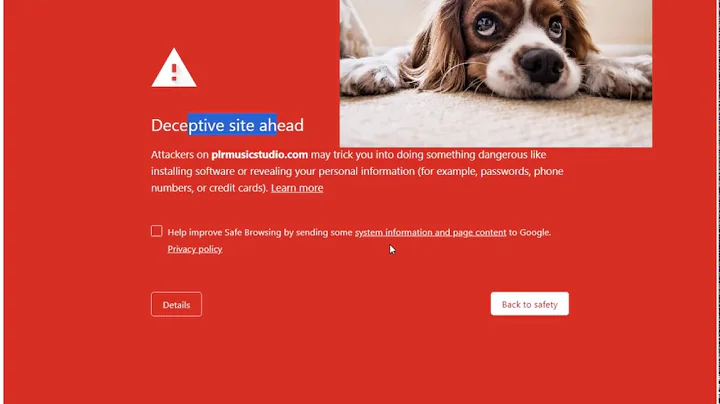Disable css warnings
5,997
Solution 1
Well, I usually deal with that by redirecting stderr to /dev/null
gapp 2>/dev/null
Also, try the option --gtk-no-debug all
Solution 2
I'm not sure if anyone else is still having this issue but I sure was. the solution is INCREDIBLY SIMPLE.
I run xfce4 on Arch Linux with the "dusk theme". I was getting this error for a gtk.css file on line 72.
By grepping the output of "find", I found the file in /usr/share/themes/Xfce-dusk/gtk-3.0/gtk.css.
On Line 72 I changed it from,
"text-shadow: 1 1 white;"
to
"text-shadow: 1px 1px white;"
Voila! No more annoying error messages!
Related videos on Youtube
Author by
Simon Landeholm
Updated on September 18, 2022Comments
-
Simon Landeholm almost 2 years
Everytime I open a gtk application it outputs css warnings (lack of units assuming px etc). Can I disable this dreadful verbosity?
example:
$ gedit (gedit:19558): Gtk-WARNING **: Theme parsing error: gtk-widgets.css:3:14: Not using units is deprecated. Assuming 'px'. (gedit:19558): Gtk-WARNING **: Theme parsing error: gtk-widgets.css:52:20: Not using units is deprecated. Assuming 'px'. (gedit:19558): Gtk-WARNING **: Theme parsing error: gtk-widgets.css:72:19: Not using units is deprecated. Assuming 'px'. (gedit:19558): Gtk-WARNING **: Theme parsing error: gtk-widgets.css:102:14: Not using units is deprecated. Assuming 'px'. (gedit:19558): Gtk-WARNING **: Theme parsing error: gtk-widgets.css:102:16: Not using units is deprecated. Assuming 'px'. (gedit:19558): Gtk-WARNING **: Theme parsing error: gtk-widgets.css:105:20: Not using units is deprecated. Assuming 'px'. (gedit:19558): Gtk-WARNING **: Theme parsing error: gtk-widgets.css:129:16: Not using units is deprecated. Assuming 'px'. (gedit:19558): Gtk-WARNING **: Theme parsing error: gtk-widgets.css:130:17: Not using units is deprecated. Assuming 'px'. (gedit:19558): Gtk-WARNING **: Theme parsing error: gtk-widgets.css:141:20: Not using units is deprecated. Assuming 'px'. (gedit:19558): Gtk-WARNING **: Theme parsing error: gtk-widgets.css:142:19: Not using units is deprecated. Assuming 'px'. (gedit:19558): Gtk-WARNING **: Theme parsing error: gtk-widgets.css:149:14: Not using units is deprecated. Assuming 'px'. (gedit:19558): Gtk-WARNING **: Theme parsing error: gtk-widgets.css:168:19: Not using units is deprecated. Assuming 'px'. (gedit:19558): Gtk-WARNING **: Theme parsing error: gtk-widgets.css:169:20: Not using units is deprecated. Assuming 'px'. (gedit:19558): Gtk-WARNING **: Theme parsing error: gtk-widgets.css:182:19: Not using units is deprecated. Assuming 'px'. (gedit:19558): Gtk-WARNING **: Theme parsing error: gtk-widgets.css:196:20: Not using units is deprecated. Assuming 'px'. (gedit:19558): Gtk-WARNING **: Theme parsing error: gtk-widgets.css:207:19: Not using units is deprecated. Assuming 'px'.-
 Admin over 11 yearsDetails? Please?
Admin over 11 yearsDetails? Please? -
hytromo over 11 yearsHave you installed light-themes version 0.1.8.28.1 (at least) ?
-
Simon Landeholm over 11 yearsI don't use light-themes. I like it dark as a prowling panther. Why is there 99 light themes in Ubuntu and no dark ones? There is the dark ambiance, but i don't want f*cking beige backgrounds. The contrasts stings my eyes like a green laser! Anyway this is highly unrelated to the question i asked...
-
-
Simon Landeholm over 11 yearsI case there is no option for this i guess this answers my question... :(
-
January over 11 yearsYou can try also the option --gtk-no-debug all
-
Nicolas over 11 years
--gtk-no-debug alldoesn't work. It doesn't hide the Gtk-WARNING -
Robert over 7 yearsThis should be the accepted answer. It fixes the problem instead of working around it.
-
cayhorstmann almost 5 yearsSometimes, it can be tricky to find which gtk.css is the offending one. I got this problem with a
.config/gtk-3.0/gtk.cssthat I had long forgotten. In my case, the complaint was about line 4, and I found the culprit by printing out line 4 of every gtk.css file:for f in $(locate gtk.css) ; do echo $f ; sed -n 4p < $f ; done