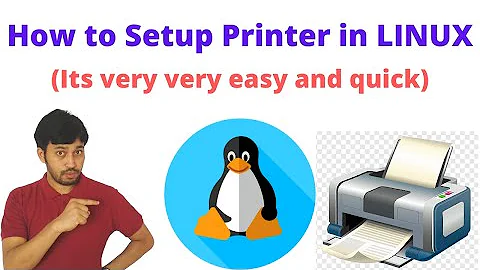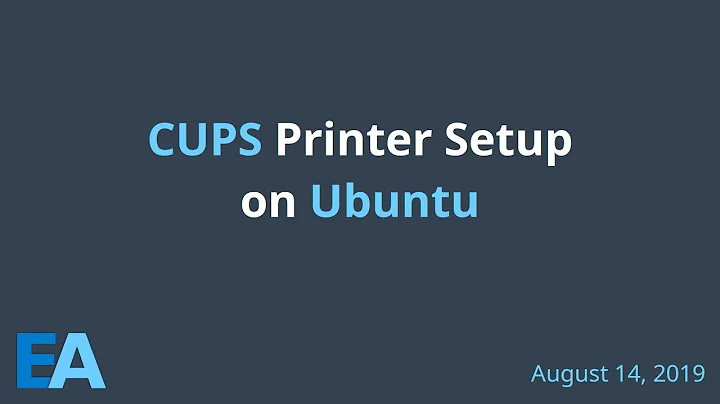Disable CUPS and CUPS-BROWSED in 16.04
36,372
Since Ubuntu 16.04 aka Xenial is using systemd as init, you have to use systemctl to control/start/stop services.
In your case the lines as follows should do the job.
systemctl stop cups
systemctl stop cups-browsed
systemctl disable cups
systemctl disable cups-browsed
Related videos on Youtube
Author by
Juicy
Updated on September 18, 2022Comments
-
Juicy over 1 year
The accepted solutions in other questions, ie:
echo manual > /etc/init/cups.override echo manual > /etc/init/cups-browsed.override rebootDon't work in 16.04. I don't wish to uninstall
cupsas I'll occasionally need it, but I don't want the service to start automatically on startup.How can I achieve this in 16.04?