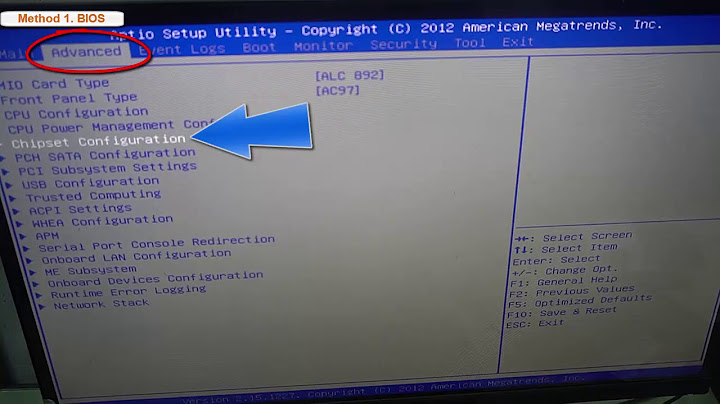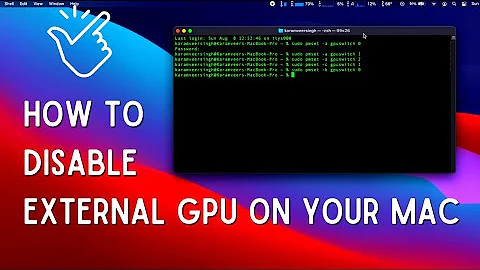Disable discrete graphics card permanently
Open a terminal and execute :
sudo nano /etc/default/grub
Add radeon.modeset=0 to the line GRUB_CMDLINE_LINUX_DEFAULT="quiet splash"
so that it reads : GRUB_CMDLINE_LINUX_DEFAULT="quiet splash radeon.modeset=0"
Save this change and update the GRUB configuration : sudo update-grub
Reboot the system, now you use the intel graphics and AMD is deactivated.
Related videos on Youtube
Shaurya Verma
Updated on September 18, 2022Comments
-
 Shaurya Verma over 1 year
Shaurya Verma over 1 yearJust installed Ubuntu 16.04 in a dual boot with Win 7. My graphics card, AMD Radeon HD 6770M is fried, and hangs and then crashes the computer the moment it's activated. So I've been running my Win 7 with only the integrated card for a while, which is what I wanted to do with Linux.
When I installed Ubuntu, I unchecked the 'install third party updates and drivers' only to prevent installation of the AMD driver, but it apparently either comes pre-installed with drivers or downloads them in the background. It was installed within a minute of the first boot.
I tried what's given in this: How can I disable ATI discrete graphic GPU at startup in Ubuntu 14.04 without BIOS?
Editing the file - edit the file
/etc/default/grub>> addingradeon.runpm=0in the call to the current kernel.After this and a few thing given in similar links I can't even boot in failsafe recovery mode, it seems to auto activate the problem GPU then as well.
- My BIOS doesn't allow me to disable the dedicated GPU.
The reason I jumped to Linux on my home comp was because I was frustrated with Win 10's tendency to download and install the drivers, but it seems Ubuntu is doing the same as well.
Any help would be greatly appreciated.
Specs: HP Pavilion dv6t-6000 quad • Proc: i7-2630QM • GFX Dedicated: 1GB DDR5 Radeon HD 6770M • GFX Integrated: Intel HD 3000 • Motherboard: Intel HM65//My thread about the same problem in Win 10: http://www.tomshardware.co.uk/forum/id-3111372/windows-auto-updating-radeon-6770m-video-driver-crash.html
-
 Admin almost 8 yearsHave you considered simply removing the damaged card from your system?
Admin almost 8 yearsHave you considered simply removing the damaged card from your system? -
 Admin almost 8 yearsIt's soldered on to the motherboard, so I wasn't sure how to uproot it without damaging/bricking the system.
Admin almost 8 yearsIt's soldered on to the motherboard, so I wasn't sure how to uproot it without damaging/bricking the system.
-
Jakub Michalko over 7 yearsThank you very much. I almost lost got crazy from this. U saved my ... half of day :D
-
 Shiva over 4 yearsDoes this method increase battery life in laptops by reducing idle power consumption of discrete graphics card to zero?
Shiva over 4 yearsDoes this method increase battery life in laptops by reducing idle power consumption of discrete graphics card to zero? -
cl-netbox over 4 years@Shiva It should ... just try it out. Although power consumption depends on many other things as well. :)
-
 Minhaj about 3 yearsDoing this makes cooling fan running high always(afaio-as far as Iv observed)!
Minhaj about 3 yearsDoing this makes cooling fan running high always(afaio-as far as Iv observed)! -
 Kevin Patel about 2 yearsI tried these steps. Now, how do I know that the discrete graphics card is deactivated successfully?
Kevin Patel about 2 yearsI tried these steps. Now, how do I know that the discrete graphics card is deactivated successfully? -
cl-netbox about 2 years@KevinPatel
sudo lspci -k | grep -EA3 '3D|Display|VGA'might give you a hint ... :) -
 Admin about 2 yearswhere that word "radeon" came from? i have same problem but my graphic card is mali
Admin about 2 yearswhere that word "radeon" came from? i have same problem but my graphic card is mali -
 Admin almost 2 yearsIs there an equivalent for Intel iRISxe Graphics card?
Admin almost 2 yearsIs there an equivalent for Intel iRISxe Graphics card?