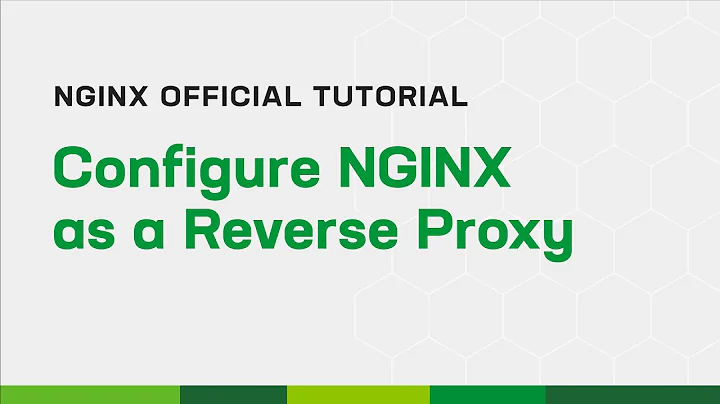Disable IPv6 in nginx proxy_pass
Solution 1
Looks like there are a solution since nginx >= 1.5.8:
resolver 8.8.8.8 ipv6=off;
You can find more here: http://nginx.org/en/docs/http/ngx_http_core_module.html
Solution 2
Nginx is doing DNS resolution at startup by default.
Include (an empty) variable in the hostname to force Nginx to do resolution at runtime with the specified resolver directive.
location / {
resolver 1.1.1.1 ipv6=off valid=30s;
set $empty "";
proxy_pass https://example.com$empty;
}
Solution 3
Using the resolver did not work for me when using proxy_pass to a https url. I had to modify the sysctl.
- Add the following lines in
/etc/sysctl.conf.
net.ipv6.conf.all.disable_ipv6 = 1 net.ipv6.conf.default.disable_ipv6 = 1 net.ipv6.conf.lo.disable_ipv6 = 1 net.ipv6.conf.eth0.disable_ipv6 = 1 net.ipv6.conf.eth1.disable_ipv6 = 1 net.ipv6.conf.eth2.disable_ipv6 = 1 net.ipv6.conf.eth3.disable_ipv6 = 1 - Reboot system with
sysctl -p. - Reboot nginx with
sudo nginx -s reload.
Solution 4
I had the same issue with fastcgi_pass to localhost. In this special case (i.e., if you are only forwarding to localhost), you can fix this by using
fastcgi_pass 127.0.0.1:9000;
instead of
fastcgi_pass localhost:9000;
Related videos on Youtube
Anton
Updated on September 18, 2022Comments
-
Anton 3 months
My server doesn't have IPv6 adresses.
However, when I use Nginx proxy_pass to upstream with IPv4 and IPv6, sometimes it tries to send outgoing requests using IPv6:
2013/07/30 00:25:06 [error] 1930#0: *1482670 connect() to [AAAA:BBBB:C:DDD:E:F:GGG:HHH]:443 failed (101: Network is unreachable) while connecting to upstream, client: AA.BB.CC.DD, server: example.com, request: "GET /download/file HTTP/1.0", upstream: "https://[AAAA:BBBB:C:DDD:E:F:GGG:HHH]:443/download/file", host: "example.com"How can I disable IPv6 for outgoing requests in proxy_pass?
nginx.conf:
upstream download { server download.example.com:443; keepalive 8; } location /download { proxy_set_header X-Forwarded-For $proxy_add_x_forwarded_for; proxy_set_header Connection ""; proxy_ignore_headers X-Accel-Redirect; proxy_http_version 1.1; resolver 8.8.8.8; resolver_timeout 5s; proxy_pass https://download; }nginx -V:
nginx version: nginx/1.4.2 built by gcc 4.7.2 (Debian 4.7.2-5) TLS SNI support enabled configure arguments: --prefix=/etc/nginx --sbin-path=/usr/sbin/nginx --conf-path=/etc/nginx/nginx.conf --error-log-path=/var/log/nginx/error.log --http-log-path=/var/log/nginx/access.log --pid-path=/var/run/nginx.pid --lock-path=/var/run/nginx.lock --http-client-body-temp-path=/var/cache/nginx/client_temp --http-proxy-temp-path=/var/cache/nginx/proxy_temp --http-fastcgi-temp-path=/var/cache/nginx/fastcgi_temp --http-uwsgi-temp-path=/var/cache/nginx/uwsgi_temp --http-scgi-temp-path=/var/cache/nginx/scgi_temp --user=nginx --group=nginx --with-http_ssl_module --with-http_realip_module --with-http_addition_module --with-http_sub_module --with-http_dav_module --with-http_flv_module --with-http_mp4_module --with-http_gunzip_module --with-http_gzip_static_module --with-http_random_index_module --with-http_secure_link_module --with-http_stub_status_module --with-mail --with-mail_ssl_module --with-file-aio --with-http_spdy_module --with-cc-opt='-g -O2 -fstack-protector --param=ssp-buffer-size=4 -Wformat -Werror=format-security -Wp,-D_FORTIFY_SOURCE=2' --with-ld-opt=-Wl,-z,relro --with-ipv6OS: Debian Wheezy
Linux 3.2.0-4-amd64 #1 SMP Debian 3.2.46-1 x86_64 GNU/Linuxip a
1: lo: <LOOPBACK,UP,LOWER_UP> mtu 16436 qdisc noqueue state UNKNOWN link/loopback 00:00:00:00:00:00 brd 00:00:00:00:00:00 inet 127.0.0.1/8 scope host lo 2: eth0: <BROADCAST,MULTICAST,UP,LOWER_UP> mtu 1500 qdisc pfifo_fast state UP qlen 1000 link/ether 6c:62:6d:7a:ea:af brd ff:ff:ff:ff:ff:ff inet XXX.XXX.XXX.XXX/27 brd XXX.XXX.XXX.XXX scope global eth0-
Anton over 9 yearsFlup, net.ipv6.bindv6only=0 doesn't help
-
 Michael Hampton over 9 yearsThat definitely looks wrong. You should have at least IPv6 link-local addresses. What changes have you or your provider made to this server's configuration?
Michael Hampton over 9 yearsThat definitely looks wrong. You should have at least IPv6 link-local addresses. What changes have you or your provider made to this server's configuration? -
Anton over 9 yearsWe've added only net.ipv6.conf.all.disable_ipv6=1. Our provider doesn't assign IPv6 using DHCP, so it must be configured manually.
-
Dmitry Polushkin over 6 yearsIs there are anyway to solve that specifically with nginx config, without changing global system settings?
-
 Michael Hampton over 3 yearsYou should not use the disable_ipv6 sysctl, and you should configure IPv6 if you have it available to you.
Michael Hampton over 3 yearsYou should not use the disable_ipv6 sysctl, and you should configure IPv6 if you have it available to you. -
Pascal Pixel Rigaux about 2 yearsNB: by default nginx handles IPv4 & IPv6 as different "upstream"s. It will use round robin to choose which to use (cf function "ngx_http_upstream_init_round_robin" which uses "ngx_inet_resolve_host")
-
-
 GaryBishop almost 3 yearsSolved my problem proxying flickr.
GaryBishop almost 3 yearsSolved my problem proxying flickr. -
 GaryBishop almost 3 yearsIt fixed my problem but now the error log is showing complaints (99: Cannot assign requested address) even though the request apparently succeeds. I'd just like to figure out how to prevent it from trying the ipv6 address.
GaryBishop almost 3 yearsIt fixed my problem but now the error log is showing complaints (99: Cannot assign requested address) even though the request apparently succeeds. I'd just like to figure out how to prevent it from trying the ipv6 address. -
 GaryBishop almost 3 yearsAdding the ipv6=off to the resolver in nginx along with this fixes it and eliminates the error messages.
GaryBishop almost 3 yearsAdding the ipv6=off to the resolver in nginx along with this fixes it and eliminates the error messages. -
 phiresky over 2 yearsthis works but you also need to add $request_uri because it is only added by default when there is no other variable present
phiresky over 2 yearsthis works but you also need to add $request_uri because it is only added by default when there is no other variable present -
Pascal Pixel Rigaux about 2 yearsAs explained by Pedro, this works for dynamic DNS resolution (when proxy_pass host is dynamic): you must use a variable in the host: http://${empty}example.com
-
 GaryBishop almost 2 yearsIt won't allow me to set the variable empty. I read elsewhere that custom variables aren't allowed. What are you doing to allow the set $empty ""?
GaryBishop almost 2 yearsIt won't allow me to set the variable empty. I read elsewhere that custom variables aren't allowed. What are you doing to allow the set $empty ""? -
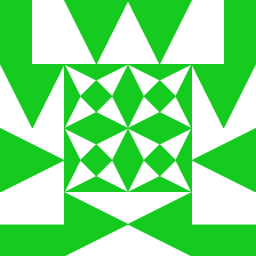 piotrekkr over 1 year@phiresky $request_uri is automatically added when there is no
piotrekkr over 1 year@phiresky $request_uri is automatically added when there is no/uri/present in proxy_pass url. See here nginx.org/en/docs/http/ngx_http_proxy_module.html#proxy_pass -
Bennet G. 12 monthsThis completely disables ipv6 on the OS. Which can be done if you don't want any ipv6 traffic in our out, but might overshoot on not-resolving ipv6 to your proxy-pass.