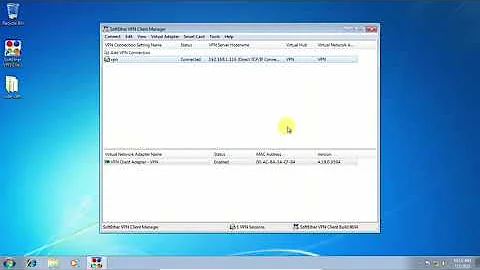disable NAT in openvpn
On the OpenVPN server there must be a rule like
iptables -t nat -A POSTROUTING -i tun0 -j MASQUERADE
You can find it with
iptables-t nat -L -n -v
You must suppress this rule.
If, as you claim (but did you run
iptables -t nat -L -n -v
to double-check there are no iptables rules at at play?), the only other possibility is that natting is done through the iproute2 suite. Do
cat /etc/iproute2/rt_tables
jot down the names of the table you have, then issue
ip route table TABLE_NAME | grep ^nat
and see whether you can find some output. If you do, it means that the packet headers are rewritten by the iproute2 command ip route add nat ... All you need to do is to delete the routing table in question.
These are the two possibilities, tertium non datur.
Now you need to add a rule to the router to route packets for the OpenVPN subnet 10.0.0.0/24 via the OpenVPNserver (let's assume it has IP address192.168.0.127). If the router were a Linux machine the following command would do:
ip route add 10.0.0.0/24 via 192.168.0.127
Most routers, like Cisco's , have an Advanced routing capability, to be found in theri GUI. You should use that to specify the route above.
Related videos on Youtube
Hans
Updated on September 18, 2022Comments
-
Hans almost 2 years
I'm having a similar problem to this: OpenVPN without NAT
Seems it wasn't answered yet.
Description of my situation: I have an openvpn server on network A which another admin installed before he left the company, now several users and servers connect to that openvpn server to access network A and get NATed so all requests from vpn users/servers have the source address from the openvpn server.
Now I need a server on network A to access one of the openvpn clients/servers and want to disable NAT in openvpn to expose the "vpn internal" IP addresses of these clients and servers.
I know that I need to add a route on Network A to access the vpn network, that's clear to me but I cannot see how to disable NAT in openvpn, also there are no IPtables rules present so some openvpn internal NAT mechanism seems to be in use.
Which options I need to check to disable NAT?
-
Hans almost 9 yearsAs I said there are no IPtables rules present on the openvpn server. I monitored network traffic using tcpdump on the openvpn server, when looking at the tun device of openvpn, I can see traffic from source address of the vpn-client tunnel IP and destination IP is on network A. When looking at the network A interface of the vpn server, I can see the same packets with source IP of the openvpn server instead of the tunnel-ip of that vpn user. Any ideas which parameter to check?
-
 MariusMatutiae almost 9 years@Hans Have you looked at the output of
MariusMatutiae almost 9 years@Hans Have you looked at the output ofiptables -t nat -L -n -von the OpenVPN server? -
 MariusMatutiae almost 9 years@Hans Pls re-read my post for new info.
MariusMatutiae almost 9 years@Hans Pls re-read my post for new info. -
Hans almost 9 yearsThank you, I did not check iptables -t nat -L -n -v, only iptables -L (as I do usually) and it did not show the nat table (-t nat). Now I found that rule which was present, then I searched in /etc where this is configured and found that the guy added it to /etc/rc.local I removed the nat rule (iptables -t nat -F) and now tcpdump shows the traffic as expected :)


![OpenVPN Server behind NAT or Firewall !! [ASUS RT-AC68U Wireless Router]](https://i.ytimg.com/vi/g8YrptDDwVk/hq720.jpg?sqp=-oaymwEcCNAFEJQDSFXyq4qpAw4IARUAAIhCGAFwAcABBg==&rs=AOn4CLDc3fdyI-0gKjS7sotUvVcG5ZgVtA)