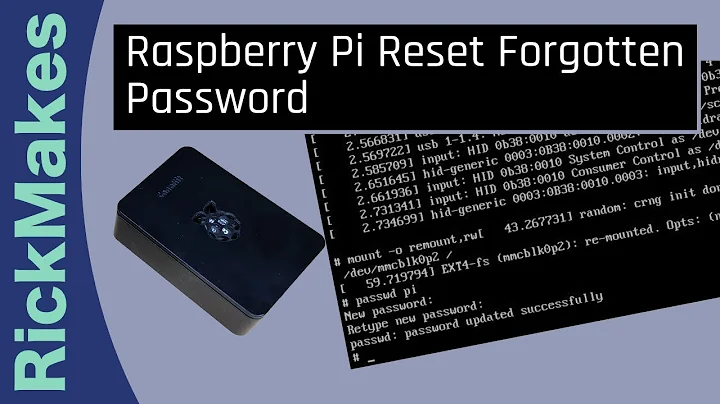Disable PIN request for pairing on Raspbian
Here is an approach, which I found to have worked.
ps aux | grep applet(identify the blueman process) and then kill it. This will kill the GUI application. This has to done on every reboot.Open the
/usr/bin/bluez-simple-agentand changeKeyboardDisplayorDisplayYesNo(based on whatever you have there) toNoInputNoOutput. Runbluez-simple-agentin background and foreground.Although reboot is not essentially needed from my experience it is advisable.
Hope this solves your problem.
Related videos on Youtube
neutrino
Updated on September 18, 2022Comments
-
neutrino over 1 year
I'm running a Raspberry Pi with Raspbian Wheezy. I have a BT (Bluetooth) dongle attached to one of the USB ports (I have a model B RPi), I've downloaded and installed the following packages: bluez-utils, blueman, bluetooth and libbluetooth-dev, and all works fine.
But I have a question: is it possible to disable the PIN request on my RPi side when I try to connect from a mobile phone?
I know how to configure the PIN for the mobile phone, but I don't want my RPi asking for a PIN to pair the mobile phone.
-
neutrino about 10 yearsThank you @sim, but where is that file located? I think that it is no longer used, at least in Raspbian... bugs.debian.org/cgi-bin/bugreport.cgi?bug=539555
-
 slm about 10 years@neutrino - Sorry about that, it does appear to be obsolete. I'll continue to look.
slm about 10 years@neutrino - Sorry about that, it does appear to be obsolete. I'll continue to look. -
neutrino about 10 years@ashish Thanks! But this command:
/usr/local/bin/simple-agentfail with the message:Can't set Simple Pairing mode on hci0: Input/output error (5) -
neutrino about 10 years@ashish Anyway, I will try to set the capability as you suggested, and see what happens. I will post the results.