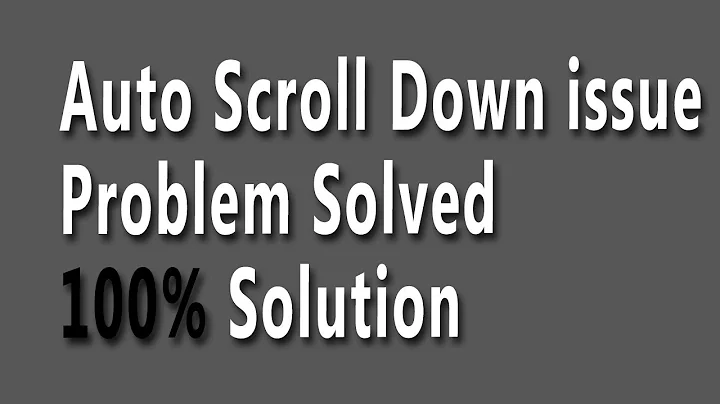Disable scrolling-icon
17,337
According to this forum topic there should be a registry key you can change:
[HKEY_LOCAL_MACHINE\SOFTWARE\Synaptics\SynTPEnh]
"UseScrollCursor"=dword:00000000
Just add this to registry. Either copy-paste the above text into Notepad, save it as a .reg file and run it, or manually add it using RegEdit (on my system, this value didn't exist, so I had to create it manually). Afterwards, restart SynTPEnh.exe and SynTPHelper.exe (use TaskManager to kill them, then restart them from the Synaptics installation folder, which is usualy C:\Program Files\Synaptics\SynTP). Or simply restart your system.
Related videos on Youtube
Author by
Zulakis
Updated on September 18, 2022Comments
-
Zulakis over 1 year
How can I disable this scrolling icon?

Windows 7, Synaptics TouchPad
-
Ankit over 11 yearslet me guess, are you on dell ?
-
Simón over 4 yearsHi there. It's almost 2020 and Synaptics didn't fix this bug.
-
-
Zulakis over 11 yearsI somehow managed to disable this in my old windows installation without modifying any icon files. There must be a way.
-
Zulakis over 11 yearsAnd yes, I only want to remove the icon.
-
 Ian Campbell over 6 years+1 - Also note that on Windows 7 the
Ian Campbell over 6 years+1 - Also note that on Windows 7 the.regfile will have to start withWindows Registry Editor Version 5.00, see this answer for reference. -
Simón over 4 yearsThis Registry hack works also on Windows 10.