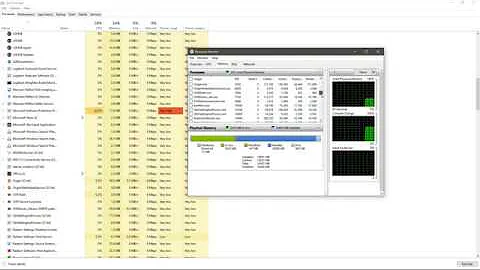Disable UASP on Windows 10 build 1607
6,383
The UASP is implemented in the driver uaspstor.sys. To disable loading of this driver, run regedit, and set the start value to 4 (disabled) under: HKEY_LOCAL_MACHINE\SYSTEM\CurrentControlSet\Services\UASPStor
Now reboot and look what happens.
Related videos on Youtube
Author by
Muh Fugen
Updated on September 18, 2022Comments
-
Muh Fugen almost 2 years
Is there anyway to disable USB 3 UASP (USB Attached SCSI Protocol) support on Windows 10 build 1607 for devices which use Microsoft's drivers, and force the attached devices to communicate in BOT mode instead?
-
 Admin over 7 yearswhy do you want to do this? Sounds like a XY problem: meta.stackexchange.com/a/66378
Admin over 7 yearswhy do you want to do this? Sounds like a XY problem: meta.stackexchange.com/a/66378 -
 Admin over 7 yearsTroubleshooting compatibility issues with a iSCSI VTL.
Admin over 7 yearsTroubleshooting compatibility issues with a iSCSI VTL. -
 Admin over 7 yearsset the start value to 4 (disabled) (technet.microsoft.com/en-us/library/cc959920.aspx) in registry under: HKEY_LOCAL_MACHINE\SYSTEM\CurrentControlSet\Services\UASPStor
Admin over 7 yearsset the start value to 4 (disabled) (technet.microsoft.com/en-us/library/cc959920.aspx) in registry under: HKEY_LOCAL_MACHINE\SYSTEM\CurrentControlSet\Services\UASPStor -
 Admin over 7 yearshave you tried this? Does this work?
Admin over 7 yearshave you tried this? Does this work?
-
-
Muh Fugen over 7 yearsThat does disable UASP support, however it does not force the attached device to use BOT mode instead.
-
 magicandre1981 over 7 yearshow do yo use this?
magicandre1981 over 7 yearshow do yo use this? -
Muh Fugen over 7 yearsI'm sorry but I dont understand? As you recommended I changed the start value to 4, however it simply caused the device to stuck in an error state when viewed in the device manager. As I mentioned this disabled UASP mode which was the first half of my question, but it failed to force the device to use BOT mode instead which was the second half.
-
ttimasdf over 4 yearsRun
sc config UASPStor start= disabledin cmd does the same but neither of them is a solution. It prevents the driver from loading but doesn't workaround the issue making the device functional..


![How to Enable or Disable USB Ports In Windows 10/8/7 [Tutorial]](https://i.ytimg.com/vi/SBs2ZDGuvZI/hq720.jpg?sqp=-oaymwEcCNAFEJQDSFXyq4qpAw4IARUAAIhCGAFwAcABBg==&rs=AOn4CLAQycK4tJj4JuheUFuxSzrVfQB6Vw)