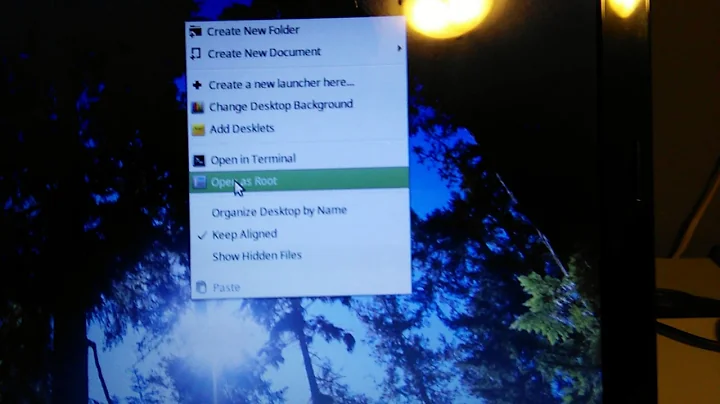disabling screensaver on Linux
5,250
gconftool-2 --set -t boolean /apps/gnome-screensaver/idle_activation_enabled false
This is a per-user setting, so you could add this to the default settings like this:
gconftool-2 --direct --config-source xml:readwrite:/etc/gconf/gconf.xml.defaults --set -t boolean /apps/gnome-screensaver/idle_activation_enabled false
This seems to work for me.
Related videos on Youtube
Author by
Massimiliano Catinoto
Programmer and also System Administrator, located in Italy, traveling a lot for helping in solving IT stuff issues.
Updated on September 18, 2022Comments
-
 Massimiliano Catinoto over 1 year
Massimiliano Catinoto over 1 yearI all, i have need to disable screensaver for Gnome and KDE graphic environment on more server with RHEL4 and RHEL5.
Is there a way to do it at boot time or any other solution?
thank you very much. Max
-
 Tim over 12 yearsTo be clear, screen saver or screen blanker, or both?
Tim over 12 yearsTo be clear, screen saver or screen blanker, or both? -
Sumeet Kashyap over 12 yearsYou could uninstall the screensavers - usually in a package with "screensaver" in the name
-
 djangofan over 12 yearsI have to say that the versions of Linux that were coming out back in 1995 had better configuration control for the screensaver than recent versions of linux. Gnome and KDE have messed it all up IMHO.
djangofan over 12 yearsI have to say that the versions of Linux that were coming out back in 1995 had better configuration control for the screensaver than recent versions of linux. Gnome and KDE have messed it all up IMHO.
-