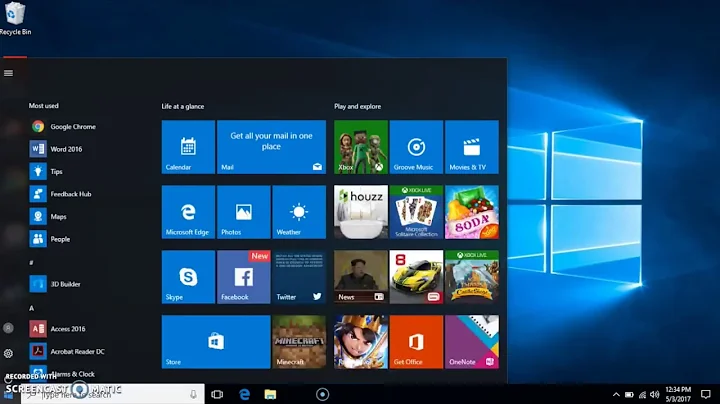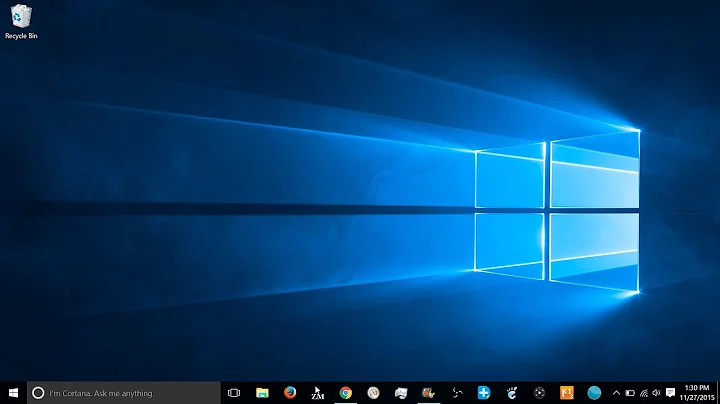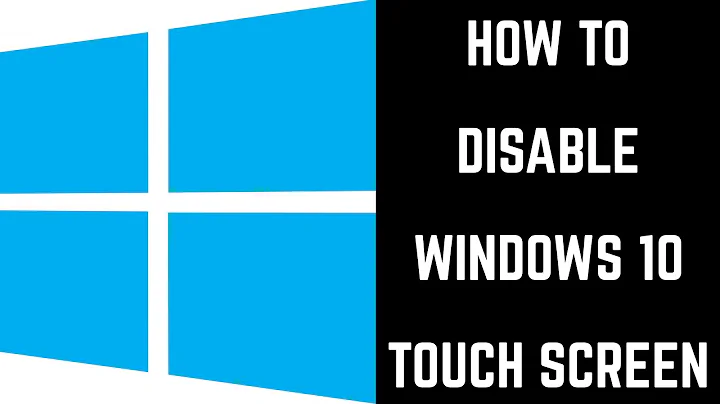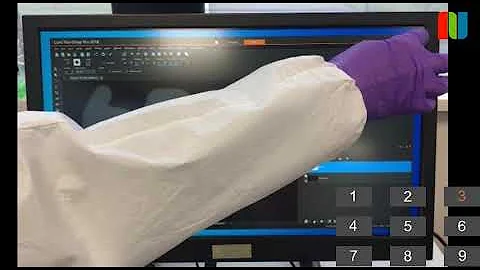Disabling touch screen only temporarily
16,606
To first find the id of the device use:
xinput -list
From there find the name of the touch screen and then run:
xinput disable DEVICE
where DEVICE is the device name enclosed in quotes or its id.
Related videos on Youtube
Author by
user267805
Updated on September 18, 2022Comments
-
user267805 over 1 year
My touchscreen is cracked, so the pointer continuously clicks on the cracked area. That prevents me from using the computer normally.
I have tried the
xinput disable 'ELAN Touchscreen'command, and even the one specific to the input number (though it should make no difference), yet whenever I do this, touch is re-enabled after only a few seconds.Is there some way to disable the screen permanently until I decide to turn it on again (when I finally go to fix it)?
-
 Sylvain Pineau about 10 yearsWelcome to Ask Ubuntu. Please, could you put some of your time to read What should I do when someone answers my question?
Sylvain Pineau about 10 yearsWelcome to Ask Ubuntu. Please, could you put some of your time to read What should I do when someone answers my question?
-
-
Kamil Dziedzic almost 10 yearsAnd how to enable it back?
-
cornflakes24 almost 10 years@KamilDziedzic use the same command, just replace
unbindwithbind -
Kamil Dziedzic almost 10 yearsIf it would be so easy then I wouldn't ask :) The problem is that this doesn't work for me. It looks like usb device was bind again but touchscreen doesn't work.
-
cornflakes24 almost 10 yearsHmm, that is how it works for me (I have a touch screen). Did you read through the article I linked to above?
-
Mads Skjern over 9 yearsHow does one tell the USB ID of the touchscreen?
-
Mads Skjern over 9 yearsMy menu looks quite different in dconf-editor, and there is even no
settings-daemon, and I can't find these settings elsewhere in the menu. -
 Sylvain Pineau over 9 years@MadsSkjern: Try
Sylvain Pineau over 9 years@MadsSkjern: Trydconf dump / | grep -C6 touchto find the touch properties -
Shanteva over 8 years@SylvainPineau The touchscreen only has one setting for orientation-lock
-
Aryeh Beitz over 6 yearshow to reinable?
-
rubo77 almost 4 yearsYou can add an alias with
alias disable-touchscreen="xinput disable \`xinput --list | grep -i 'touch ' | sed 's/id=//g' | cut -f2\`"enable it with the comandxinput enable DEVICE -
 Peter Hall over 2 yearsOn Ubuntu 21.04, this enables a magic mode where the operating system crashes instantly the next time you touch the screen.
Peter Hall over 2 yearsOn Ubuntu 21.04, this enables a magic mode where the operating system crashes instantly the next time you touch the screen.