Disconnect mapped drive with "Reconnect at logon" setting on Vista
7,357
Solution 1
to disconnect, use:
net use Z: /d
Windows will not try to re-connect the drive when logging on again (unless the drive is actually being connected in a logon script or similar, of course).
Solution 2
NET USE /PERSISTENT:NO will turn off persistence for future network mappings. If you already have the mapping, you need to delete it and recreate it after to change the setting.
Related videos on Youtube
Author by
Toro
Updated on September 17, 2022Comments
-
Toro over 1 year
How to disable the Reconnect at logon setting for a mapped network drive on Vista? How to disconnect already mapped drives?
-
RobertTheGrey about 15 yearsAre you wanting to do this as a once off, or as a task via SMS or something on your network for all users?
-
Toro about 15 yearsI want just to turn it off for a specific mapping.
-
-
Toro about 15 yearsIt doesn't work, when I log off and log on again I still have a mapped drive,
-
Toro about 15 yearsWorks patially: persistence is OFF for future mappings, but I'm not able to kill my existing mapping...
-
hakamadare almost 14 yearsmy experience so far is also that this procedure is not sufficient; i end up with the drive still mapping automatically.
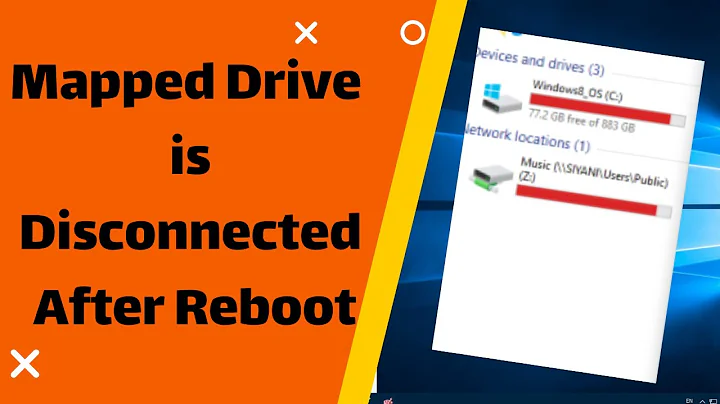
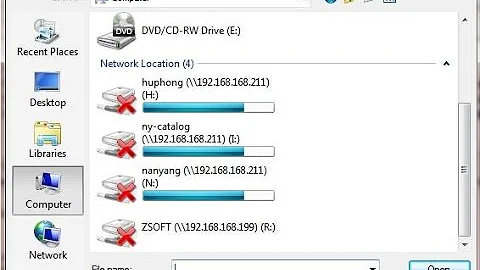
![How to Remove a Mapped Network Drive [Tutorial]](https://i.ytimg.com/vi/EJipW52c4nU/hq720.jpg?sqp=-oaymwEcCNAFEJQDSFXyq4qpAw4IARUAAIhCGAFwAcABBg==&rs=AOn4CLB8yV4lb4brw_iW7orVqpMiVGCZdQ)
![Mapped Drive Is Disconnected After Reboot FIX In Windows 10 [Tutorial]](https://i.ytimg.com/vi/-NSWxv2ZAIM/hqdefault.jpg?sqp=-oaymwEcCOADEI4CSFXyq4qpAw4IARUAAIhCGAFwAcABBg==&rs=AOn4CLDPWQsoCG4QpFxUNuhVKU5iHhWC1g)
