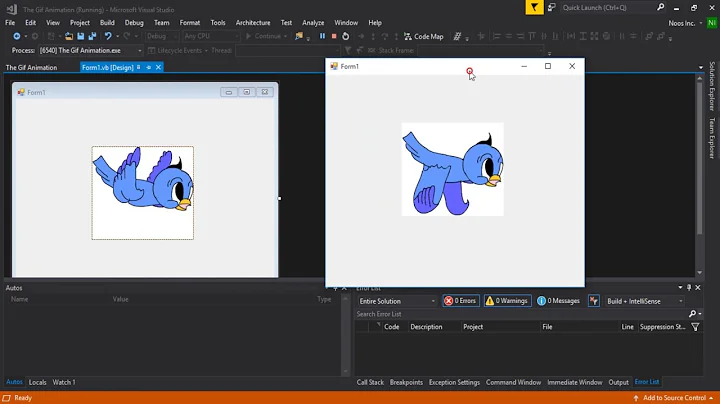display an animation gif in WPF
Solution 1
I had this issue, until I discovered that in WPF4, you can simulate your own keyframe image animations. First, split your animation into a series of images, title them something like "Image1.gif", "Image2,gif", and so on. Import those images into your solution resources. I'm assuming you put them in the default resource location for images.
You are going to use the Image control. Use the following XAML code. I've removed the non-essentials.
<Image Name="Image1">
<Image.Triggers>
<EventTrigger RoutedEvent="Image.Loaded"
<EventTrigger.Actions>
<BeginStoryboard>
<Storyboard>
<ObjectAnimationUsingKeyFrames Duration="0:0:1" Storyboard.TargetProperty="Source" RepeatBehavior="Forever">
<DiscreteObjectKeyFrames KeyTime="0:0:0">
<DiscreteObjectKeyFrame.Value>
<BitmapImage UriSource="Images/Image1.gif"/>
</DiscreteObjectKeyFrame.Value>
</DiscreteObjectKeyFrames>
<DiscreteObjectKeyFrames KeyTime="0:0:0.25">
<DiscreteObjectKeyFrame.Value>
<BitmapImage UriSource="Images/Image2.gif"/>
</DiscreteObjectKeyFrame.Value>
</DiscreteObjectKeyFrames>
<DiscreteObjectKeyFrames KeyTime="0:0:0.5">
<DiscreteObjectKeyFrame.Value>
<BitmapImage UriSource="Images/Image3.gif"/>
</DiscreteObjectKeyFrame.Value>
</DiscreteObjectKeyFrames>
<DiscreteObjectKeyFrames KeyTime="0:0:0.75">
<DiscreteObjectKeyFrame.Value>
<BitmapImage UriSource="Images/Image4.gif"/>
</DiscreteObjectKeyFrame.Value>
</DiscreteObjectKeyFrames>
<DiscreteObjectKeyFrames KeyTime="0:0:1">
<DiscreteObjectKeyFrame.Value>
<BitmapImage UriSource="Images/Image5.gif"/>
</DiscreteObjectKeyFrame.Value>
</DiscreteObjectKeyFrames>
</ObjectAnimationUsingKeyFrames>
</Storyboard>
</BeginStoryboard>
</EventTrigger.Actions>
</EventTrigger>
</Image.Triggers>
</Image>
Solution 2
You could embed a MediaElement
<MediaElement LoadedBehavior="Play" Source="path/to.file" />
or winforms PictureBox:
<wfi:WindowsFormsHost>
<winForms:PictureBox x:Name="pictureBoxLoading">
</winForms:PictureBox>
</wfi:WindowsFormsHost>
However, I'd recommend finding a way to do this in WPF. Have a look at StoryBoards and animations. Without knowing what you're trying to achieve or why you want to do this it's hard to advise further.
Related videos on Youtube
paradisonoir
Updated on June 04, 2022Comments
-
paradisonoir almost 2 years
I would like to display an animation gif such as loading... in my XAML as my procedure is progressing. I found out that this cannot be easily done in WPF as I loaded my Gif and it just shows the first frame. What are the best ways to display an animation in WPF.
-
Thomas Levesque over 13 yearspossible duplicate of How do I get an animated gif to work in WPF?
-
-
GONeale over 11 yearsI adopted this for a Windows Phone game I was working on, and it worked a treat! (Mind you, you can't do it with
EventTriggers but just move the code out into a normal storyboard) -
ILIA BROUDNO about 9 yearsI get "DiscreteObjectKeyFrames are not supported in WPF" error.