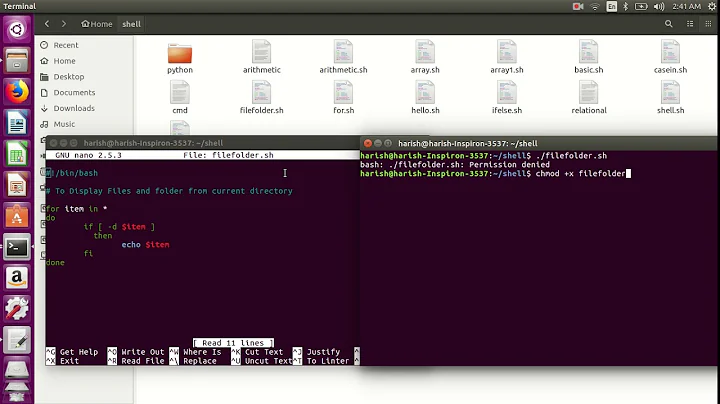Display each sub-directory size in a list format using one line command in Bash?
Solution 1
You probably want to see the directories ordered by size:
$ du -hs * | sort -hr
856M lib
746M share
612M lib64
312M src
267M java
239M bin
179M sbin
173M local
93M i686-w64-mingw32
72M libexec
26M include
20M puppet
772K X11R6
20K man
4.0K games
4.0K etc
0 tmp
Solution 2
Try this
du -h --max-depth=1
Output
oliver@home:/usr$ sudo du -h --max-depth=1
24M ./include
20M ./sbin
228M ./local
4.0K ./src
520M ./lib
8.0K ./games
1.3G ./share
255M ./bin
2.4G .
Alternative
If --max-depth=1 is a bit too long for your taste, you can also try using:
du -h -s *
This uses -s (--summarize) and will only print the size of the folder itself by default. By passing all elements in the current working directory (*), it produces similar output as --max-depth=1 would:
Output
oliver@cloud:/usr$ sudo du -h -s *
255M bin
8.0K games
24M include
520M lib
0 lib64
228M local
20M sbin
1.3G share
4.0K src
The difference is subtle. The former approach will display the total size of the current working directory and the total size of all folders that are contained in it... but only up to a depth of 1.
The latter approach will calculate the total size of all passed items individually. Thus, it includes the symlink lib64 in the output, but excludes the hidden items (whose name start with a dot). It also lacks the total size for the current working directory, as that was not passed as an argument.
Solution 3
Worth to mention the NCurses Disk Usage shell command.
Ncdu is a disk usage analyzer with an ncurses interface. It is designed to find space hogs on a remote server where you don't have an entire graphical setup available, but it is a useful tool even on regular desktop systems. Ncdu aims to be fast, simple and easy to use, and should be able to run in any minimal POSIX-like environment with ncurses installed.
Solution 4
Print the sizes of all files folders and hidden files on disk:
el@dev /home/el $ du -sh `ls -a`
258M .
265M ..
4.0K .classpath
258M .git
4.0K .gitignore
9.0K nbactions.xml
12K README
20K .README.swp
4.0K run.sh
23K XmlPostPropagate.php
Related videos on Youtube
Patoshi パトシ
MIT graduate developer living and working from Tokyo! (◠‿◠) Open to freelance opportunities in Crypto or Drupal. Supporting: https://girlswhocode.com https://www.liftcommunities.org https://www.pursuit.org https://www.womenwhocode.com
Updated on September 18, 2022Comments
-
 Patoshi パトシ over 1 year
Patoshi パトシ over 1 yearI want to get a list of the directories and their sizes in a list format like how you get when you do a
ls -l.The thing is that is there a one line command that can do this? I see others have long commands just to output this. That's just too long.
What command can do this or combination of commands that can be easily typed?
du -hgives it, but it displays all of the sub-folders which is not what I want. just the current directories folders. -
Dylan over 9 yearsPerfect answer. On Mac OSX the
--depthparameter is not recognized. Usedu -h -d 1for the same result. -
Kamil Maciorowski over 6 yearsBut beware! Why you shouldn't parse the output of ls(1)
-
Chris Stryczynski over 5 yearsThis does not work if there large number of entries in the directory.
bash: /run/current-system/sw/bin/du: Argument list too long