Display() in Python
131,971
Solution 1
display is a function in the IPython.display module that runs the appropriate dunder method to get the appropriate data to ... display. If you really want to run it
from IPython.display import display
import pandas as pd
data = pd.DataFrame(data=[tweet.text for tweet in tweets], columns=['Tweets'])
display(data.head(10))
But don't. IPython is already doing that for you. Just do:
data.head(10)
You even might have IPython uninstalled, try:
pip install IPython
or if running pip3:
pip3 install IPython
Solution 2
To solve the problem on pycaret, you have to open the below file -
..\env\Lib\site-packages\pycaret\datasets.py
and add the line of code -
from IPython.display import display
Related videos on Youtube
Author by
Matt Wonderwall
Updated on July 09, 2022Comments
-
 Matt Wonderwall almost 2 years
Matt Wonderwall almost 2 yearsI'm trying to get my data head to display but I get an error message: NameError: name 'display' undefined
import pandas as pd data = pd.DataFrame(data=[tweet.text for tweet in tweets], columns=['Tweets']) display(data.head(10))Any ideas on how to fix this?
-
 cs95 about 6 years
cs95 about 6 years -
hpaulj about 6 yearsThe normal Python3 display is :
print(data). Or in an interactive session just typedata. -
BSalita almost 4 yearsThis question became relevant when I used VSCode to convert .ipynb to .py. The line
from IPython.display import displaywas needed.
-
-
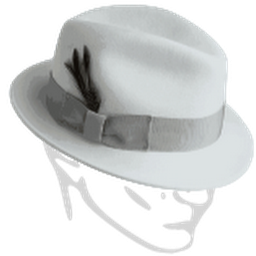 LabGecko almost 5 yearsShouldn't the solution be on top to avoid confusion? "IPython is already doing that for you. Just do:..."
LabGecko almost 5 yearsShouldn't the solution be on top to avoid confusion? "IPython is already doing that for you. Just do:..." -
hpchavaz over 2 yearsUnder Jupyter,
displayis quite use full as its notably if you usepandas, when you need to display multiple objets:displayproduces the full representation whereprintbings only the text one.












