DisplayPort over USB Type-C not working
It seems that ASUS ROG GL552VW does not support sending video over USB3.1 because the display port function is either not implemented or disabled.
Check this forum thread:
Sorry for the bad news.
Related videos on Youtube
Robert Broersma
Updated on September 18, 2022Comments
-
Robert Broersma almost 2 years
I have a Philips BDM4037UW 4K screen connected to my Asus ROG GL552VW via USB Type-C using a Club3d USB Type-C -> DisplayPort Adapter
However it does not work. The screen gives me a "No input detected" and my laptop says "Try improving the USB connection. DisplayPort connection might not work. Try a different cable."
Does this mean I can forget about displaying my laptop on a 4K screen @60hz?
How can I find out if my laptop supports the DisplayPort alt mode at all? Could it be the cable is not good?
Might it work with a USB Type-C -> HDMI 2.0 adapter?
Any other recommendations?
-
Ale..chenski almost 7 yearsHDMI functionality over USB Type-C connector is strictly optional, and requires a lot of muxing and routing and control on manufacturer's side. Why would everyone assume that USB Type-C automatically implies HDMI functionality?
-
Robert Broersma almost 7 years@AliChen DisplayPort*. That's because I'm a hardware n00b. I see a way to connect shit; I assume it works :D Learning the hard way.
-
Ale..chenski almost 7 yearsWhat is wrong with the native HDMI port on your laptop? GTX960 should support HDMI 2.0 with 4k@60Hz...
-
Robert Broersma almost 7 years@AliChen You are right. Unfortunately the HDMI port is 1.x (Correct me if I'm saying something stupid). Also it's wired to the Intel HD Graphics 530, if that makes any difference. Nevertheless I'm curently using it on that HDMI port. Picture quality is great, but there's a slight delay for mouse movements, and it's not 60Hz, which for development work is fine, but for gaming is just horrible.
-
Ale..chenski almost 7 yearsYes, if it is 530 only, then it can do only HDMI 1.4, and if (since) your laptop doesn't have DP routed, you are out of luck. Note though that your display has two HDMI ports, but they are different, only one of them can support HDMI 2.0.
-
Robert Broersma almost 7 years@AliChen I'm aware of the different HDMI Ports yes :) Thanks for the help, I'll probably trade in my laptop for one with the right specs.
-
-
Robert Broersma almost 7 yearsThat's unfortunate. Guess I'll return it. Thanks.


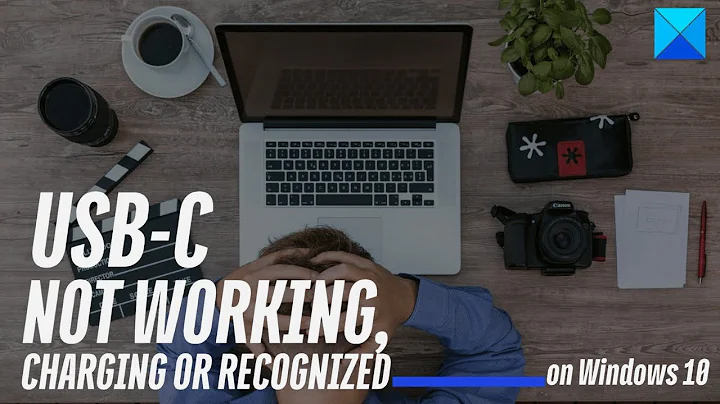

![Display Port No Signal FIX !! [Step-by-Step in Description]](https://i.ytimg.com/vi/XXP0aqfsBXM/hqdefault.jpg?sqp=-oaymwEcCOADEI4CSFXyq4qpAw4IARUAAIhCGAFwAcABBg==&rs=AOn4CLA49GJyJ8nv1GnCOb64H3T0HtMm5g)