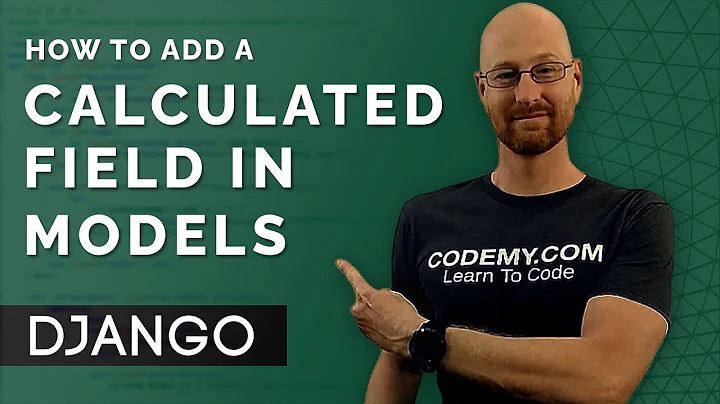Django Float Field input
Solution 1
You can do this by including NumberInput with your form widget and setting step attribute
homework = forms.FloatField(required=False, max_value=10, min_value=0,
widget=forms.NumberInput(attrs={'id': 'form_homework', 'step': "0.01"}))
Difference from above answer is missing forms reference with NumberInput of form
Solution 2
Just specify "step" attribute as a widget attribute, this way:
homework = forms.FloatField(required=False, max_value=10, min_value=0, widget=NumberInput(attrs={'id': 'form_homework', 'step': "0.01"}))
Solution 3
You can also do this by including TextInput with your form widget
homework = forms.FloatField(required=False, widget=forms.TextInput(
attrs={'type': 'number','id':'form_homework','min': '0','max':'10','step':'0.01'}))
Related videos on Youtube
Alejandro Veintimilla
I am an economist that decided to study programming languages for web development. So, I have been learning python for 10 months and recently started learning django.
Updated on July 13, 2022Comments
-
 Alejandro Veintimilla almost 2 years
Alejandro Veintimilla almost 2 yearsWhich is the best way to create a django form field that accepts floats and has the same functionality as a NumberInput? What I mean with same functionality is that django's NumberInput has arrows right next to the input that can increase or decrease the number and it also accepts min_value and max_value. If I use a TextInput widget I won't get this functionality. If I use NumberInput widget it wont work with floats:
homework = forms.FloatField(required=False, max_value=10, min_value=0, widget=NumberInput(attrs={'id': 'form_homework'}))
It doesn't include floats (i.e 5.5) when I click the + - buttons. Also, it doesn't show the float at all if I want to set the actual float (the homework's grade) as an initial value (using Jquery).
Any advice is welcome.
EDIT:
If I do:
class NumberInput(TextInput): input_type = 'number' homework = forms.FloatField(required=False, max_value=10, min_value=0, widget=NumberInput(attrs={'id': 'form_homework', 'step': '0.1'}))The 'step' attribute works but the max_value/min_value doesn't. If I do not define NumberInput that way and use the regular NumberInput, it doesn't work at all.
-
 Alejandro Veintimilla over 9 yearsThanks for your answer, It doesn't work though. Please look at the Edit.
Alejandro Veintimilla over 9 yearsThanks for your answer, It doesn't work though. Please look at the Edit. -
thespacecamel almost 7 yearsI think @matagus was suggesting to use
django.forms.NumberInput, not create your own input with that name. -
Pixel over 4 yearsFor anyone wondering on @thespacecamel that means editing the code to look as follows -
widget=forms.NumberInput(attrs=