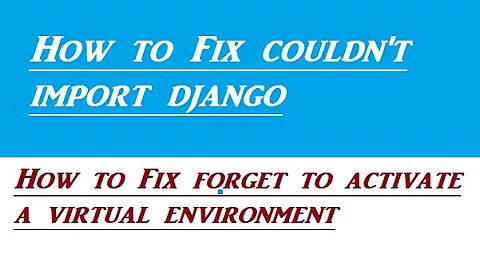Django installed, but can't import django in python
Solution 1
python is not finding django because it's not on its path. You can see the list of paths python looks for modules like this:
$ python
>>> import sys
>>> sys.path
You can import django if you find the location it is installed, and add that location to python's path, for example like this:
$ PYTHONPATH=/path/to/django/parent/dir python
>>> import django # should work now
But your real problem is that something's wrong with your python installation. If you have installed both python AND django using apt-get, then django should certainly be on python's path without dirty hacks like above.
That said, when working with Django, your best bet is to NOT use apt-get but create a virtual environment using virtualenv (you can install virtualenv itself using apt-get), and install Django and other modules your Django site might need using pip within the virtual environment. That way you can have multiple Django projects side by side, with precisely the Python modules and versions it requires. It's just a few extra steps to do, but definitely worth it and will save you from much frustration in the future.
Solution 2
I had the same problem when I was using PyCharm Community Edition for making Django projects.
For me, the following steps worked:
It turns out that python wants you to create a virtual environment, install django in that and then run the server. To do this,
Create a Virtual Environment
1) Install virtual environment using
pip install virtualenv.2) Navigate to the project folder and type
virtualenv env(Hereenvis the name of the virtual environment.) This will create a new folder namedenvinside the project folder.3) Navigate to
env/Scriptsinside your Project Folder usingcd env/Scripts.4) Type
activateand press Enter. This should start the virtual environment. You can verify this as(env)would be prefixed to your current path.
Install Django
1) Once inside the virtual environment, head back to your project folder using
cd ../..and typepip install django.2) You can verify its installation by typing
django-admin --version. It should display the django version number installed inside the virtual environment.
Now type python manage.py runserver to start the python server.
Solution 3
I faced the same problem. I activated the virtual environment
$ source bin/activate
after that it showed me the version of Django
There was no need of installing anything.
mamata@mamta-inspire-all:~/dodjango$ python -m django --version
/usr/bin/python: No module named django
mamata@mamta-inspire-all:~/dodjango$ django-admin --version
Command 'django-admin' not found, but can be installed with:
sudo apt install python-django-common
mamata@mamta-inspire-all:~/dodjango$ source bin/activate
(dodjango) mamata@mamta-inspire-all:~/dodjango$ ls
bin include lib lib64 mamusite pyvenv.cfg share
(dodjango) mamata@mamta-inspire-all:~/dodjango$ django-admin --version
2.2.5
(dodjango) mamata@mamta-inspire-all:~/dodjango$ python -m django --version
2.2.5
Related videos on Youtube
thank_you
Updated on September 18, 2022Comments
-
 thank_you over 1 year
thank_you over 1 yearI've installed Django multiple ways, via
apt-getandpip install. They all say I have the most recent version of Django. Now whenever I run python in Terminal and type in import django, I receiveImportError: No module named djangoHowever, when I run
django-admin --versionI receive1.4.3I know it's installed, but why is python not finding the django module?
-
Ignacio Vazquez-Abrams over 11 yearsDid you install Python manually?
-
 thank_you over 11 yearsTo be honest, I don't remember.
thank_you over 11 yearsTo be honest, I don't remember.
-
-
 NGRhodes almost 5 yearscan always read the path from a configuration item so its a runtime setting :)
NGRhodes almost 5 yearscan always read the path from a configuration item so its a runtime setting :) -
 NIMISHAN over 4 yearsTry to edit the answer with some help of AskUbuntu.
NIMISHAN over 4 yearsTry to edit the answer with some help of AskUbuntu.