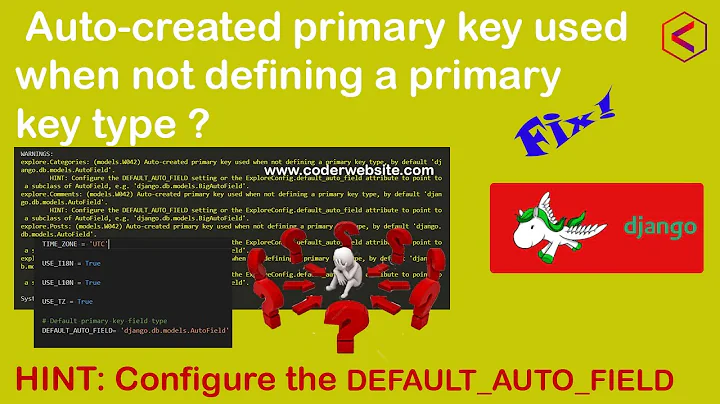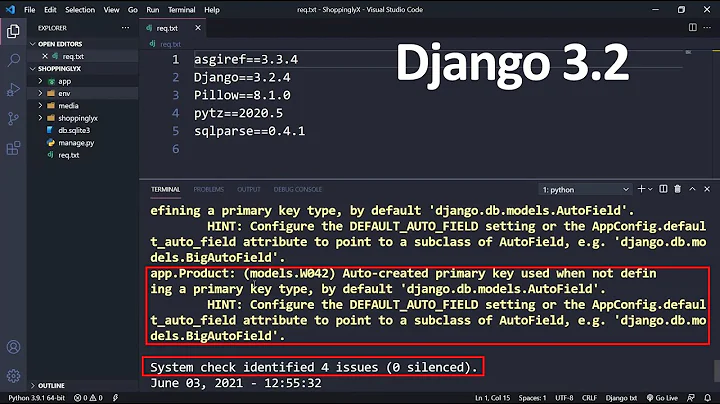Django reset auto-increment pk/id field for production
Solution 1
You can reset model id sequence using sqlsequencereset command
python manage.py sqlsequencereset myapp1 myapp2 myapp3| psql
If you want to read the generated sql command, just execute that command without pipe it to psql.
python manage.py sqlsequencereset myapp1 myapp2 myapp3
You need use this command over your production database. But, as @knbk mentioned, if your production database is new, you don't need to reset id sequences.
Solution 2
Alternative to sqlsequencereset: Update directly with SQLite
Development Environnement with the default db.sqlite3 database
I was struggling for some time trying the answers given here and I kept receiving :
python manage.py sqlsequencereset AppName
>> No sequences found.
The easiest workaround for me was to directly update my SQLite database (i run my app locally):
# Open your database
sqlite3 db.sqlite3
And, in the SQLite prompt:
UPDATE sqlite_sequence SET seq = 0 WHERE sqlite_sequence.name = "<AppName_ModelName>";
I set the value to zero so it starts with id = 1.
EDIT : This is my very first post, please let me know if I should improve the format!
Related videos on Youtube
Vicky Leong
Updated on June 18, 2022Comments
-
 Vicky Leong almost 2 years
Vicky Leong almost 2 years(I'm new to Django, Python, and Postgresql) I've been adding and deleting data in my development and noticed that the pk keeps adding up and never reset to 1 even if I delete all the models. Is it possible to reset the pk to start from 1 before I push this up to the production? Is it a good idea to do that?
-
knbk over 8 yearsIf production is a new database, you won't need to reset it.
-
-
 Vicky Leong over 8 yearsI see. I may not do that then since the db will be new. Thanks also, @knbk and jlnbais
Vicky Leong over 8 yearsI see. I may not do that then since the db will be new. Thanks also, @knbk and jlnbais -
 flyingfishcattle about 3 yearsworks great, shouldn't the
flyingfishcattle about 3 yearsworks great, shouldn't the"<AppName_ModelName>"be the database table name? -
 Michael Debétaz about 3 yearsIt is indeed. The table name, on my version of Django (3.1.7) and with SQLite at least, is named by concatenation of the name of your app and the name of the model you are targetting. For example, I created a model for "engine" to monitor with my "dashboard" app, so my target table's name is "dashboard_engine".
Michael Debétaz about 3 yearsIt is indeed. The table name, on my version of Django (3.1.7) and with SQLite at least, is named by concatenation of the name of your app and the name of the model you are targetting. For example, I created a model for "engine" to monitor with my "dashboard" app, so my target table's name is "dashboard_engine". -
 Cornel Ciobanu over 2 years
Cornel Ciobanu over 2 years