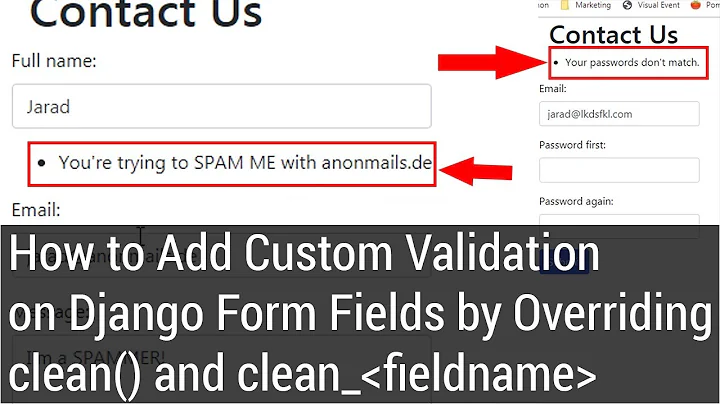Django, show ValidationError in template
Solution 1
You're showing the form with {{ form }} on the template. That itself should show all the validation errors by default, but in your case, you're redirecting to some other page if the form is invalid. So you can never show the errors unless you pass the errors with the GET parameters. You could change your view to this to get the errors on the signup page itself -
def register_user(request):
args = {}
if request.method == 'POST':
form = RegistrationForm(request.POST)
if form.is_valid():
form.save()
return HttpResponseRedirect('../../membership/register_success')
else:
form = RegistrationForm()
args['form'] = form
return render(request,'registration/registration_form.html', args)
How this works is, if the request method is POST, the form gets initiated with the POST data, then it's validated with the is_valid() call, so the form object now has the validation error messages if it's invalid. If it's valid, it's saved and redirected. If not valid, it comes to the args['form'] = form part where the form object with the error messages is set to the context and then passed to render.
If the request method is not POST, then a form object with no data is instantiated and passed to render().
Now your template should show all the error messages just below each field if there is any error.
Solution 2
forms.py
from django import forms
class RegistForm(forms.Form):
name = forms.CharField(required=True)
email = forms.EmailField(required=True)
password = forms.CharField(required=True)
views.py
from django.shortcuts import render
from django.views.generic import TemplateView
import forms
class Register(TemplateView):
def get(self, request):
return render(request, 'register.html', {})
def post(self, request):
form = forms.RegistForm(request.POST)
if form.is_valid():
print(1)
else:
print(form.errors)
content = {'form':form};
return render(request, 'register.html', content)
register.html
<form action="{% url 'register' %}" method="post">
{% csrf_token %}
<fieldset>
<label for="name">Name:</label>
<input type="text" id="name" name="name" value="">
{{ form.errors.name }}
<label for="mail">Email:</label>
<input type="text" id="mail" name="email">
{{ form.errors.email }}
<label for="password">Password:</label>
<input type="password" id="password" name="password">
{{ form.errors.password }}
</fieldset>
<button type="submit">Sign Up</button>
<p class="message">Already registered? <a href="{% url 'login' %}">Login</a></p>
</form>
** Feel free to copy code and enjoy! **
Solution 3
Why not just do something like this:
...
if User.objects.filter(email=email):
raise forms.ValidationError(_("This email address is already in use. Please supply a different email address."))
return email
...
If the user already registered, have it raise a validation error. If you don't want it to do this, you can do something like:
...
email_exists = User.objects.filter(email=email):
if email_exists and email_exists.username != username:
raise forms.ValidationError(_("This email address is already in use. Please supply a different email address."))
return email
...
To display the form errors, you use form.is_valid() to make sure that it passes validation. Django says the following for custom validations:
Note that any errors raised by your Form.clean() override will not be associated with any field in particular. They go into a special “field” (called __all__), which you can access via the non_field_errors() method if you need to. If you want to attach errors to a specific field in the form, you need to call add_error().
Then in your template you can use something like {{ form.non_field_errors }}, etc.
See this section in the Django docs, under Using a form in a view and Customizing the form template:
https://docs.djangoproject.com/en/dev/topics/forms/
Related videos on Youtube
manosim
Updated on April 29, 2022Comments
-
manosim about 2 years
I create a registation app, where users can register providing a username, email and a password. What I did is make sure that the email field is unique(as you can see in the code below). But I can't figure out how I can show the error in case the a user enters an email address that is already in use.
View
from django.shortcuts import render from django.shortcuts import render_to_response from django.http import HttpResponseRedirect from django.core.context_processors import csrf from forms import RegistrationForm # Create your views here. def register_user(request): if request.method == 'POST': form = RegistrationForm(request.POST) if form.is_valid(): form.save() return HttpResponseRedirect('../../membership/register_success') else: return HttpResponseRedirect('../../membership/register_failed') args = {} args.update(csrf(request)) args['form'] = RegistrationForm() return render(request,'registration/registration_form.html', args) def register_success(request): return render_to_response('registration/registration_success.html') def register_failed(request): return render_to_response('registration/registration_failed.html')Form
from django import forms from django.contrib.auth.models import User from django.contrib.auth.forms import UserCreationForm from django.utils.translation import ugettext_lazy as _ # forms.py class RegistrationForm(UserCreationForm): email = forms.EmailField(required=True) class Meta: model = User fields = ('username', 'email', 'password1', 'password2') def clean_email(self): email = self.cleaned_data.get('email') username = self.cleaned_data.get('username') if email and User.objects.filter(email=email).exclude(username=username).count(): raise forms.ValidationError(_("This email address is already in use. Please supply a different email address.")) return email def save(self, commit=True): user = super(RegistrationForm, self).save(commit=False) user.email = self.cleaned_data['email'] if commit: user.save() return userregistration.html
{% extends "base.html" %} {% block title %}Registration{% endblock %} {% block content %} <h1>Registration</h1> {% if form.errors %} <h1>ERRORRRRRR same email again???</h1> {% endif %} {% if registered %} <strong>thank you for registering!</strong> <a href="../../">Return to the homepage.</a><br /> {% else %} <strong>register here!</strong><br /> <form method="post" action="/membership/register/">{% csrf_token %} {{ form }} <input type="submit" name="submit" value="Register" /> </form> {% endif %} {% endblock %} -
manosim over 10 yearsThanks for your quick reply! The thing is that I can't manage the "ValidationError" to show the message in the template. i.e.({% if form.errors %}...)
-
antimatter over 10 yearsAh it's in the django docs. You can do
form.errorsand others if you useform.is_valid()in your view. See my updated response. -
antimatter over 10 yearsIt should show in
{% form.errors %}if you check the validation in your view usingform.is_valid(). I'm curious, so keep me posted if it works. -
manosim over 10 yearsThe thing is that I do use the "form.is_valid()" in my views.py file. You can find it here pastebin.com/068mAnWh .
-
antimatter over 10 yearsI found the answer here: link I updated my response. You need to call
add_error()andnon_field_errors() -
manosim over 10 yearsTo be honest I tried it but couldn't figure out where to place it in my code. Tried to find some examples that use it too but nothing. Any chance you could help me further?
-
antimatter over 10 yearsTry placing those in the view and save it in a variable. Then pass it in as a variable in your context when you run
render(request, 'url', context), and try printing out the variable. Let me know how it goes. -
manosim over 10 yearsHmm. I did this link and also added {{ form.non_field_errors }} but still nothing.
-
antimatter over 10 yearsChange
form.non_field_errors()to something likecustom_error = form.non_field_errors(), then create something likeargs['custom']=custom_errorand access{% custom %} -
manosim over 10 yearsWell I tried but unfortunately had no results. I think I have to find an alternative so will look for some tutorials or for an app for that. Thanks a lot for your help!! Really appreciate it!
-
antimatter over 10 yearsAh of well :/ A quick fix would just be to pass in the custom error as a message in your context when you render. Or to use flash messages...
-
Valachio over 6 yearsI'm having the same error but I don't understand how
argsplay into this. Why does args even exist? It is not used in the template.