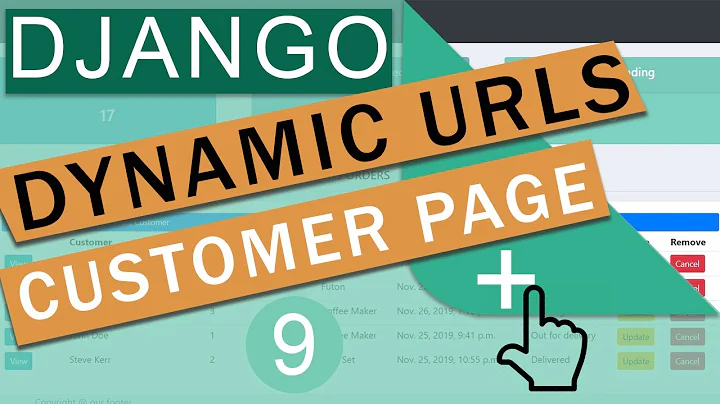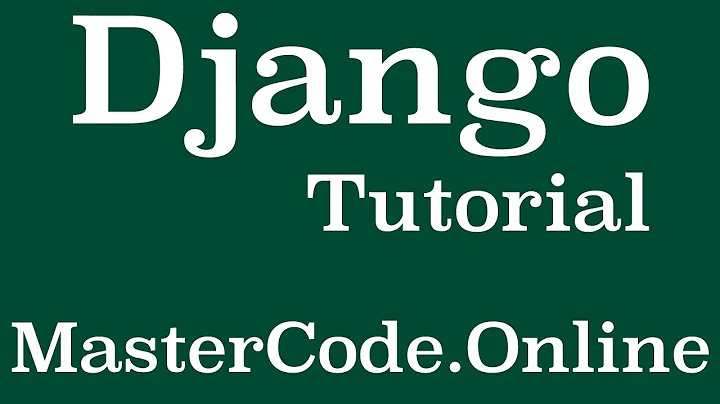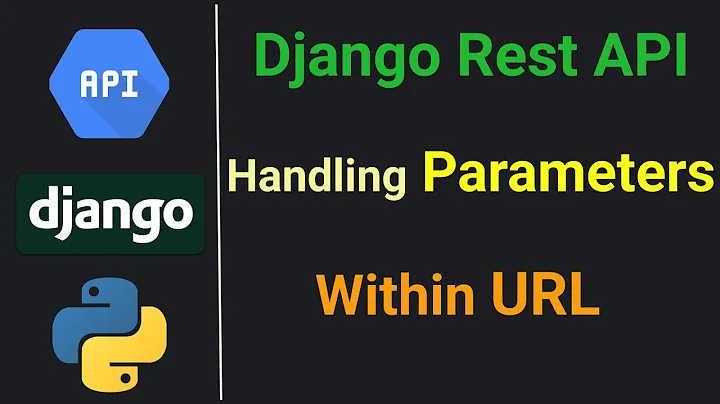Django url template with query parameters
Solution 1
There is no builtin support, but you can add one yourself. You can for example define the following template tag. We can for example construct files in boldface:
app/
templatetags/
__init__.py
urlparams.pyWhere in urlparams.py, we define:
from django import template
from urllib.parse import urlencode
register = template.Library()
@register.simple_tag
def urlparams(*_, **kwargs):
safe_args = {k: v for k, v in kwargs.items() if v is not None}
if safe_args:
return '?{}'.format(urlencode(safe_args))
return ''
In the template, we can then load the template tag and then use it like with:
{% load urlparams %}
<a href="{% url 'videos:index'}{% urlparams page='1' tag='sometag' %}">Next</a>Note that strictly speaking, the URL parameters can contain the same key multiple times. This is here not possible. So we can not generate all possible URL parameters, but this is usually quite rare, and in my opinion not a good idea in the first place.
Solution 2
you can use default template filter and update your example
<a class="link-button" href="{% url 'videos:index' %}?tag={{ tag|default:'' }}&page={{ next|defaul:'' }}">Next</a>
output for empty tag and page is:
http://127.0.0.1:8000/videos/?tag=&page=
but if you want to dont print None Tag in url you must your own template tag or filter. simply you can write this template filter
@register.filter
def print_query_param(value, key)
if value and key:
return "%s=%s&" % (key, value)
and you can use it as below
<a class="link-button" href="{% url 'videos:index' %}?{{ tag|print_query_param:'tag' }}{{ next|print_query_param:'page' }}">Next</a>
Related videos on Youtube
Bjarte
Updated on June 04, 2022Comments
-
Bjarte almost 2 years
I'm trying to pass query parameters via my view into a link, but it escapes me on how to actually achieve this in a good way.
My template is as following:
<a class="link-button" href="{% url 'videos:index' %}?tag={{ tag }}&page={{ next }}">Next</a>This returns what I want:
http://127.0.0.1:8000/videos/?tag=1&page=2While this works, it's quite fragile, does not handle
Nonevalues and there must be a better way of doing this.I tried to pass this via the
urltemplate tag but it did not seem to be what I was looking for since it requires url config changes for path:{% url 'videos:index' page=next tag=tag %}Is there an actual way of doing this or a template tag I can use to get the parameters? I tried searching for this but it gave me a lot of old results and more path urls, like:
/videos/page-1/tag-1/which I'm not looking for.I was hoping to do something like:
<a href="{% url 'videos:index'}?{% params page=next tag=tag %}">Next</a> -
Bjarte almost 6 yearsThanks, had to use
from urllib.parse import urlencodeinstead though. Python 3.x -
 Willem Van Onsem almost 6 years@Bjarte: thanks for the feedback. That is now updated (since Python-2.x will no longer be supported within 1.5 years anyway)[
Willem Van Onsem almost 6 years@Bjarte: thanks for the feedback. That is now updated (since Python-2.x will no longer be supported within 1.5 years anyway)[ -
 NSTJ over 4 yearsnote: it is important the directory is named exactly
NSTJ over 4 yearsnote: it is important the directory is named exactlytemplatetags -
 Willem Van Onsem about 4 years@Flimm: this only encodes one parameter. Furthermore, note that keys can contain characters that should be escaped as well. Hence it does not solve a problem.
Willem Van Onsem about 4 years@Flimm: this only encodes one parameter. Furthermore, note that keys can contain characters that should be escaped as well. Hence it does not solve a problem. -
 Willem Van Onsem about 4 yearsThis does not urlencodes the parameter names, which can contain non-allowed characters as well.
Willem Van Onsem about 4 yearsThis does not urlencodes the parameter names, which can contain non-allowed characters as well. -
Flimm about 4 years@WillemVanOnsem You do not need to pass
urlencodewhen you are using literals for the param names, as in the original question. Furthermore, you can useurlencodefor the param names if you are using a variable for the param name. See my answer. -
Flimm about 4 years@WillemVanOnsem It is not needed in this case, since the literal
tagand the literalpagecannot contain non-allowed characters, since we know that the characterst,a,g,p,gandeare all allowed characters. See my edit. -
 tbrlpld almost 3 years👏 This should be a built in
tbrlpld almost 3 years👏 This should be a built in