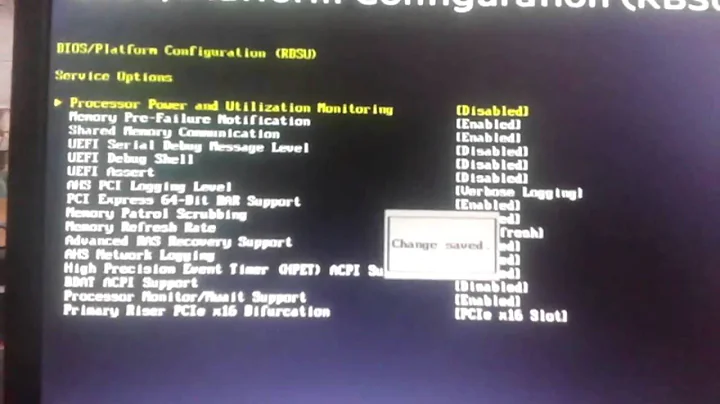DMAR firmware bug. Broken BIOS?
15,472
DMAR firmware bug. Broken BIOS?
Yes, it is the BIOS that is giving the kernel information that is incorrect (ie. does not follow the specification).
DMAR is mainly used for GPU passthrough to a Windows virtual machine. If you do not use this you can ignore this bug otherwise you will need to look for a BIOS update.
Use 'intremap=no_x2apic_optout' to override the BIOS setting.
Use that and the bug is ignored and no longer shown. Change GRUB_CMDLINE_LINUX_DEFAULT:
sudo vi /etc/default/grub
- add
intremap=no_x2apic_optout nox2apic. - Add
acpi=offif the system starts complaining about ACPI.
After editting do
sudo update-grub
and reboot.
Related videos on Youtube
Author by
Andrew Harlan
Updated on September 18, 2022Comments
-
Andrew Harlan over 1 year
I've seen below error message on my laptop screen upon loading Ubuntu just while ago but I was able to login without problem. What do you think could have gone wrong here?
DMAR: [Firmware Bug]: No firmware reserved region can cover this RMRR [0x000000008d800000-0x000000008fffffff], contact BIOS vendor for fixes DMAR: [Firmware Bug]: Your BIOS is broken; bad RMRR [0x000000008d800000-0x000000008fffffff]I've found more details on kernel log:
BIOS vendor: INSYDE Corp.; Ver: 5.00; Product Version: PSLZAE-00R00STE DMAR-IR: IOAPIC id 2 under DRHD base 0xfed91000 IOMMU 1 DMAR-IR: HPET id 0 under DRHD base 0xfed91000 DMAR-IR: x2apic is disabled because BIOS sets x2apic opt out bit. DMAR-IR: Use 'intremap=no_x2apic_optout' to override the BIOS setting. DMAR-IR: Enabled IRQ remapping in xapic mode x2apic: IRQ remapping doesn't support X2APIC mode-
David about 3 yearsWhat the message says. Contact the computer maker.
-
Maybe LB Did It about 3 yearsNever seen this before, you definitely need to contact whoever manufactured your machine.
-
David about 3 yearsFrom the Dell site dell.com/community/Linux-Developer-Systems/…
-
Andrew Harlan about 3 yearsThere is nothing to do to fix this error as I understand. Let me send this to Toshiba then.
-
-
Andrew Harlan about 3 yearsThanks for the answer. You say DMAR is mainly used for GPU passthrough to a Windows virtual machine but I suspect it can cause problems elsewhere because I'm having some other issues on gnome like freezing desktop, sidebar and top bar. I think it may be realted to this GPU passthrough error.
-
Rinzwind about 3 yearsUnlikely. It is a bug that has been around since 2010 or so and has been deemed benign. But it could very well be that ACPI is the issue and not DMAR. ACPI is used for hibernation and suspend. It will kill your desktop if there is an issue with that. This is the paper on it: software.intel.com/content/dam/develop/external/us/en/documents/… :) See if
acpi=offhelps. -
Andrew Harlan about 3 yearsI don't want to sacrifice power management functions for this benign problem. Do I lose energy efficiency if I disable ACPI?