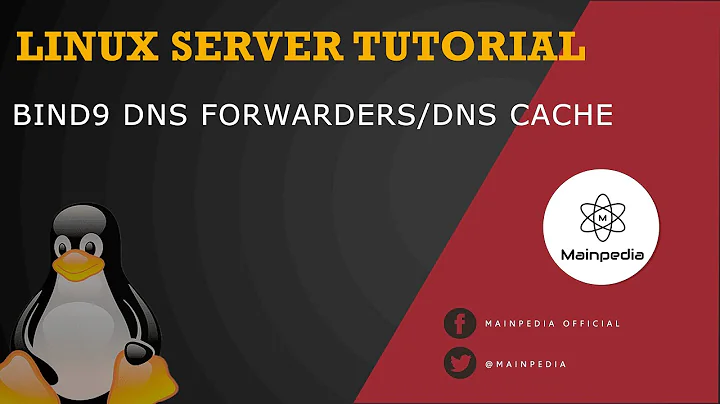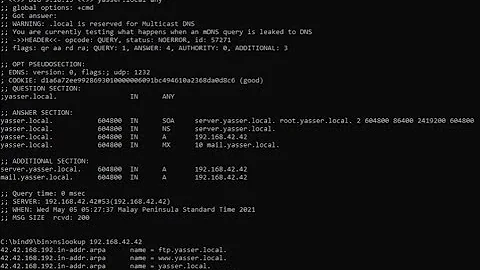DNS configuration problem with BIND9
The IPs for files "home.lan.db" and "rev.1.168.192.in-addr.arpa" don't match. Just correct them.
/etc/bind/zones/home.lan.db
; Set the hostnames in alphabetical order
home IN A 192.168.1.7
ntinstall IN A 192.168.1.7
kalu IN A 192.168.1.7
router IN A 192.168.1.1
server IN A 192.168.1.5
/etc/bind/zones/rev.1.168.192.in-addr.arpa
; our hosts, in numeric order
1 IN PTR router.home.lan.
2 IN PTR ubuntu.home.lan.
3 IN PTR ntinstall.home.lan.
4 IN PTR kalu.home.lan.
############
# For example, the correct one should be:
/etc/bind/zones/home.lan.db
; Set the hostnames in alphabetical order
kalu IN A 192.168.1.4
ntinstall IN A 192.168.1.3
router IN A 192.168.1.1
ubuntu IN A 192.168.1.2
/etc/bind/zones/rev.1.168.192.in-addr.arpa
; our hosts, in numeric order
1 IN PTR router.home.lan.
2 IN PTR ubuntu.home.lan.
3 IN PTR ntinstall.home.lan.
4 IN PTR kalu.home.lan.
Related videos on Youtube
Registered User
Updated on September 18, 2022Comments
-
Registered User over 1 year
Following is my BIND9 configuration. The domain I want to configure is
home.lan. It is the home network./etc/bind/named.conf.localis:zone "home.lan" IN { type master; file "/etc/bind/zones/home.lan.db"; }; zone "1.168.192.in-addr.arpa" { type master; file "/etc/bind/zones/rev.1.168.192.in-addr.arpa"; };/etc/bind/named.conf.optionsis:options { directory "/var/cache/bind"; // If there is a firewall between you and nameservers you want // to talk to, you may need to fix the firewall to allow multiple // ports to talk. See http://www.kb.cert.org/vuls/id/800113 // If your ISP provided one or more IP addresses for stable // nameservers, you probably want to use them as forwarders. // Uncomment the following block, and insert the addresses replacing // the all-0's placeholder. // forwarders { // 0.0.0.0; // }; //======================================================================== // If BIND logs error messages about the root key being expired, // you will need to update your keys. See https://www.isc.org/bind-keys //======================================================================== dnssec-validation auto; auth-nxdomain no; # conform to RFC1035 listen-on-v6 { any; }; };Since it is a personal network, I do not need any forwarders section,so did not configure it.
/etc/bind/zones/home.lan.db; Use semicolons to add comments. ; Host-to-IP Address DNS Pointers for home.lan ; Note: The extra “.” at the end of the domain names are important. ; The following parameters set when DNS records will expire, etc. ; Importantly, the serial number must always be iterated upward to prevent ; undesirable consequences. A good format to use is YYYYMMDDII where ; the II index is in case you make more that one change in the same day. $ORIGIN . $TTL 86400 ; 1 day home.lan. IN SOA ubuntu.home.lan. hostmaster.home.lan. kalu.home.lan. ( 2008080901 ; serial 8H ; refresh 4H ; retry 4W ; expire 1D ; minimum ) ; NS indicates that ubuntu is the name server on home.lan ; MX indicates that ubuntu is (also) the mail server on home.lan home.lan. IN NS kalu.home.lan. home.lan. IN MX 10 ubuntu.home.lan. $ORIGIN home.lan. ; Set the address for localhost.home.lan localhost IN A 127.0.0.1 ; Set the hostnames in alphabetical order home IN A 192.168.1.7 ntinstall IN A 192.168.1.7 kalu IN A 192.168.1.7 router IN A 192.168.1.1 server IN A 192.168.1.5and
/etc/bind/zones/rev.1.168.192.in-addr.arpa:; IP Address-to-Host DNS Pointers for the 192.168.1 subnet @ IN SOA ubuntu.home.lan. hostmaster.home.lan. ( 2008080901 ; serial 8H ; refresh 4H ; retry 4W ; expire 1D ; minimum ) ; define the authoritative name server IN NS ubuntu.home.lan. ; our hosts, in numeric order 1 IN PTR router.home.lan. 2 IN PTR ubuntu.home.lan. 3 IN PTR ntinstall.home.lan. 4 IN PTR kalu.home.lan./etc/hostnames:kaluThe
/etc/resolv.confon the BIND9 server is:# Dynamic resolv.conf(5) file for glibc resolver(3) generated by resolvconf(8) # DO NOT EDIT THIS FILE BY HAND -- YOUR CHANGES WILL BE OVERWRITTEN nameserver 127.0.0.1 search home.lan at the client machine /etc/resolv.conf # Dynamic resolv.conf(5) file for glibc resolver(3) generated by resolvconf(8) # DO NOT EDIT THIS FILE BY HAND -- YOUR CHANGES WILL BE OVERWRITTEN nameserver 127.0.0.1 nameserver 192.168.1.7 search home.lanFrom client machine when I try to ping I get the following results:
$ ping kalu.home.lan ping: unknown host kalu.home.lanThere is no file like
/var/log/bind.logSo I amnot sure where to look for it.Here is
digoutput at server:dig kalu.home.lan
; <<>> DiG 9.8.1-P1 <<>> kalu.home.lan ;; global options: +cmd ;; Got answer: ;; ->>HEADER<<- opcode: QUERY, status: SERVFAIL, id: 36937 ;; flags: qr rd ra; QUERY: 1, ANSWER: 0, AUTHORITY: 0, ADDITIONAL: 0 ;; QUESTION SECTION: ;kalu.home.lan. IN A ;; Query time: 0 msec ;; SERVER: 127.0.0.1#53(127.0.0.1) ;; WHEN: Fri Oct 11 23:59:03 2013 ;; MSG SIZE rcvd: 31At the client machine
dig kalu.home.langives the following results:dig kalu.home.lan ; <<>> DiG 9.8.1-P1 <<>> kalu.home.lan ;; global options: +cmd ;; Got answer: ;; ->>HEADER<<- opcode: QUERY, status: NXDOMAIN, id: 25537 ;; flags: qr rd ra; QUERY: 1, ANSWER: 0, AUTHORITY: 1, ADDITIONAL: 0 ;; QUESTION SECTION: ;kalu.home.lan. IN A ;; AUTHORITY SECTION: . 7388 IN SOA a.root-servers.net. nstld.verisign-grs.com. 2013101101 1800 900 604800 86400 ;; Query time: 43 msec ;; SERVER: 127.0.0.1#53(127.0.0.1) ;; WHEN: Fri Oct 11 23:59:34 2013 ;; MSG SIZE rcvd: 106What is the mistake in above DNS configuration?
kaluis the hostname of machine on which I am configuring all this.To enable logging in BIND9
rndc querylogit shows:Oct 12 01:42:16 ubuntu named[11408]: dns_rdata_fromtext: /etc/bind/zones/home.lan.db:11: near 'kalu.home.lan.': not a valid number Oct 12 01:42:16 ubuntu named[11408]: zone home.lan/IN: loading from master file /etc/bind/zones/home.lan.db failed: not a valid number Oct 12 01:42:16 ubuntu named[11408]: zone home.lan/IN: not loaded due to errors. Oct 12 01:42:16 ubuntu named[11408]: zone localhost/IN: loaded serial 2 Oct 12 01:42:16 ubuntu named[11408]: managed-keys-zone ./IN: loaded serial 5and I see:
sudo named-checkzone home.lan home.lan.db [sudo] password for hp: zone home.lan/IN: loading from master file home.lan.db failed: file not found zone home.lan/IN: not loaded due to errors.-
 BlitZz over 10 yearswhat does
BlitZz over 10 yearswhat doesdig kalu.home.lanrespond? did you check the logfiles to ensure bind loaded the zone files correctly? -
Registered User over 10 yearsI updated the answer but surprisingly there is no file /var/log/bind.log
-