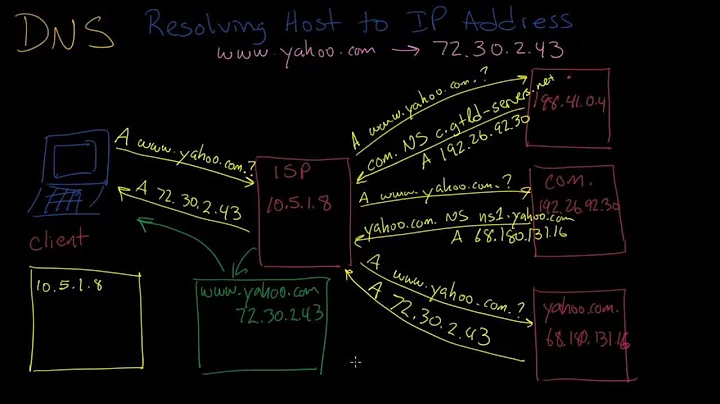DNS resolution problem with Fedora 20
Solution 1
The problem is caused due to the keyword "mdns4_minimal" in nsswitch.conf file. This keyword tells resolver that everything that ends with local should be queried using mdns. It should be enough to remove that keyword (and additional options usually given in square brackets).
More details you can find in my post
The reason why nslookup resolves everything is because it doesn't look into nsswitch.conf but uses /etc/resolv.conf directly. ping, on the other hand, depends on resolver that first looks into nsswitch.conf and resolves name using whatever is written in there.
Solution 2
Part of your issue is likely due to your search path being auto-generated via NetworkManager:
search xyz.local
This line should really be this:
search xyz.local.
The period at the end is critical since that tells the DNS resolver to stop. So it won't do things like this to you:
mysql.xyz.local.xyz.local
You can confirm this by trying to resolve hostnames by manually adding a period yourself, temporarily.
$ nslookup mysql.xyz.local.
Resolving this domain wide
To resolve this you'll need to change the definition of your domain on your DHCP server so that it's serving out the domain as xyz.local..
/etc/nsswitch.conf
The method used to resolve a hostname is controlled by the file /etc/nsswitch.conf. The notation NSS, stands for Name Service Switch, and you can read more about it via the man page, man nss.
Here's the line from my file that controls how hostnames get resolved:
$ grep ^hosts /etc/nsswitch.conf
hosts: files dns mdns4_minimal
It looks to my local file, /etc/hosts, first, then queries DNS 2nd.
Related videos on Youtube
xhienne
Updated on September 18, 2022Comments
-
xhienne almost 2 years
I have a newly built Fedora 20 server that I've just hooked to my network. It's a virtual server running on a VirtualBox host. Everything seems to be working but I have a problem with name resolution.
(I should say at this point that name resolution is provided by a Windows server on separate hardware that works well for every other machine on the network.)
From the command line I can resolve an external host like
unix.stackexchange.com. I can quite happily resolve that and ping it, as with every other external host I've tried.However, my local network (let's call it
xyz.local) is different. The network interface on my F20 machine hasDOMAIN=xyx.localin the network script (full script below). From the command line I can resolve, say,server-01, but notserver-01.xyz.local.I can resolve an alias in the short form, even though the canonical name is the long form, so, for example,
ping mysqlsuccessfully resolves to its aliaslinux-04.xyz.local, but I can resolve neithermysql.xyz.localnorlinux-04.xyz.local.Clearly I've missed something. Can anyone suggest what?
/etc/hosts has only the standard localhost entries for 127.0.0.1
/etc/resolv.conf is as follows:
#Generated by Network Manager search xyz.local nameserver 192.168.xxx.xxxMy interface script is
TYPE=Ethernet BOOTPROTO=none DEFROUTE=yes IPV4_FAILURE_FATAL=no IPV6INIT=yes IPV6_AUTOCONF=yes IPV6_DEFROUTE=yes IPV6_FAILURE_FATAL=no NAME="Wired connection 1" UUID=<uuid> ONBOOT=yes IPADDR0=192.168.xxx.xxx PREFIX0=24 GATEWAY0=192.168.xxx.xxx DNS1=192.168.xxx.xxx HWADDR=<mac> DOMAIN=xyz.local IPV6_PEERDNS=yes IPV6_PEERROUTES=yes-
 Admin about 10 years@polym Thanks for the edit. This is a development machine on an doubly firewalled internal network. Is public knowledge of the credential information likely to be a risk, or is this just a matter of good form?
Admin about 10 years@polym Thanks for the edit. This is a development machine on an doubly firewalled internal network. Is public knowledge of the credential information likely to be a risk, or is this just a matter of good form? -
 Admin about 10 yearsIt is a risk that if someone comes in contact with packets containing these credential information, they can pinpoint it to you.
Admin about 10 yearsIt is a risk that if someone comes in contact with packets containing these credential information, they can pinpoint it to you.
-
-
 Admin about 10 yearsThis is a server box so the address info is static. NSLOOKUP successfully resolved all three forms of the address (
Admin about 10 yearsThis is a server box so the address info is static. NSLOOKUP successfully resolved all three forms of the address (mysql,mysql.xyx.local, andmysql.xyz.local.), butpingonly resolved the first (short) form. I have changed thesearchterm in the Network Connections utility and restarted the interface and there's no change:nslookupresolves everything,pingdoesn't. -
 slm about 10 years@Warwick - done
slm about 10 years@Warwick - done -
 Warwick about 10 years@slm - Sorry, I wasn't clear enough. I didn't want to see YOUR /etc/nsswitch.conf. I wanted to see Mike W's /etc/nsswitch.conf. :-) Mike W, can you please post your /etc/nsswitch.conf? Thanks.
Warwick about 10 years@slm - Sorry, I wasn't clear enough. I didn't want to see YOUR /etc/nsswitch.conf. I wanted to see Mike W's /etc/nsswitch.conf. :-) Mike W, can you please post your /etc/nsswitch.conf? Thanks.