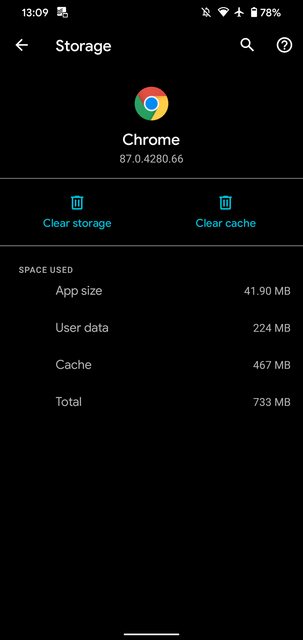Do we need to manually delete the recorded cached video file using ImagePicker flutter plugin?
How long will the files remain in the cache folder?
Usually, cached files remains in the folder until you uninstall the application or when you use a "Clear Cache" option (also works with "File Cleaner" applications). In the case of images fetched from a web API they might contains a Cache-Control header which will help to define directives to invalidate them from the cache.
Sometimes, a different behavior can occur on Android phones depending of the software overlay, for example Honor software (EMUI) is known for clearing cached files by itself from time to time, but it does not seem like the exact duration is mentioned anywhere.
Does the Android/iOS system has some limitations on the size of the cache folder?
The cache folder does not have a size limitation, it will grow as big as needed (or until your phone runs out of available space), this is why people tends to recommend clearing the cache of certain applications manually when it becomes too big.
Manas
Updated on January 04, 2023Comments
-
 Manas 5 months
Manas 5 monthsI am using the ImagePicker (https://pub.dev/packages/image_picker) plugin to record videos and I noticed the recorded videos are stored in app's cache folder (example: /data/user/0/com.example.app/cache/999b6a18-114b-4fd3-b089-09ce4574bf765726458033916036262.mp4")
In the plugin docs it says
Note: Images and videos picked using the camera are saved to your application's local cache, and should therefore be expected to only be around temporarily. If you require your picked image to be stored permanently, it is your responsibility to move it to a more permanent location.
Here's what I am wondering about:
- How long will the files remain in the cache folder? (I am concerned on too many video files being accumulated)
- What is the mechanism on the cache data? does the Android/IOs system has some limitations on the size of the cache folder?
- If there is some sort of limitations, what will happen if users record more videos will the system delete the older videos to make room?
Overall would you guys recommend that I delete the recorded cached video immediately after processing it (Example uploading it to my server)?
-
 Manas about 1 yearthank you! that was very helpful in understanding the caching mechanism :) so in my case of video uploading, I would conclude that it is better to clean up the cached files if it serves no actual purpose after uploading it to the servers. Rather than leaving it to accumulate in the local storage or leaving it to be handled by the operating system
Manas about 1 yearthank you! that was very helpful in understanding the caching mechanism :) so in my case of video uploading, I would conclude that it is better to clean up the cached files if it serves no actual purpose after uploading it to the servers. Rather than leaving it to accumulate in the local storage or leaving it to be handled by the operating system