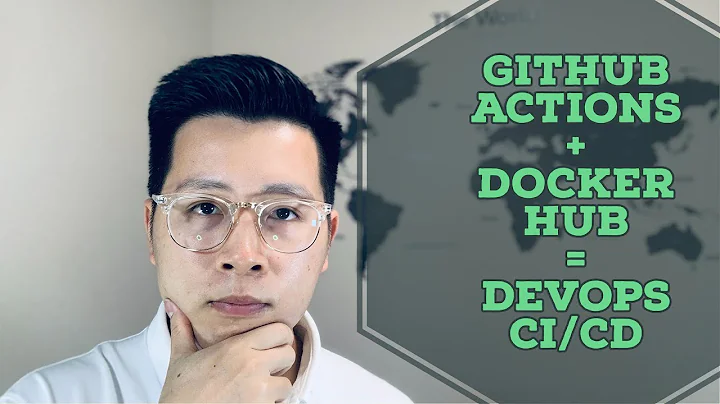Docker 'latest' Tagging and Pushing
(About the original version of the question, which used docker push without arguments) docker push will not work unless you provide repository name.
$ docker push
"docker push" requires exactly 1 argument.
See 'docker push --help'.
Usage: docker push [OPTIONS] NAME[:TAG] [flags]
Push an image or a repository to a registry
That means, you need to push with repository name. And you can either provide TAG or not.
If you do not provide TAG, you are pushing all images for that repository.
In first approach, you are pushing all images under <user>/<image> repository.
In second approach, you are pushing image one by one.
Answer of question
- Are both First and Second Option specified above functionally the same?
Both First and Second Option specified above are functionally the same (in your case).
If you do not provide TAG, you are pushing all images for that repository.
In your case
$ docker push <user>/<image>
will push both TAG build_id and latest
- Is there any preferred way/Best practice?
I think, second option is better and preferred
Because, you may not want to push all images. In that case, you can choose which image you want to push following second approach.
Related videos on Youtube
Sandesh
Updated on June 04, 2022Comments
-
Sandesh almost 2 years
I have a docker image generated from my build process. I am looking to tag the latest build image with tag build id and 'latest'. I see two ways to do this.
First approach - (Add Multiple tags and Push once)
docker tag <id> <user>/<image>:build_id docker tag <id> <user>/<image>:latest docker push <user>/<image>Second - Tag individually and push
docker tag <id> <user>/<image>:build_id docker push <user>/<image>:build_id docker tag <id> <user>/<image>:latest docker push <user>/<image>:latestThe docker documentation says if there is an image in the registry with a specific tag already, then docker push with a new image with same tag would overwrite the earlier image.
- Are both First and Second Option specified above functionally the same?
- Is there any preferred way/Best practice?
-
lindhe over 3 years"If you do not provide TAG, you are pushing all images for that repository." can anyone find a reference on this? I cannot find it in the official docs for Docker...
-
Shahriar over 3 years
docker push --help: Push an image or a repository to a registry -
lindhe over 3 yearswhat version of Docker do you have? I'm at 19.03.6 and the help text for the push command is very sparse and mentions nothing about what images gets pushed if
TAGis not provided. -
timguy about 2 yearsI am also confused if all tags are pushed if nothing is given what is "--all-tags" ("Push all tagged images in the repository") parameter for. docs.docker.com/engine/reference/commandline/push But maybe it depends on docker version.
![[Docker Overview]- How to Push, Pull and Tag a Docker Image with Docker Hub](https://i.ytimg.com/vi/YgE1eOBh2Qc/hq720.jpg?sqp=-oaymwEcCNAFEJQDSFXyq4qpAw4IARUAAIhCGAFwAcABBg==&rs=AOn4CLDdxGa_Z441Rmfg5naUx3yr1bMXhA)