Docker Compose + Rails: best practice to migrate?
Solution 1
From https://docs.docker.com/engine/reference/builder/#cmd:
If you would like your container to run the same executable every time, then you should consider using ENTRYPOINT in combination with CMD. See ENTRYPOINT
https://docs.docker.com/engine/reference/builder/#entrypoint
tl;dr
You could define an entrypoint under app and define a bash file there:
app:
entrypoint: [bin/entry]
..
bin/entry file example:
#!/bin/bash
set -e
rake db:create
rake db:migrate
exec "$@"
Solution 2
This approach creates the database if the migration is not able to succeed. It also avoids the issue of being unable to start the server because a pid file was left behind. Create the file as app/lib/docker-entrypoint.sh.
#!/bin/sh
# https://stackoverflow.com/a/38732187/1935918
set -e
if [ -f /app/tmp/pids/server.pid ]; then
rm /app/tmp/pids/server.pid
fi
bundle exec rake db:migrate 2>/dev/null || bundle exec rake db:setup
exec bundle exec "$@"
The docker-compose.yml then includes:
entrypoint: ["/app/lib/docker-entrypoint.sh"]
command: ["rails","server","-b","0.0.0.0","-p","3000"]
Solution 3
I use a Makefile:
run:
docker-compose up -d \
&& docker-compose run web rake db:create
So, now when I wanna docker-compose up I just do make run instead.
João Souza
I enjoy web and mobile tech. I like to think of code as art.
Updated on July 09, 2022Comments
-
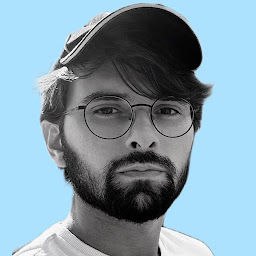 João Souza almost 2 years
João Souza almost 2 yearsI just followed this article on Running a Rails Development Environment in Docker. Good article, works great. After setting everything up, I decided to go on and set up a production environment.
GOAL:
I want to
rake db:create && rake db:migrateevery time my docker image is run.PROBLEM:
If I move the database creation and migrations steps...
docker-compose run app rake db:create docker-compose run app rake db:migrate...into the Dockerfile...
RUN rake db:create && rake db:migrate...that will throw an error...
could not translate host name "postgres" to address: Name or service not known...because the
hostin mydatabase.yml...default: &default adapter: postgresql encoding: unicode pool: 5 timeout: 5000 username: postgres host: postgres port: 5432 development: <<: *default database: rails_five_development...is set to the
postgresservice name specified in mydocker-compose.yml...version: "2" services: postgres: image: postgres:9.5 ports: - "5432" app: build: . command: rails server -p 3000 -b '0.0.0.0' volumes: - .:/app ports: - "3000:3000" links: - postgres...since that is the recommended practice as pointed by the article.
QUESTION:
How can I automatically
rake db:create && rake db:migrateevery time my docker image is run?