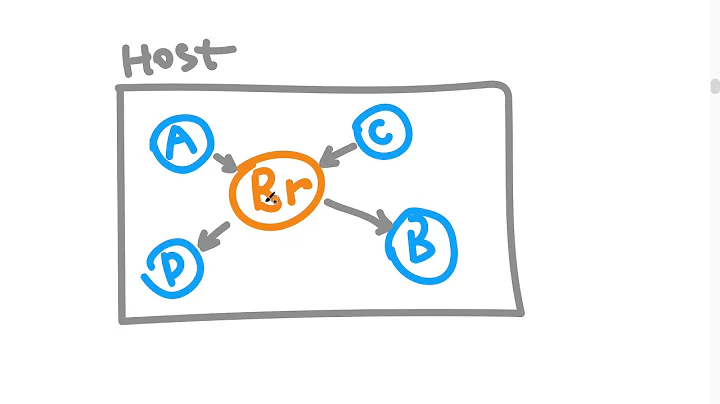Docker container shuts down giving 'data directory has wrong ownership' error when executed in windows 10
Solution 1
This is a documented problem with the Postgres Docker image on Windows [1][2][3][4]. Currently, there doesn't appear to be a way to correctly mount Windows directories as volumes. You could instead use a persistent Docker volume, for example:
db:
image: postgres
environment:
- POSTGRES_USER=attendize
- POSTGRES_PASSWORD=attendize
- POSTGRES_DB=attendize
ports:
- "5433:5432"
volumes:
- pgdata:/var/lib/postgresql/data
networks:
- attendizenet
volumes:
pgdata:
Other things that didn't work:
- Set PGDATA to a subdirectory (See PGDATA Setting)
environment:
- PGDATA=/var/lib/postgresql/data/mnt
volumes:
- ./pgdata:/var/lib/postgresql/data
- Use a Bind Mount (docker-compose 3.2)
volumes:
- type: bind
source: ./pgdata
target: /var/lib/postgresql/data
- Running as POSTGRES_USER=root
More Information:
GitHub
Docker Forums
Solution 2
Please refer reinierkors' answer from here. The answer is as follows copied as is from the link here for reader's convenience and works for me
I solved this by mapping my local volume one directory below the one Postgres needs:
version: '3'
services:
postgres:
image: postgres
restart: on-failure
environment:
- POSTGRES_USER=postgres
- POSTGRES_PASSWORD=password
- PGDATA=/var/lib/postgresql/data/pgdata
- POSTGRES_DB=postgres
volumes:
- ./postgres_data:/var/lib/postgresql
ports:
- 5432:5432
Solution 3
I was having the same issue after downgrading my Docker from WSL 2 to WSL 1 and what Thomas Taylor's pertaining, I solved the issue by using named volume.
version: '3.8'
services:
postgres:
image: timescale/timescaledb:latest-pg12
...
volumes:
- pgdata:/var/lib/postgresql/data
...
volumes:
pgdata:
Related videos on Youtube
sphinx
I started programming 2 years ago ;) I am a really quick learner and I love to learn any language you offer me! Love to work with people. Love to work with you in the future and thanks for taking a visit to my profile!
Updated on June 15, 2022Comments
-
 sphinx almost 2 years
sphinx almost 2 yearsI have my docker installed in Windows. I am trying to install this application. It has given me the following docker-compose.yml file:
version: '2' services: web: build: context: . dockerfile: Dockerfile-nginx ports: - "8085:80" networks: - attendizenet volumes: - .:/usr/share/nginx/html/attendize depends_on: - php php: build: context: . dockerfile: Dockerfile-php depends_on: - db - maildev - redis volumes: - .:/usr/share/nginx/html/attendize networks: - attendizenet php-worker: build: context: . dockerfile: Dockerfile-php depends_on: - db - maildev - redis volumes: - .:/usr/share/nginx/html/attendize command: php artisan queue:work --daemon networks: - attendizenet db: image: postgres environment: - POSTGRES_USER=attendize - POSTGRES_PASSWORD=attendize - POSTGRES_DB=attendize ports: - "5433:5432" volumes: - ./docker/pgdata:/var/lib/postgresql/data networks: - attendizenet maildev: image: djfarrelly/maildev ports: - "1080:80" networks: - attendizenet redis: image: redis networks: - attendizenet networks: attendizenet: driver: bridgeAll the installation goes well, but the PostgreSQL container stops after starting for a moment giving following error.
2018-03-07 08:24:47.927 UTC [1] FATAL: data directory "/var/lib/postgresql/data" has wrong ownership 2018-03-07 08:24:47.927 UTC [1] HINT: The server must be started by the user that owns the data directoryA simple PostgreSQL container from Docker Hub works smoothly, but the error occurs when we try to attach a volume to the container.
I am new to docker, so please ignore usage of terms wrongly.
-
 jannis about 2 yearsThe problem doesn't seem to occur anymore on Docker with WSL2 backend.
jannis about 2 yearsThe problem doesn't seem to occur anymore on Docker with WSL2 backend.
-
-
 sphinx about 6 years./docker/pgdata folder in in windows, having all executable rights.
sphinx about 6 years./docker/pgdata folder in in windows, having all executable rights. -
leeman24 about 3 yearsUsing a named volume is the right solution. I prefer mounted volumes as it's easier for me but this will suffice. Thanks.