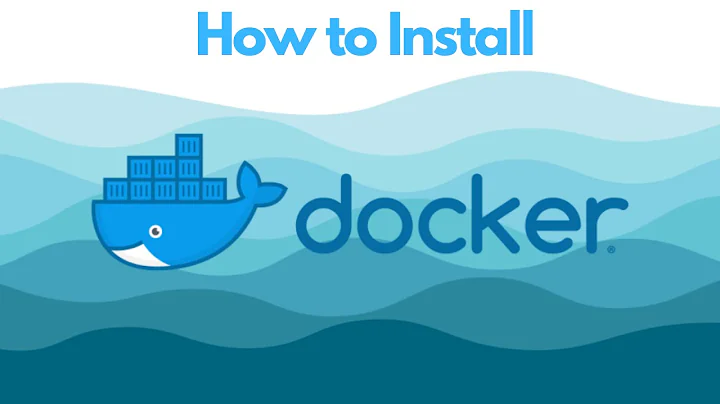Docker for Windows - Settings to Cisco AnyConnect allow share driver
I haven't spent enough time to get this working on my specific environment, but this looks promising: https://github.com/docker/for-win/issues/360
They suggest changing the subnet address in Docker to something the VPN doesn't use.
Edit: If that doesn't work and your employer allows you to use another VPN client, I've had success using OpenConnect in place of Cisco AnyConnect.
Related videos on Youtube
Guilherme Ferreira
Updated on September 18, 2022Comments
-
Guilherme Ferreira over 1 year
VPN is blocking my attempt to allows Docker for Windows to share C: on windows 10 machine.
Works fine when im out off VPN. When its on I get
A firewall is blocking file Sharing between Windows and the containers. See documentation for more info.
The documentation says
You do not need to open port 445 on any other network. By default, allow connections to 10.0.75.1 port 445 (the Windows host) from 10.0.75.2 (the virtual machine).
I am "googled out" on trying to find how to do that - can someone advise?
I am usign docker 18.03.1-ce-win65 (17513), Cisco AnyConnect Secure Mobility Client 3.1.12020 and Symatec Endpoint 14.
When im on office and use cable everything works, but on home when I connect VPN I can't share drive with docker. Due to company policies, I am required to use this VPN client.
-
 Yoshiya over 5 yearsDid you ever find a solution for this problem?
Yoshiya over 5 yearsDid you ever find a solution for this problem? -
Guilherme Ferreira over 5 yearsUnfortunately not yet
-
-
Guilherme Ferreira over 5 yearsThanks for the suggestion, I tried this but I did not succeed. If you have another tip I thank you.
-
Nate over 5 yearsI'll keep looking. I'm in a similar boat. I'm not sure if my company has a policy against using OpenConnect, so I'm doing that for now, but I'd like to get Docker and AnyConnect to play nicely.
-
Guilherme Ferreira over 5 yearsWere you able to configure OpenConnect to work on the VPN?
-
Nate over 5 yearsI didn't have to do any configuration. I just used OpenConnect to sign in to my company's VPN and everything worked fine.
-
 star67 over 5 yearsThis answer is correct, but to make it clearer what the fix is I created a blog post with pictures: lukerogers.com/2018/09/22/docker-file-sharing-w-cisco-vpn The key is finding a non-secured route and using that range for Docker.
star67 over 5 yearsThis answer is correct, but to make it clearer what the fix is I created a blog post with pictures: lukerogers.com/2018/09/22/docker-file-sharing-w-cisco-vpn The key is finding a non-secured route and using that range for Docker.