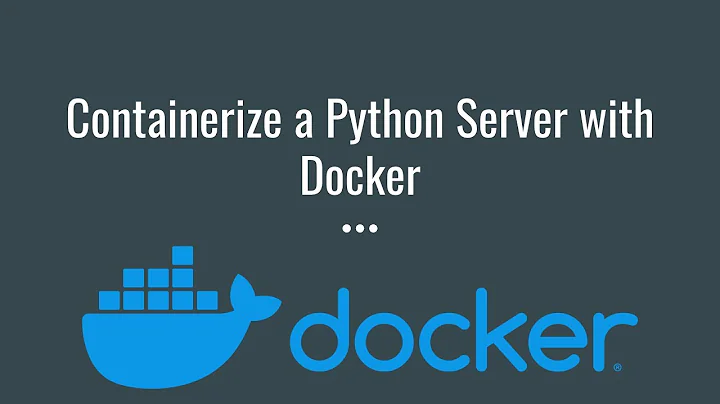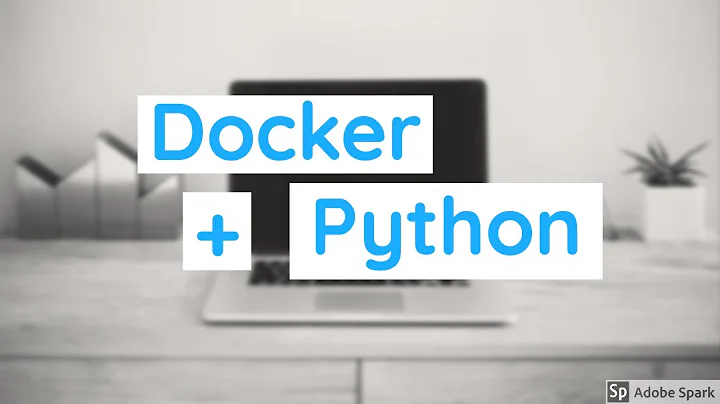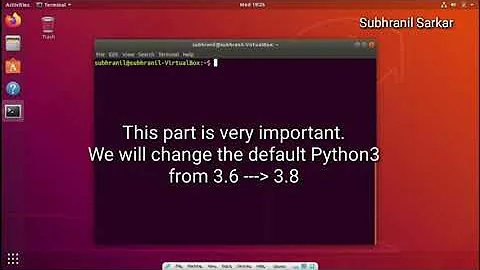Docker how to make python 3.8 as default
Solution 1
Replacing the system python in this way is usually not a good idea (as it can break operating-system-level programs which depend on those executables) -- I go over that a little bit in this video I made "why not global pip / virtualenv?"
A better way is to create a prefix and put that on the PATH earlier (this allows system executables to continue to work, but bare python / python3 / etc. will use your other executable)
in the case of deadsnakes which it seems like you're using, something like this should work:
FROM ubuntu:bionic
RUN : \
&& apt-get update \
&& DEBIAN_FRONTEND=noninteractive apt-get install -y --no-install-recommends \
software-properties-common \
&& add-apt-repository -y ppa:deadsnakes \
&& DEBIAN_FRONTEND=noninteractive apt-get install -y --no-install-recommends \
python3.8-venv \
&& apt-get clean \
&& rm -rf /var/lib/apt/lists/* \
&& :
RUN python3.8 -m venv /venv
ENV PATH=/venv/bin:$PATH
the ENV line is the key here, that puts the virtualenv on the beginning of the path
$ docker build -t test .
...
$ docker run --rm -ti test bash -c 'which python && python --version && which pip && pip --version'
/venv/bin/python
Python 3.8.5
/venv/bin/pip
pip 20.1.1 from /venv/lib/python3.8/site-packages/pip (python 3.8)
disclaimer: I'm the maintainer of deadsnakes
Solution 2
Why not just build a new image from ubuntu:18.04 with the desired config you need? Like this:
FROM ubuntu:18.04
RUN apt update && apt install software-properties-common -y
RUN add-apt-repository ppa:deadsnakes/ppa && install python3.8 -y
RUN ln -s /usr/bin/pip3 /usr/bin/pip && \
ln -s /usr/bin/python3.8 /usr/bin/python
Related videos on Youtube
Comments
-
Aarif over 1 year
I'm trying to update an existing Dockerfile to switch from
python3.5topython3.8, previously it was creating a symlink forpython3.5andpip3like this:RUN ln -s /usr/bin/pip3 /usr/bin/pip RUN ln -s /usr/bin/python3 /usr/bin/pythonI've updated the Dockerfile to install
python3.8fromdeadsnakes:ppaapt-get install python3-pip python3.8-dev python3.8-distutils python3.8-venvif I remove
python3-pip, it complains about gccC compiler or Python headers are not installed on this system. Try to run: sudo apt-get install gcc python3-dev
with these installations in place I'm trying to update existing symlink creation something like this:
RUN ln -s /usr/bin/pip3 /usr/local/lib/python3.8/dist-packages/pip RUN ln -s /usr/bin/pip /usr/local/lib/python3.8/dist-packages/pip RUN ln -s /usr/bin/python3.8 /usr/bin/python3it fails, saying
ln: failed to create symbolic link '/usr/bin/python3': File exists
which I assume fails because
python3points topython3.6. if I try:RUN ln -s /usr/bin/python3.8 /usr/bin/pythonit doesn't complain about symlink and image gets build successfully, but fails while installing requirements later (we use Makefile targets to install dependencies inside the container usingpipandpip-sync):ERROR: Cannot uninstall 'python-apt'. It is a distutils installed project and thus we cannot accurately determine which files belong to it which would lead to only a partial uninstall.
which I assume because
python-aptgets installed as part of the defaultpython3.6installation andpython3.8pip can't uninstall it.PS: my Dockerfile image is based on Ubunut 18.04 which comes with
python3.6as default.How can I properly switch Dockerfile / image from
python3.5topython3.8? so I can later usepipdirectly and it points topython3.8'spip -
Aarif over 3 yearsI'm actually doing all these steps, I've skipped those lines where I'm adding
deadsnakes:ppato keep the question short, let me try this -
Aarif over 3 yearsit builds the image successfully but as I said, there's a step involved later in which we use Makefile targets to install dependencies inside the container using
pipandpip-syncthat fails on Cannot uninstall 'python-apt'. -
Aarif over 3 yearsthank you @Anthony for contribution, initially, I was looking for a solution that didn't involve
virtualenvbut installedpython3.8wanted to tinker with packages installed at the system level that it didn't like ... long story short incorporatingvirtualenvwas the best option available .. again thanks! -
Maxime Chéramy over 2 yearsPlease don't do a separate RUN for the
apt update, this creates a new layer that will be stored in the cache which could lead in some situations to packages not found when you try to install them later.