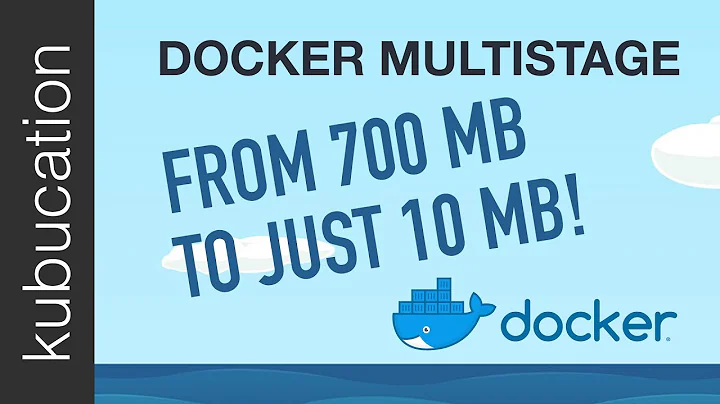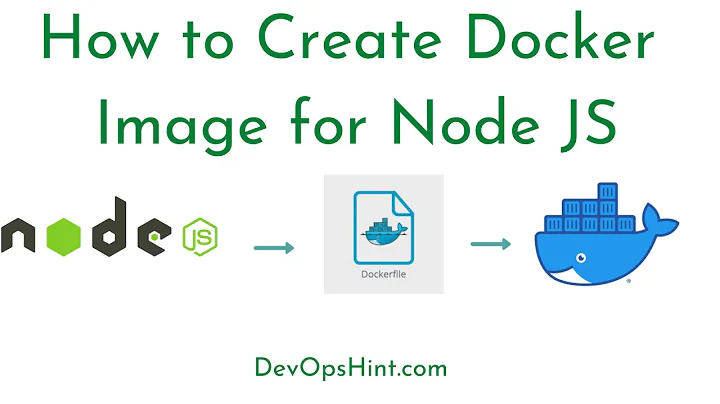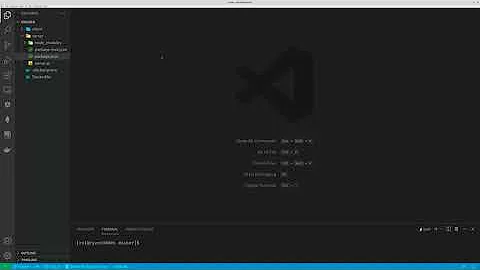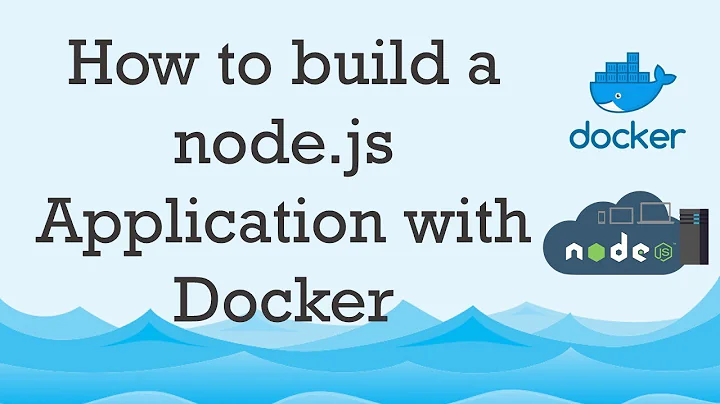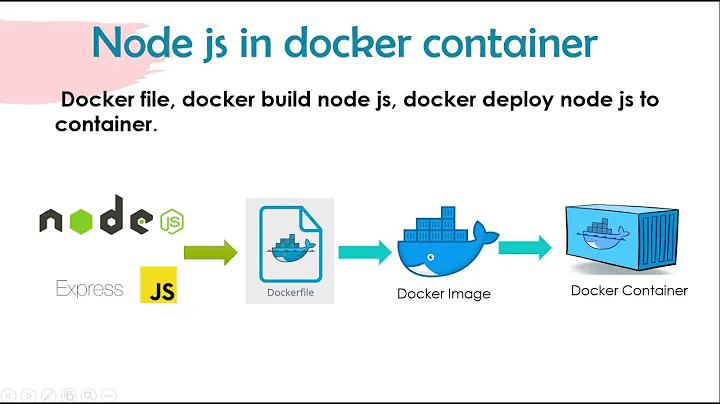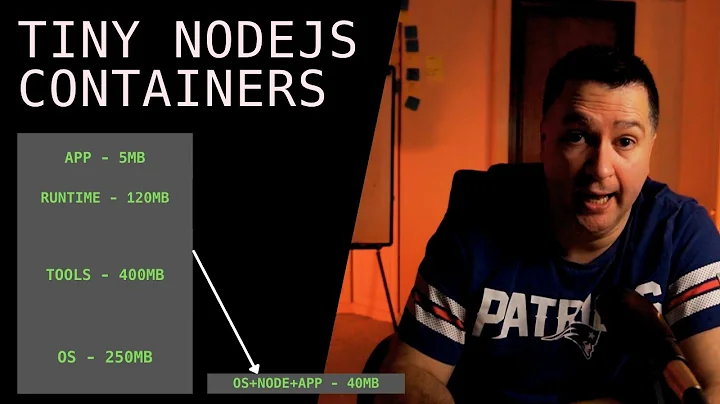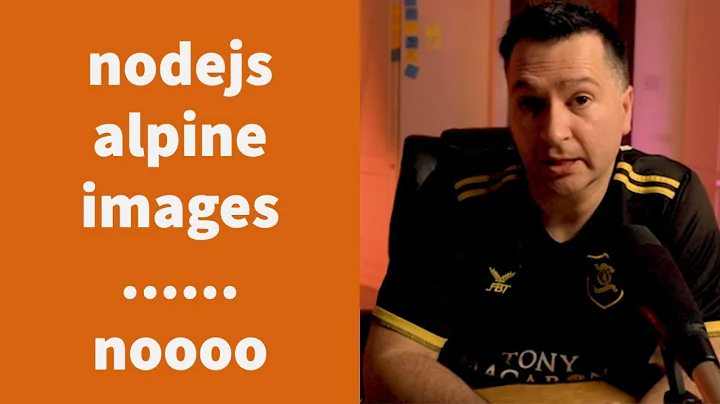Docker Node Alpine Image Build Fails on node-gyp
Solution 1
Also stated in my post update, here's the Dockerfile I used to get things working:
FROM node:8.12-alpine
RUN apk add g++ make py3-pip
EXPOSE 8080
RUN mkdir /app
WORKDIR /app
COPY . /app
RUN npm install
CMD ["npm", "start"]
If your requirements demand your image minimize space, consider installing necessary packages with RUN apk add --no-cache --virtual [package-list] (instead of apk add [package-list]) and afterward clearing the cache in the image with RUN apk del .gyp.
Solution 2
Since you are using an Alpine version on docker, you may want to use as little space as you can, while fixing the node-gyp rebuild error. For that it is recommended to use the below command i.e. without using a cache and with a virtual package which can be deleted later on. Also you should combine the apk add and npm install commands together; this would help in further reducing space between docker cache layers.
FROM node:8.12-alpine
EXPOSE 8080
WORKDIR /app
COPY . .
RUN apk add --no-cache --virtual .gyp \
python \
make \
g++ \
&& npm install \
&& apk del .gyp
CMD ["npm", "start"]
Solution 3
For anyone using node:14-alpine, this fixed it for me: RUN apk add --no-cache python3 py3-pip make g++
Solution 4
For anyone using node:16.13-alpine3.15 (or close versions):
FROM node:16.13-alpine3.15
RUN apk --no-cache add --virtual .builds-deps build-base python3
WORKDIR /app
COPY package*.json ./
RUN npm install --production && npm rebuild bcrypt --build-from-source && npm cache clean --force
Related videos on Youtube
Jason
Software engineer, specialized in Web development. Currently working for Carsforsale.com.
Updated on May 11, 2022Comments
-
Jason almost 2 years
I'm attempting to Dockerize a Vue.js application. I'm using the
node:10.15-alpineDocker image as a base. The image build fails with the following error:gyp ERR! configure error gyp ERR! stack Error: Can't find Python executable "python", you can set the PYTHON env variable. gyp ERR! stack at PythonFinder.failNoPython (/usr/local/lib/node_modules/npm/node_modules/node-gyp/lib/configure.js:484:19) gyp ERR! stack at PythonFinder.<anonymous> (/usr/local/lib/node_modules/npm/node_modules/node-gyp/lib/configure.js:406:16) gyp ERR! stack at F (/usr/local/lib/node_modules/npm/node_modules/which/which.js:68:16) gyp ERR! stack at E (/usr/local/lib/node_modules/npm/node_modules/which/which.js:80:29) gyp ERR! stack at /usr/local/lib/node_modules/npm/node_modules/which/which.js:89:16 gyp ERR! stack at /usr/local/lib/node_modules/npm/node_modules/isexe/index.js:42:5 gyp ERR! stack at /usr/local/lib/node_modules/npm/node_modules/isexe/mode.js:8:5 gyp ERR! stack at FSReqWrap.oncomplete (fs.js:154:21) gyp ERR! System Linux 4.9.125-linuxkit gyp ERR! command "/usr/local/bin/node" "/usr/local/lib/node_modules/npm/node_modules/node-gyp/bin/node-gyp.js" "rebuild" gyp ERR! cwd /app/node_modules/inotify gyp ERR! node -v v10.15.0 gyp ERR! node-gyp -v v3.8.0 gyp ERR! not ok npm WARN optional SKIPPING OPTIONAL DEPENDENCY: [email protected] (node_modules/fsevents): npm WARN notsup SKIPPING OPTIONAL DEPENDENCY: Unsupported platform for [email protected]: wanted {"os":"darwin","arch":"any"} (current: {"os":"linux","arch":"x64"}) npm ERR! code ELIFECYCLE npm ERR! errno 1 npm ERR! [email protected] install: `node-gyp rebuild` npm ERR! Exit status 1 npm ERR! npm ERR! Failed at the [email protected] install script. npm ERR! This is probably not a problem with npm. There is likely additional logging output above.The application runs on my Ubuntu machine. And I've searched for a resolution online.
I tried:
FROM node:10.15-alpine EXPOSE 8080 RUN mkdir -p /app/src WORKDIR /app COPY build/ config/ dist/ static/ .babelrc .postcssrc.js index.html /app/ COPY package*.json ./ RUN apk add --no-cache make gcc g++ python && \ npm install --production --silent && \ apk del make gcc g++ python ADD src/ /app/src/ CMD ["npm", "start"]This fails too. The error output is quite verbose and references C/C++ code.
Here's my current Dockerfile:
FROM node:10.15-alpine EXPOSE 8080 RUN mkdir -p /app/src WORKDIR /app COPY build/ config/ dist/ static/ .babelrc .postcssrc.js index.html /app/ COPY package*.json ./ RUN npm install ADD src/ /app/src/ CMD ["npm", "start"]Can anyone help me to resolve this issue with node-gyp? I'd like to be able to run the application from with a Docker container, but I need to get the image to build first.
Update
Since the build was working on my Ubuntu machine, I checked the
nodeversion. It was 8.12, so I switch to using thenode:8.12-alpineimage and the application now works with the following Dockerfile:FROM node:8.12-alpine RUN apk add g++ make python EXPOSE 8080 RUN mkdir /app WORKDIR /app COPY . /app RUN npm install CMD ["npm", "start"]-
zero298 about 5 yearsThis issue on GitHub might give some insight: Document how to use alpine with dependencies that rely on node-gyp
-
Jason about 5 yearsThanks @zero298 I did view that issue. I found a solution and updated my post. Cheers!
-
-
soundly_typed about 3 yearsThank you so much, you helped reduced my image size by 72%.
-
 Pablo Lopes about 3 yearsIt works for me too. The secret is in this command:
Pablo Lopes about 3 yearsIt works for me too. The secret is in this command:RUN apk add g++ make python. Thanks -
 Marcelo Fonseca almost 3 yearspython package is not found. I had to use py3-pip instead
Marcelo Fonseca almost 3 yearspython package is not found. I had to use py3-pip instead -
sarimarton over 2 yearsIt's simpler to user builder images instead of optimizing with package deletion
-
Phil-R over 2 yearsYep, python package doesn't work anymore. Now you should use
RUN apk add g++ make py3-pip -
Kevin Danikowski over 2 yearsThe @MGLondon answer which slims the container should be the new accepted answer, or this one should be updated
-
Jason over 2 years@KevinDanikowski, On the point of order you raise, the original question didn't mention anything about minimizing image size so not having that in the answer should be acceptable - I went ahead and added it on your suggestion though. My answer was here and accepted before @MGLondon's; I think it would have been more appropriate for that info to have been added as an edit to the accepted answer.
-
Kevin Danikowski over 2 years@Jason excellent point, I definitely agree
-
 khizer over 2 yearsstackoverflow.com/a/69477720/6618218 Problem i was facing and just added
khizer over 2 yearsstackoverflow.com/a/69477720/6618218 Problem i was facing and just addedRUN apk add --no-cache --virtual .gyp \ python \ make \ g++ ` IT WORKED. Was it was issue to compilation to C++ at native level? Can you check error that i was facing on URL above was it due missingg++, python thing`? BTW, THANKS ALOT -
 khizer over 2 yearsI was using
khizer over 2 yearsI was usingFROM node:14.18-alpinejust curios will it work on full image like FROM node:14` ? was it due alpine image? Sorry for NOOB questions :) -
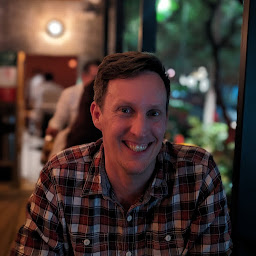 Jeremy almost 2 yearsWhy is this specific for
Jeremy almost 2 yearsWhy is this specific fornode:16.13-alpine3.15 -
 MadaShindeInai almost 2 yearsBecause i did not test it for another versions. But you can try!
MadaShindeInai almost 2 yearsBecause i did not test it for another versions. But you can try!