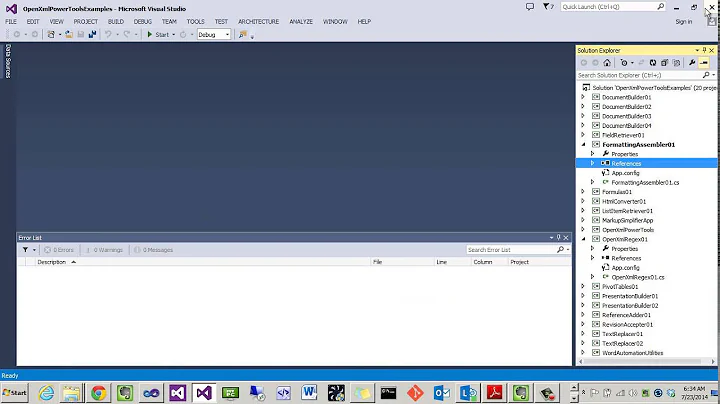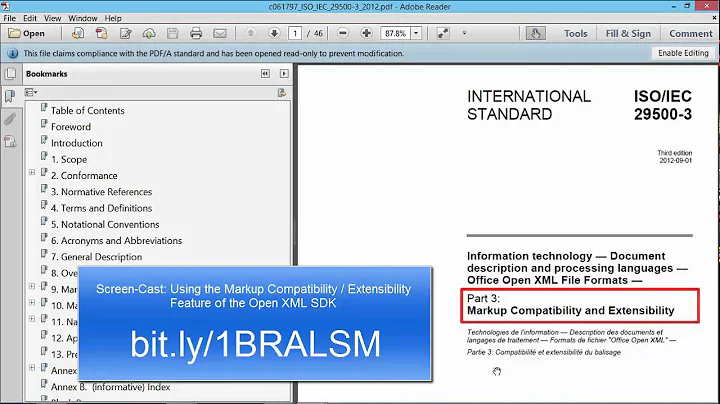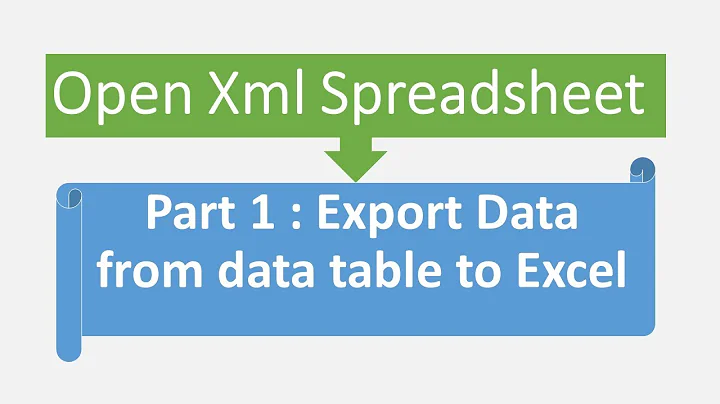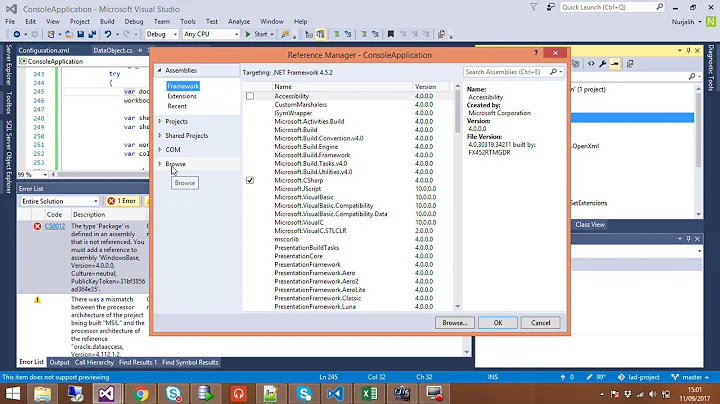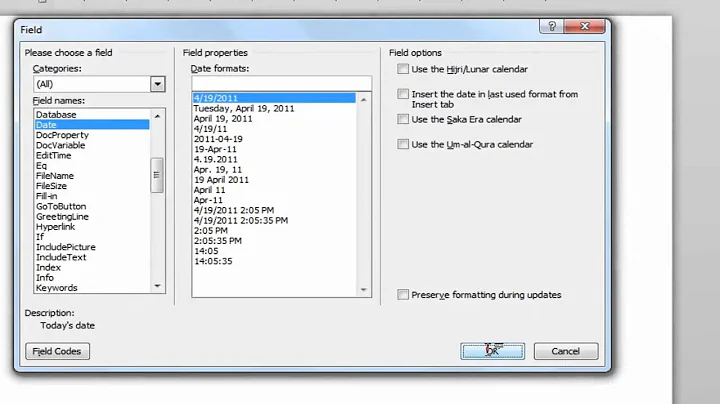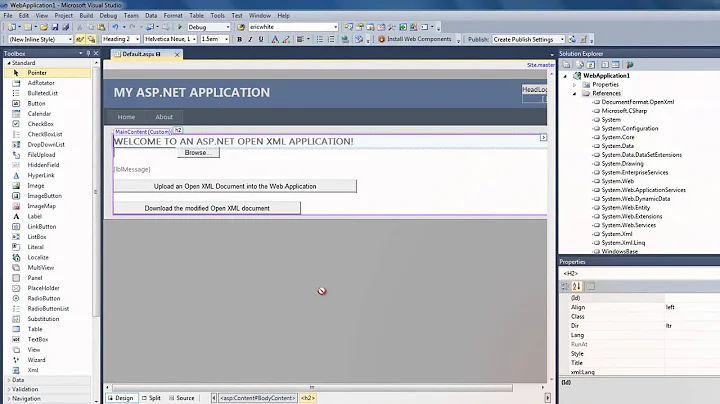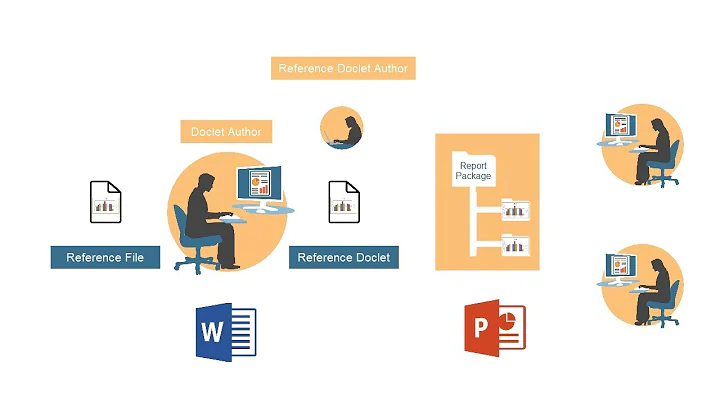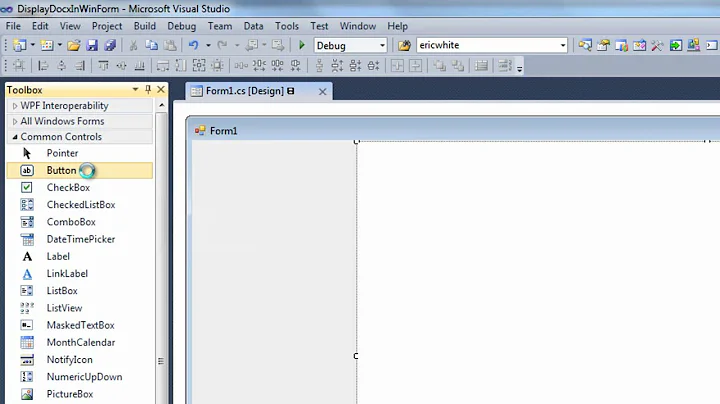DocumentFormat.OpenXml.Packaging add as a reference
Solution 1
Go to your Solution Explorer > right click on references and then click Manage NuGet Packages. Then search in tab "Online" for DocumentFormat.OpenXml and install it. After you can use DocumentFormat.OpenXml.
Solution 2
OfficeOpenXml and ExcelPackage is part of this package.
Solution 3
https://www.nuget.org/packages/DocumentFormat.OpenXml/
Nu get: type in the below
Install-Package DocumentFormat.OpenXml
Related videos on Youtube
Tyler
Updated on July 09, 2022Comments
-
Tyler almost 2 years
I try to add the
DocumentFormat.OpenXml.Packagingreference inVisual Studio 2012. But if I go to "Reference" > "Add reference" there is not reference like this. I was googling the whole evening but still don't find it. Often I saw that I have to look at ".NET" tab in references. But there is no tab called ".NET". Can someone please help me to get out of this dumb situation?Thanks!
-
Tyler over 10 yearsAaaaaah nice! Thank youu very much :) I will remember your answer with "NuGet" Packages if I got a problem like this :) Thank you guy!