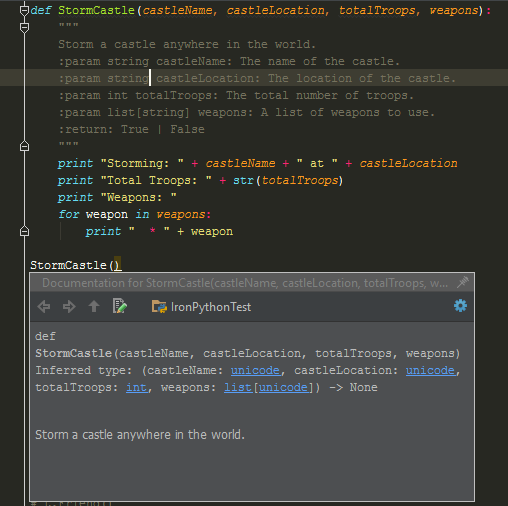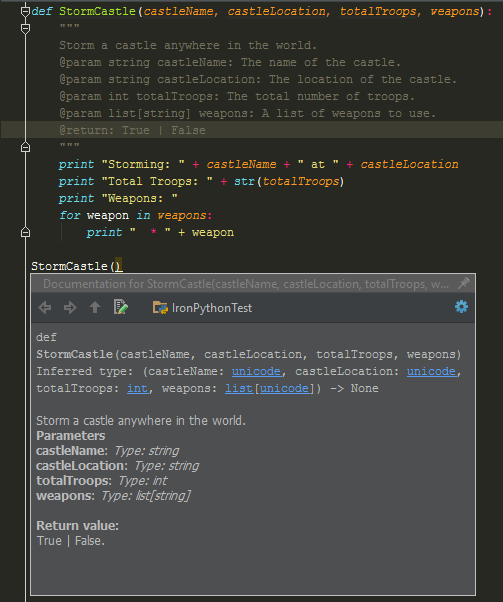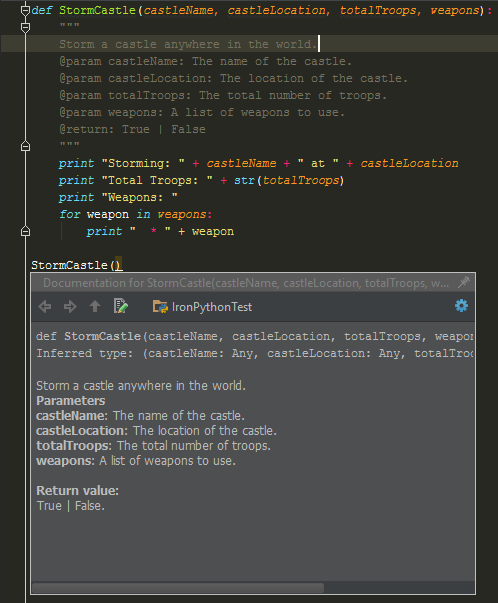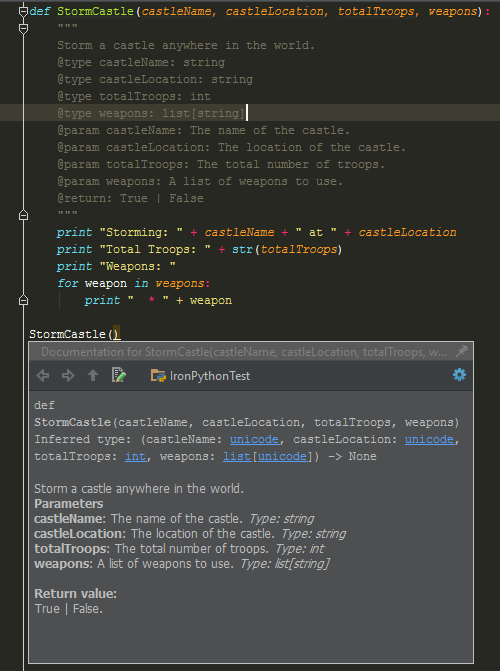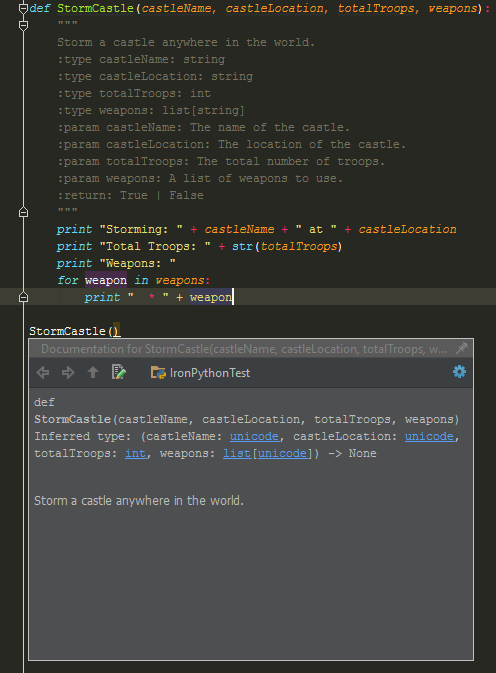Documenting Python parameters in docstring using PyCharm
Solution 1
Have you checked Settings... - Tools - Python integrated tools - Docstring format? You can choose the parsing style.
You can choose from:
- Plain
- Epytext
- reStructuredText
- Numpy
Solution 2
Copied straight from Pycharm: Auto generate `:type param:` field in docstring:
Per the documentation:
If configured, the documentation comment stubs can be generated with
typeandrtypetags.
Following the link:
...
- In the Smart Keys page, select the check box Insert 'type' and 'rtype' to the documentation comment stub.
Once you have done this, put the cursor in a parameter name in the definition, activate the Smart Keys feature (Alt+Enter, by default) and select Specify type for reference in docstring. This will insert the appropriate comment line . Similarly you can put the cursor in the function/method name and select Specify return type in docstring.
So now if you type """ after a function declaration it creates them automatically for you:
def funct(a, b, c):
"""
:param a:
:type a:
:param b:
:type b:
:param c:
:type c:
:return:
:rtype:
"""
Comments
-
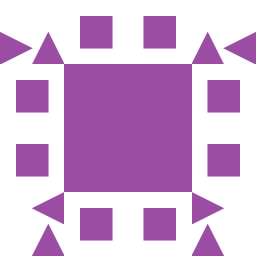 gnychis over 1 year
gnychis over 1 yearI'm having some trouble figuring out the proper way to document a method in Pycharm to achieve type hints AND parameter description.
In Pycharm's documentation it suggests:
:param "type_name" "param_name": "param_description"
(1) However, when I try to use that, the function definition does not properly show the parameter description:
(2) If I switch to leading with the
@sign I get a list of parameters and their types, but I do not get the parameter description:(3) If I stick with the
@sign and drop the types, I get the parameter descriptions:(4) If I explicitly add
@typefor each@param(which completely blows up the size of the comment block), everything works properly (but I hate the size of the comment):(5) Finally, for sake of completeness, using
:instead of@causes everything to fail to populate:Note that I have tried changing the documentation system within Pycharm, but it doesn't affect how it renders the documentation -- it only seems to affect how it autopopulates a comment block for you.
How can I achieve documentation as close to example (1) which is compact, but actually have it populate the function definition properly? I'd hate to be stuck with style (4).
-
Dev Sareno over 2 yearsSelect reStructuredText for
:paramformat. Works for me 👍