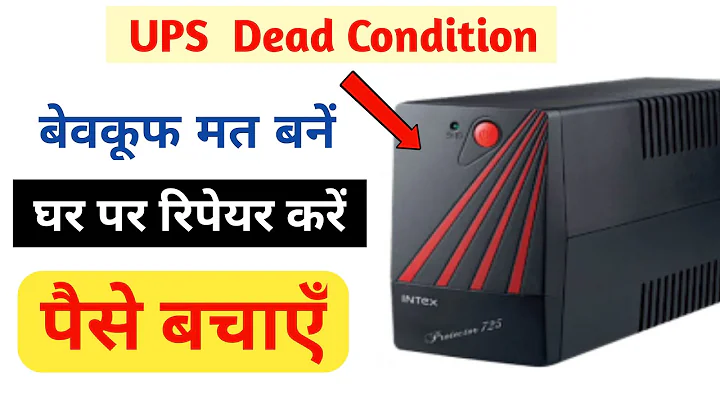Does a UPS charge it's battery even if my computer is turned on?
Solution 1
Its usually called "trickle-charge", and yes, it will do this. The only downsides of turning your pc on when the battery is low is if the power fails the ups wont run for very long
Solution 2
The pc isn't taking any load from the battery at all when the ups is plugged into the mains and the there has not been a power cut, to prove this point, if you look at the load indicator on the front of the UPS it should show nothing, then if you press the test button on your UPS this trips the relay inside so it runs off the battery and the load indicator will indicate what load the UPS currently has on it (this feature is on most UPS's), also the battery indicator will show remaining charge.
Inside the UPS is a circuit that detects if the UPS is getting power, when there is a power cut or a surge this circuit detects this and flips a relay inside the UPS, this relay switches the power being supplied to the pc from mains to battery, the battery power then goes through an inbuilt inverter which upps the power to 240 / 115 Volts (depending on what country you are in) which is then supplied to your pc.
Like has previously been mentioned, this is only an issue if you get a power cut in the first 24 hours as you will just get a lower than usual run time from the battery as it has not yet had the time to charge fully.
Solution 3
You can tell if the UPS is charging by installing the software that came with it (or downloadable from APC's website) and plugging in the USB cable that comes with the UPS.
Running your computer through a brand new UPS is not a problem. That warning just means that for the first 24 hours, the battery is still charging up, and you might not be protected from power loss until it finishes.
Solution 4
in addition to protecting against a power outage the UPS battery is used to condition power. It smooths out the voltage to protect from spikes and dips. I am not sure how much charge the battery needs for this to occur, but it won't need the whole 24 hours.
The 24 hours period is needed to fully charge the battery to give you maximum time in case of an outage.
Think of a laptop. We don't plug it in for 24 hours before booting it for the first time.
Related videos on Youtube
IMB
Updated on September 18, 2022Comments
-
IMB over 1 year
I bought a new UPS and the manual says something like
The UPS must charge for 24 hours before it can work properly...
My question is, does it charge even if my computer is turned-on or should I turn off my computer first so the UPS can properly charge (for 24 hours) before I turn my computer on?
-
 Admin over 12 yearsThe UPS should charge even when the computer is on. Have you consulted the manual if it says anything particular? Is there a light on the UPS that shows whether it's charging?
Admin over 12 yearsThe UPS should charge even when the computer is on. Have you consulted the manual if it says anything particular? Is there a light on the UPS that shows whether it's charging? -
 Admin over 12 yearsI see. The manual doesn't say anything specific to my question. There is only one light which indicates the UPS is on. It doesn't say if it's charging or not, it's just one steady light. This is APC brand btw. Anyway I think your answer is right.
Admin over 12 yearsI see. The manual doesn't say anything specific to my question. There is only one light which indicates the UPS is on. It doesn't say if it's charging or not, it's just one steady light. This is APC brand btw. Anyway I think your answer is right. -
 Admin over 12 years@IMB The UPS "working properly" is it powering your computer from a battery. You can use your computer during the first 24 hours, but if the power goes out, the battery won't be fully charged (although it should be within 24 hours). The wall is capable of delivering much more than enough power for both charging the battery and running your computer.
Admin over 12 years@IMB The UPS "working properly" is it powering your computer from a battery. You can use your computer during the first 24 hours, but if the power goes out, the battery won't be fully charged (although it should be within 24 hours). The wall is capable of delivering much more than enough power for both charging the battery and running your computer.
-
-
gyger over 12 yearsAre you sure? As far as I know, some UPS use the battery also during normal operation. I would charge it for 24 hours without a computer connected.
-
Sirex over 12 yearsMy APC UPS shows the load on the unit while its on mains power, to give an indication of if you have too much hanging off it when there's a power cut.
-
Iain Simpson over 12 yearsPull the cord out the back of the UPS and you will hear a click, this is the relay switching the outgoing power to the pc over to battery, the only thing that runs all the time is the surge protection circuit.