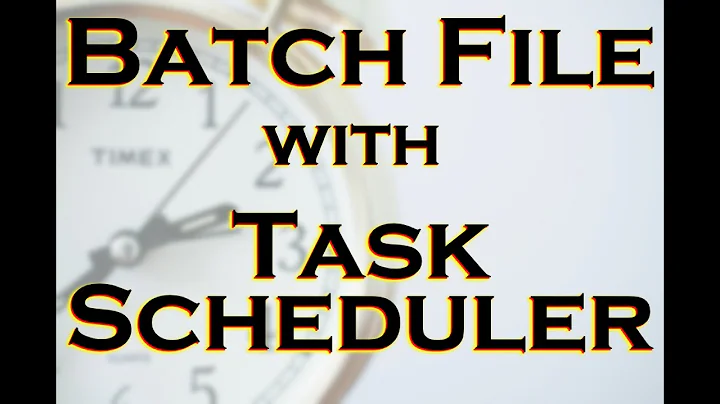Does anyone have a Windows "at /every:" example to explain how to setup a batch file to run every day?
5,170
Running every day:
AT 3:00AM /EVERY:M,T,W,Th,F,S,Su c:\foo.bat
Related videos on Youtube
Author by
Admin
Updated on September 17, 2022Comments
-
 Admin over 1 year
Admin over 1 yearMicrosoft documentation for the "AT" scheduler command shows that it has an /every: switch to schedule a script to reoccur on specified days. I've done it before, but I can't remember the syntax for that switch. The documentation does not include an example that uses the /every: switch.
So, can you help me write an example "AT" scheduler command to run a batch file on the local machine daily, monday through friday?
Example:
c:\at 12:01am /every: updatestats.bat-
Joey over 14 yearsSide note: On recent versions of Windows
schtaskscan be used as it supports more features of the task scheduler.
-
-
Smamatti almost 12 yearsFor some reason this doesn't work in Windows Server 2008 R2 Enterprise for me. Any ideas? He's complaining about an illegal value for the option
every. Not even/EVERY:Mis working !?