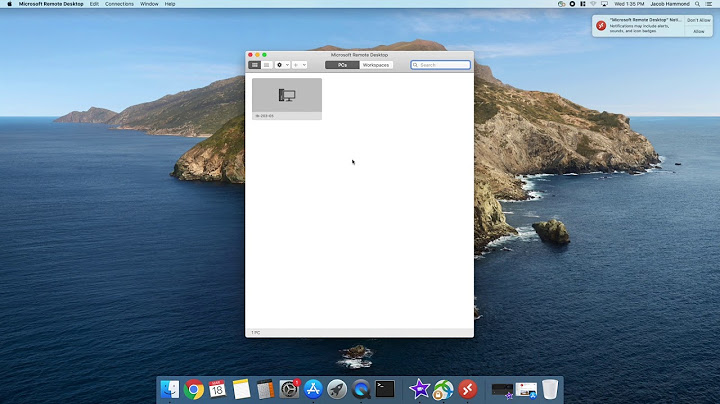Does Remote Desktop Connect on Mac Support Multiple Monitors
On the "alternative version" front:
CoRD apparently doesn't do multiple monitors either, but I suppose they might possibly release support before the MS tool manages to do so.
CoRD is my favourite Windows Remote Desktop client app for the Mac. It's based on rdesktop, which is available through MacPorts. It looks like rdesktop can be used across multiple monitors, if you feel like diving into MacPorts. So that could be one solution.
Related videos on Youtube
Dougnukem
Worked at some game companies and social game startups, working on a new web startup currently. Personal Website
Updated on September 17, 2022Comments
-
Dougnukem over 1 year
Does anyone know if Microsoft Remote Desktop Connect supports multiple monitors from a Mac to a Windows machine?
On Windows you can use:
This forum post says you can't but I'm not sure if there was a new version or an alternative version that does support it.
When running RDC on a windows computer you can add the following to the executible and get access to a second monitor if it exists: /span.
I've added this to the following location on my mac: Remote Desktop Connection.app/Contents/MacOS/Remote Desktop Connection /span.
This doesn't work. Any ideas how to make this work on a Mac?
or is there another type of software that will remote desktop into my windows based PC at work that will span multiple monitors?
This is not supported.