Does replacing network printer with same exact model require reinstall on print server?
Solution 1
As far as you do not have to change anything for the printer to get the old device's IP address (e.g. change a DHCP reservation) and you want to keep the drivers as they were, the generic answer is:
No, you do not need to reconfigure the print server queue or port parameters
If you have fancy drivers, they theoretically might somehow be bound to a printer's serial number, but in most cases you even should be able to replace a model with a different one and still have it printing as long as it supports the PDL used by your drivers.
As you are using a server based printer queue, you would in any case not be required to re-install printer drivers on client machines even if you are updating them as long as you are using point-and-print. Unless you have configured your systems otherwise, the clients will simply pull and install the updated driver the next time they are connecting to the printer queue.
Solution 2
In the vast majority of cases it should be fine. That said, you may run into issues if the software/driver for the device relies on any sort of identification state (serial number, page count, et cetera).
Basically, you're right; there is no generic conclusive answer because each product is different.
Related videos on Youtube
Damainman
Updated on September 18, 2022Comments
-
Damainman almost 2 years
I have a network printer that users connect to via a Windows Server 2012 machine. The printer went bad and we are having it replaced with the exact same model. It will also be using the exact same IP address.
Would this be a plug and play since everything will be the same as before, or will I need to create a new print share on the server and re-install the printer on each users machine? I searched around but did not find many conclusive answers regarding replacing a printer with the same exact model.
Thank you.
Update:
The new printers came in which were the exact same model. All I had to do was make sure the IP addresses were the same and printing worked without me needing to reinstall or reconfigure anything on the server or client computers.

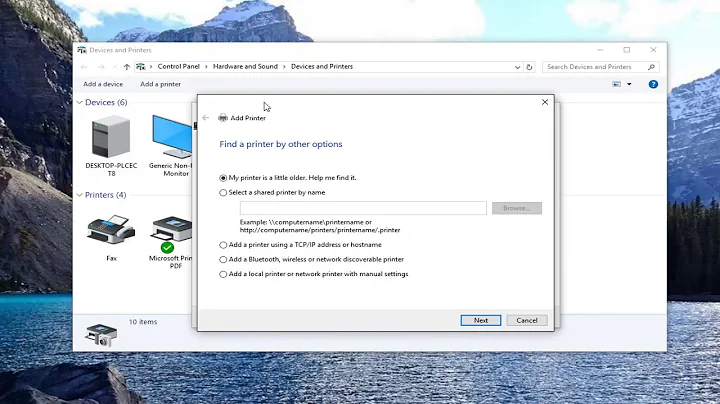

![How to Fix the ‘Printer Cannot Be Contacted over the Network’ Error on Windows 10/8/7 [Tutorial]](https://i.ytimg.com/vi/jRVkVroioOU/hq720.jpg?sqp=-oaymwEcCNAFEJQDSFXyq4qpAw4IARUAAIhCGAFwAcABBg==&rs=AOn4CLCHV79Cp5qzbrwmPp5mX_aFfUuSTw)



