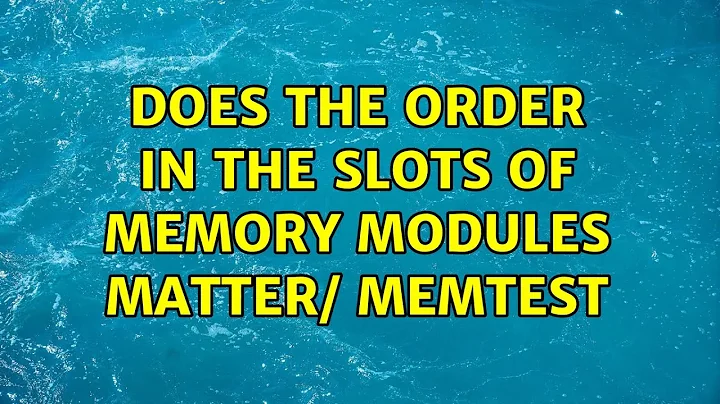Does the order in the slots of memory modules matter/ MemTest
Solution 1
You should read the manual for your motherboard to see which RAM slots need to be filled as it varies from manufacturer to manufacturer. As @Satanicpuppy mentioned, it is possible that you fried a RAM slot, so that is something you want to be aware of as you perform your testing. Typically we like to test RAM one stick at a time in the slot closest to the processor (or whatever slot your motherboard manual says should be populated). If all sticks tested in that slot fail then the slot is probably bad and you should discontinue use of that motherboard immediately.
Solution 2
The slots probably* don't matter, however, if your RAM tests out fine in one slot, but not another, it's likely that you have a bad slot. Depending on how the first bad set of RAM failed, you might have fried the slot and the RAM.
*Some systems require slots to be filled in pairs, and others require slot 1 to always be full, yadda yadda.
Related videos on Youtube
user65971
Updated on September 18, 2022Comments
-
user65971 over 1 year
In a new PC I had constantly BSoD. I tracked it down to bad memory modules and took them back to the shop.
Specifically the RAM was Corsair.
Anyway they said they will do test on memory to confirm.
They did tests and admitted the RAM was faulty and gave me a replacement.
At this point: originally I bought 2 kits of 4G RAM. One of the kits turned out bad.
They gave me a replacement, it does not seem to be exactly the same, though.
In any case, I became causious and as soon as I got them I put them in the PC and run KUbuntu memtest.
It started showing thousands of errors! (Again!).
I removed the new kit and run the test again. No errors.
I swapped the slots I put the memory modules and also no errors.
I can not understand now. Is the new RAM kit bad or not? Does the slots I place the kits matter?Thanks
-
user65971 about 13 yearsWhat do you mean "Depending on how the first bad set of RAM failed, you might have fried the slot and the RAM"?It is new PC, was new RAM. How did the slot fried?Do you mean the mobo is bad?
-
user65971 about 13 yearsTimings?Are you saying the new kits (not exactly the same as the old) may have different timings?
-
Satanicpuppy about 13 yearsWell, if RAM will work in slot A,C, and D but not slot B, then slot B is bad. If you have a short or something on the board, it can trash RAM and slot both. If slot B is dead, then yes, you have a motherboard problem.
-
Satanicpuppy about 13 years@user: Huh. Are they all the same size/speed/type?
-
user65971 about 13 yearsThey should be.Originally they were 4 modules exactly the same (bought with the PC and already installed).The shop replaced the 2, I asked for the exactly the \same modules, so I assume the new modules are equivalent with the old 2
-
user65971 about 13 yearsIf one of the slots is bad, then how come the MemTest does not show errors (in a specific module ordering though)?
-
user3763403 about 13 yearsLord only knows what has happened if one of your slots is actually bad. Maybe a single transistor is sticking on your memory controller, maybe a capacitor is only holding charge some of the time, maybe circuit is making intermittent contact. There are many possibilities, most all of which make your motherboard worthless. This is why you need to test you RAM in the manner I suggested previously, so you do not misdiagnosis the problem.
-
user65971 about 13 yearsOk. I will do so.The manual though does not seem to specify about where a single module should be placed.I just says:"Dual Channel Mode can not be enabled if only one DDR3 memory module is installed". Should I just start from the closes to processor and on?
-
user3763403 about 13 yearsIf the manual does not specify then yes, start closest to the processor.
-
user65971 about 13 yearsI did the testing, starting first with the 2 modules using the slots closest to processor.First run, arround 8 hours, showed no errors.I decided (because I became causious) to do a second run to the same slots and after 9 hours I saw error report in memtest. Does this mean that mobo is bad?Is there any point to go down to test 1 module?
-
user3763403 about 13 years@user65971 Yes, I don't know how else to say it, you should only be checking ONE (un, unus, uno, um, eins, ena, odin, etc.) stick of RAM at a time.