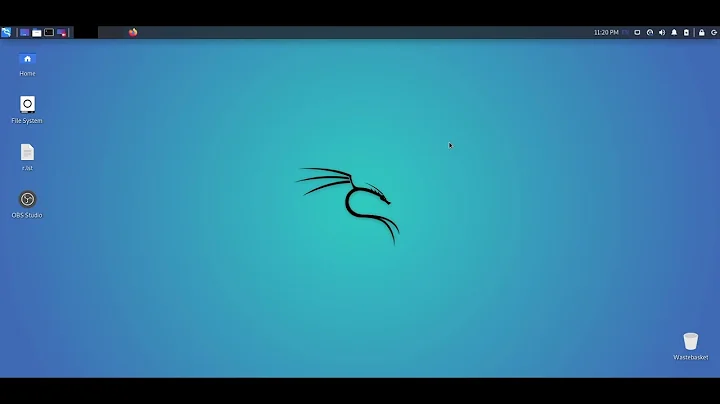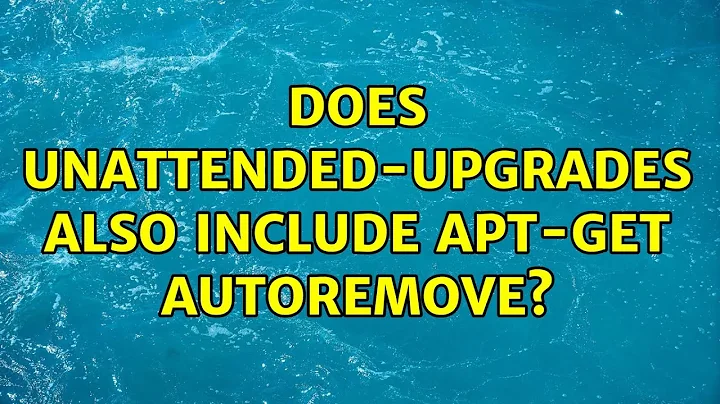Does unattended-upgrades also include apt-get autoremove?
Solution 1
Whether or not unattended-upgrades will perform the cleanup (auto remove) is controlled by the Unattended-Upgrade::Remove-Unused-Dependencies setting in /etc/apt/apt.conf.d/50unattended-upgrades. Set it as follows to enable the cleanup -- and you should be able to remove the explicit autoremove cron-job:
Unattended-Upgrade::Remove-Unused-Dependencies "true";
Solution 2
In addition to Mikhail's suggestion, it is also useful to autoremove unused kernel packages. This will keep the /boot/ partition from filling up on some Ubuntu systems. A full /boot partition can lead to issues.
Unattended-Upgrade::Remove-Unused-Kernel-Packages "true";
Related videos on Youtube
Admin
Updated on September 18, 2022Comments
-
 Admin over 1 year
Admin over 1 yearSay I recently installed unattended-upgrades via:
sudo apt-get install unattended-upgrades -y sudo dpkg-reconfigure --priority=low unattended-upgrades -yDoes unattended-upgrades also include
apt-get autoremove?Or should I add a weekly cronjob atop the unattended-upgrades layer to make sure dependencies of deleted packages are removed as well, via
crontab -eand then:0 0 * * 0 apt-get autoremove -y
Note: Feel free to mention similar apt concepts besides autoremove if these are needed.
-
 Cbhihe about 4 yearsThis might qualify as a comment, but not as an answer in any case.
Cbhihe about 4 yearsThis might qualify as a comment, but not as an answer in any case. -
Dustin Martin over 2 yearsBefore enabling this, consider whether or not it's necessary - newer versions of
unattended-upgradeshave the optionRemove-New-Unused-Dependenciesenabled automatically, which basically performsautoremove, but only for packages newly made unused after an upgrade run. (TheRemove-Unused-Kernel-Packagesoption mentioned below also appears to be enabled by default now.)